
|
RedUpdated Sep 22, 2007 by Matrixdragon99 |
||||||
Comment #2 Saturday, September 22, 2007 10:36 PM
[Info]
Name = RED
ProportionalStretch = 1
[Tile]
Image = tileblank.png
ResizeIconByPercent = 75
OffsetIconByPercentX = 50
OffsetIconByPercentY = 50
[Background]
Image = RED.png
LeftWidth = 300
TopHeight = 0
RightWidth = 300
BottomHeight = 0
OutsideBorderLeft = 100
OutsideBorderRight = 100
OutsideBorderTop = 0
OutsideBorderBottom = 30
[BackgroundTop]
Image = RED-top.png
LeftWidth = 300
TopHeight = 0
RightWidth = 300
BottomHeight = 0
OutsideBorderLeft = 100
OutsideBorderRight = 100
OutsideBorderTop = 30
OutsideBorderBottom = 0
[BackgroundLeft]
Image = RED-left.png
LeftWidth = 0
TopHeight = 300
RightWidth = 0
BottomHeight = 300
OutsideBorderLeft = 30
OutsideBorderTop = 100
OutsideBorderBottom = 100
[BackgroundRight]
Image = RED-right.png
LeftWidth = 0
TopHeight = 300
RightWidth = 0
BottomHeight = 300
OutsideBorderRight = 30
OutsideBorderTop = 100
OutsideBorderBottom = 100
Comment #3 Saturday, September 22, 2007 10:42 PM
Comment #5 Sunday, September 23, 2007 8:37 PM
as for your last post, i don't think it would look right with uneven lighting, but i'll try it, shouldn't be too hard.
Comment #6 Tuesday, September 25, 2007 10:35 PM
As long as your light is always on top and your shadow is always on bottom...shouldn't be a problem. Oh, I see you didn't put tileblank.png in the folder...the icons are huge on the dock and overpower it. If that is what you were after, you should have taken the [Tile] parameters out. Just trying to help...�
 �
�Comment #7 Sunday, September 30, 2007 9:44 PM
Please login to comment and/or vote for this skin.
Welcome Guest! Please take the time to register with us.
There are many great features available to you once you register, including:
- Richer content, access to many features that are disabled for guests like commenting on the forums and downloading files.
- Access to a great community, with a massive database of many, many areas of interest.
- Access to contests & subscription offers like exclusive emails.
- It's simple, and FREE!

















































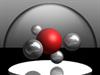



Comment #1 Saturday, September 22, 2007 10:19 PM