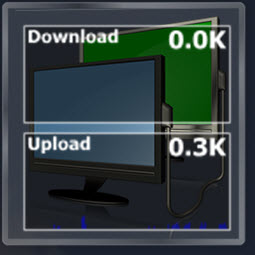
|
Network Monitor DockletUpdated Sep 25, 2008 by fedroponce |
||||||
Comment #3 Friday, September 26, 2008 11:53 AM
Suggestions/requests:
- ability to configure refresh rate;
- ability to configure font size;
- ability to enable/disable plugin while keeping it in the dock. This could be quite useful since there are times in which one doesn't need to monitor bandwidth, so the added processing that comes from the docklet could be "disabled". On the other hand, having to remove the docklet to disable and add it again everytime one needs it, could be avoided, if this were implemented. Anyway, as it is, it's already a great docklet so thank you for your work on this!
Comment #4 Friday, September 26, 2008 12:46 PM
- ability to configure font size;
- ability to enable/disable plugin while keeping it in the dock
Comment #5 Friday, September 26, 2008 1:31 PM
Comment #7 Monday, December 22, 2008 5:10 AM
Comment #8 Monday, December 22, 2008 11:47 AM
Comment #9 Wednesday, December 24, 2008 5:26 AM
Please login to comment and/or vote for this skin.
Welcome Guest! Please take the time to register with us.
There are many great features available to you once you register, including:
- Richer content, access to many features that are disabled for guests like commenting on the forums and downloading files.
- Access to a great community, with a massive database of many, many areas of interest.
- Access to contests & subscription offers like exclusive emails.
- It's simple, and FREE!




















































Comment #1 Thursday, September 25, 2008 11:22 AM