Comment #2 Sunday, February 22, 2009 8:28 PM
Comment #4 Monday, April 6, 2009 8:16 PM
Comment #5 Monday, April 6, 2009 9:06 PM
On the other hand, if you want to change the icon and there are several feeds already in place, change the icon at the "icons" tab and the do a "reset" for each feed.
Currently I am working on an updated version which displays the feeds on a stack (using matonga's stacklib) if you want you may check that beta at Aqua-soft RSSReader Docklet thread. I think I could add the option to show all items on click, or to show the newest item (the updated version's internal reader let you navigate among feed items).
Comment #6 Tuesday, April 7, 2009 10:57 AM
Comment #7 Tuesday, April 7, 2009 11:00 AM
Comment #8 Monday, August 24, 2009 11:48 PM
Comment #9 Tuesday, August 25, 2009 11:21 PM
Comment #10 Wednesday, August 26, 2009 2:49 PM
[Item(1-3)]
Type=Docklet
Docklet=Docklets\RSSReader\RSSReaderDocklet.dll
Title=RSS Reader
Image=docklets\rssreader\icons\background.png
ImagesFolder=icons
BackgroundImage=Custom Images\RSS Owl.png
IconMenu=Docklets\RSSReader\icons\menu.png
DockletData=16
LabelData=16
DFontName=Tahoma
DFontSize=11
DFontColor=16777215
DFontAlpha=255
DBackgroundColor=0
DBackgroundAlpha=100
DBackgroundFrame=1
DRodundedCorners=1
PosX=-1
PosY=-1
Width=450
Height=300
ItemAction=2
SavePos=0
Profiles=1
CurrentProfile=0
A0-RssFeedURL=http://www.spiegel.de/schlagzeilen/tops/index.rss
A0-RssFeedTitle=Spiegel Online - Topmeldungen
A0-szBackgroundImage=Docklets\RSSReader\icons\background.png
A0-IconMenu=Docklets\RSSReader\icons\menu.png
After also changing the settings for the feed, it looks like:
[Item(1-3)]
Type=Docklet
Docklet=Docklets\RSSReader\RSSReaderDocklet.dll
Title=RSS Reader
Image=custom images\rssowl.png
ImagesFolder=icons
BackgroundImage=Custom Images\RSS Owl.png
IconMenu=Docklets\RSSReader\icons\menu.png
DockletData=16
LabelData=16
DFontName=Tahoma
DFontSize=11
DFontColor=16777215
DFontAlpha=255
DBackgroundColor=0
DBackgroundAlpha=100
DBackgroundFrame=1
DRodundedCorners=1
PosX=-1
PosY=-1
Width=450
Height=300
ItemAction=2
SavePos=0
Profiles=1
CurrentProfile=0
A0-RssFeedURL=http://www.spiegel.de/schlagzeilen/tops/index.rss
A0-RssFeedTitle=Spiegel Online - Topmeldungen
A0-szBackgroundImage=Custom Images\RSS Owl.png
A0-IconMenu=Docklets\RSSReader\icons\menu.png
and the image has changed. What effect has the change of the background image in "Icons & Images" then?
Regards, Boris
Comment #11 Saturday, August 29, 2009 1:54 AM
Comment #12 Wednesday, September 2, 2009 10:38 PM
Regards, Boris
Comment #13 Wednesday, August 7, 2013 2:43 PM
fantastic docklet but can you somehow enlarge the framethetext is in ?
Please login to comment and/or vote for this skin.
Welcome Guest! Please take the time to register with us.
There are many great features available to you once you register, including:
- Richer content, access to many features that are disabled for guests like commenting on the forums and downloading files.
- Access to a great community, with a massive database of many, many areas of interest.
- Access to contests & subscription offers like exclusive emails.
- It's simple, and FREE!















































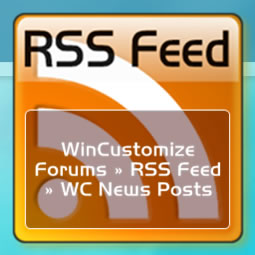







Comment #1 Sunday, February 22, 2009 4:55 PM