Most likely, but I haven't been made aware of specific plans.
.......................................................................................................
good point about the tray ! I intended the Tray "only for the bottom \top position", differently the Cabinet has also lateral images (sorry I forgot this difference in my previous comment) but as I can see it wasn't technically appropriated, just remembering that my honorific is "apprentice" thanks again for your precious Master advices ! ![]()













































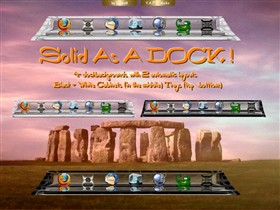








Comment #1 Friday, June 18, 2010 11:51 AM
Updated: and here you go to generate your own icons with reflections : http://www.generateit.net/reflection/index.htm
in the meantime this is the right background song !