Comment #23 Wednesday, June 23, 2010 8:40 PM
ReflectionOffset=-2
ReflectionTaperOffAmount=45
ReflectionTransparency=80
Hey Frankell; it is not that simple, you also need to use the following 2 code lines
HeightAdjust=15 ;new flag in 2.0 for making the background taller
IconEdgeOffset=25 ;new flag in 2.0 for moving the dock's icons off the edge
these settings are from one of my docks, note they will/are not set the same to work.
if no icon offset reflection is below dock.
You really need to be using 2.0 beta to get the settings right
Comment #24 Thursday, June 24, 2010 1:48 AM
This is of great help Cavan1 , thanks again for your great hard work as Journeyman ! ![]()
Comment #25 Thursday, June 24, 2010 12:47 PM
Hey Frankell, below is a pic of, top dock as uploaded, middle dock with settings you have posted, bottom dock as I have edited it ( reflection is at 90 and tapper at 0 just to show reflection well for this pic). All docks at icon size of 64.
Middle dock notice how reflect is offset to icon due to be drawn based on being set from no offset on X, you have x offset at 50 so they do not line up; this is how OD 2 draws reflect when tile is used, nothing you have done. Aslo, maybe due to outsideborder setting (not sure) notice the outside left and right reflect are drawn funky.
Bottom dock, I have removed tile code and added some, will post below image so you can see differences and paste changes below

Image = blackYAPE back.png
OutsideBorderLeft = 210
OutsideBorderRight = 210
OutsideBorderTop = 20
OutsideBorderBottom = 35 (outsideborder helps control how image is painted)
HeightAdjust= 60
ReflectionHeight= 50
ReflectionOffset=-2
ReflectionTaperOffAmount= 0
ReflectionTransparency= 90
IconEdgeOffset= 54
additions/changes in bold
It took me abot 15 mins to get the look I have which IMO is the best for the dock design. This is why I stated above that you really need to be using 2.0 to code the reflection.
Comment #26 Thursday, June 24, 2010 1:42 PM
Is it just on my end or does the galleries comments area not resize an image like it is in the forums.
Comment #27 Thursday, June 24, 2010 3:24 PM
That's great, I couldn't imagine a better tester for my skin, it was really kind of you Cavan1 !
As I'm quite busy at the moment I just updated the first comment code, asap I will update the skin + upload a new wood texture skin giving full credit to you for the beta codes.
Yes I will really need an OD 2.0 beta freeware copy anyway I will survive until (sooner or later) it will be released ! Thanks so much for the time you dedicated to me !! ![]()
Comment #28 Thursday, June 24, 2010 3:35 PM
It may be a long wait, will be no free of beta and from posts by Frogboy/Brad the beta will be going for at least rest of this year, so it seems 2011 before a release version.
Please login to comment and/or vote for this skin.
Welcome Guest! Please take the time to register with us.
There are many great features available to you once you register, including:
- Richer content, access to many features that are disabled for guests like commenting on the forums and downloading files.
- Access to a great community, with a massive database of many, many areas of interest.
- Access to contests & subscription offers like exclusive emails.
- It's simple, and FREE!













































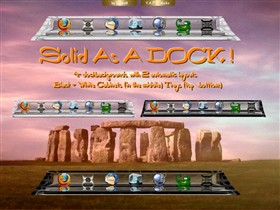







Comment #21 Sunday, June 20, 2010 6:00 AM
Wow Zigboom !! I really appreciate your very propositive comment thanks a lot my friend !!