Comment #2 Saturday, June 19, 2004 11:58 AM
u sure u got ver 2?
it works fine for me
Comment #4 Tuesday, June 22, 2004 9:43 PM
Comment #5 Tuesday, June 22, 2004 10:16 PM
Comment #6 Friday, June 25, 2004 5:19 AM
Comment #7 Monday, June 28, 2004 5:06 PM
Comment #8 Wednesday, August 4, 2004 10:38 PM
Comment #9 Friday, August 6, 2004 12:17 AM
Comment #10 Saturday, August 7, 2004 6:43 PM
Comment #11 Saturday, August 7, 2004 10:38 PM
Comment #12 Friday, August 27, 2004 10:29 AM
Comment #13 Thursday, September 9, 2004 11:33 AM
Comment #14 Friday, December 31, 2004 2:03 AM
Comment #15 Monday, January 10, 2005 6:26 PM
Comment #16 Friday, January 14, 2005 9:02 AM
Any idea?
Comment #17 Wednesday, January 19, 2005 5:09 PM
[quote=Kiono]My signal strength is always high, but it only shows around 50 on the meter most of the time. It's like it shows half of what it should.
Easy as pie. Go into your objectdock folder (mine is: C:\Program Files\Stardock\ObjectDock), then into your Docklets\Systats\scripts (now we're in C:\Program Files\Stardock\ObjectDock\Docklets\Systats\scripts)
Right click on WiFiStrength.vbs, click edit. Replace the line
newValue = objMSN80211RSS.Ndis80211ReceivedSignalStrength + 100
with
newValue = 2 * (objMSN80211RSS.Ndis80211ReceivedSignalStrength + 100)
Now you'll get it out of 100 instead of fifty.
Comment #18 Wednesday, January 19, 2005 5:11 PM
[quote=Kiono]My signal strength is always high, but it only shows around 50 on the meter most of the time. It's like it shows half of what it should.
Easy as pie. Go into your objectdock folder (mine is: C:\Program Files\Stardock\ObjectDock), then into your Docklets\Systats\scripts (now we're in C:\Program Files\Stardock\ObjectDock\Docklets\Systats\scripts)
Right click on WiFiStrength.vbs, click edit. Replace the line
newValue = objMSN80211RSS.Ndis80211ReceivedSignalStrength + 100
with
newValue = 2 * (objMSN80211RSS.Ndis80211ReceivedSignalStrength + 100)
Now you'll get it out of 100 instead of fifty.
Comment #20 Saturday, July 23, 2005 7:30 AM
When the signal strength is high, the meter shows only around 55 like another user has written above; but if I put my notebook over the router the meter shows around 90 so I think the docklet is OK.
When I click on the icon, it is possible to show the wireless connections window?
Thanks for this beautiful docklet.
Please login to comment and/or vote for this skin.
Welcome Guest! Please take the time to register with us.
There are many great features available to you once you register, including:
- Richer content, access to many features that are disabled for guests like commenting on the forums and downloading files.
- Access to a great community, with a massive database of many, many areas of interest.
- Access to contests & subscription offers like exclusive emails.
- It's simple, and FREE!













































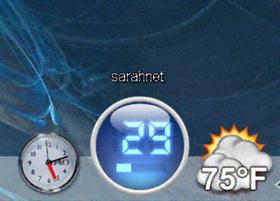








Comment #1 Friday, June 18, 2004 8:27 AM