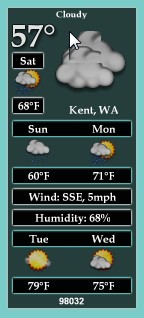
|
Dark Vista WeatherUpdated Jun 28, 2007 by WeatherBound |
||||||
Comment #2 Friday, June 29, 2007 12:08 AM
Its the object made with DX Beta but I thought it was a standalone Sidebar gadget.
I will have to check with Stardock on that. Thanks
Comment #3 Friday, July 13, 2007 4:49 PM
Comment #4 Saturday, July 14, 2007 1:34 AM
you need to click on the name of the city. after you lick on that it will ask for a zip code. then it will ask for a second zip. I hope this helps.
Comment #6 Saturday, August 25, 2007 11:44 AM
 WOW, Thats been posted since July 13 and no one has made a comment on that till now. I suppose you could lick it if you want but I recommend clicking on it.
WOW, Thats been posted since July 13 and no one has made a comment on that till now. I suppose you could lick it if you want but I recommend clicking on it.For some reason it wont let me edit to fix it.
Maybe I need To Lick it.
Thanks mikey1022
Comment #7 Monday, August 27, 2007 6:38 PM
 �
�Comment #8 Monday, August 27, 2007 8:04 PM
There is a thread on this issue in the forums. I think when I first made this i had the same thing happen to me after restarting sidebar but can not remember what I did to fix it. I have tried to make it not work but have had no succses.
I would sujest to post a ticket to stardock.
I'm hoping that stardock is working to fix but its anyones quess.
Comment #9 Tuesday, August 28, 2007 5:08 PM
okee-dokee I shall try to find it and see what happens�
 �
�Comment #12 Monday, April 28, 2008 7:45 PM
Comment #13 Sunday, May 4, 2008 12:16 PM
Please login to comment and/or vote for this skin.
Welcome Guest! Please take the time to register with us.
There are many great features available to you once you register, including:
- Richer content, access to many features that are disabled for guests like commenting on the forums and downloading files.
- Access to a great community, with a massive database of many, many areas of interest.
- Access to contests & subscription offers like exclusive emails.
- It's simple, and FREE!




















































Comment #1 Thursday, June 28, 2007 10:03 PM