
|
(Blister)RAMUpdated Feb 03, 2007 by rabidrobot |
||||||
Comment #2 Monday, January 29, 2007 1:14 PM
I think you will find that you want to disable this eventually. One way is to Right Click Desktop -> select Personalize. In the panel that opens up, type in the Search box "uac" and hit enter. A panel should come up where you can uncheck a box, then reboot.
If you do not wish to disable UAC entirely, you can also still get these meters working on your setup by running just Windows Sidebar as an Administrator. Exit your current instance of sidebar. Explore to Program Files/Windows Sidebar. Right Click on the executable and select Run As Administrator then answer a question on the next panel that pops up. If that seems like a pain in the neck, you'll get my drift about eventually disabling UAC!


It is also possible to create a shortcut to Sidebar, Right Click it, Select Properties->Advanced->Run As Administrator. Which will still pop up one panel if UAC is enabled.
Comment #4 Monday, January 29, 2007 10:23 PM

Comment #5 Tuesday, January 30, 2007 3:14 AM
 Great work from what I see (can't use it right now, as I don't have Vista yet).
Great work from what I see (can't use it right now, as I don't have Vista yet).Comment #6 Friday, February 2, 2007 10:02 PM

Comment #7 Friday, February 16, 2007 2:26 PM
Please login to comment and/or vote for this skin.
Welcome Guest! Please take the time to register with us.
There are many great features available to you once you register, including:
- Richer content, access to many features that are disabled for guests like commenting on the forums and downloading files.
- Access to a great community, with a massive database of many, many areas of interest.
- Access to contests & subscription offers like exclusive emails.
- It's simple, and FREE!














































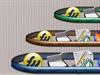





Comment #1 Sunday, January 28, 2007 6:57 PM
Installs fine and looks good though.