
|
(Blister)HDDUpdated Feb 03, 2007 by rabidrobot |
||||||
Comment #2 Thursday, February 15, 2007 7:07 AM
Comment #3 Sunday, April 8, 2007 2:01 PM
I�m using vista 32 home premium in Spanish, may the different language be the cause?
Thanks in advance
Rod
Comment #4 Sunday, April 8, 2007 3:10 PM
I hope I can help you get it working, but right now I only have one idea. It's tough to diagnose at a distance, especially if differences in the OS itself is the reason for the bar not displaying.
The symptoms you describe tell me that almost everything is working. The line in the script that sets the bar length happens at the end of a routine that sets the other things you say work, in particular the text on the gadget.
Because this line occurs at the end of a routine, and other items in the routine succeed, I at least know that it is at or very near this line that it is failing. Also, the script contains a number of checks for common errors, so, since you don't report any error messages, that also suggests that it makes it to the individual line.
So, I don't know. Do you use commas as the decimal divider in numbers? How are percentages notated?
Here are two key lines of script from the UpdateHDDInfo subroutine of the gadget.vbs file:
percentUsed = FormatNumber(100 * (objDrive.TotalSize - objDrive.FreeSpace) / objDrive.TotalSize, 1)
'...More settings and calcs for other stuff that is working...
barFG.style.clip = "rect(auto " & percentUsed & "% auto auto)"
As you can see, I am constructing a string from a calculated number. That string is in turn re-converted by the css rule I am setting. This intermediary step of conversion to string may be tripping us up.
If you use commas, change the 1 to 0 at the end of the line:
percentUsed = FormatNumber(100 * (objDrive.TotalSize - objDrive.FreeSpace) / objDrive.TotalSize, 1)
save the file over itself and load a fresh gadget.
If it is the percentage symbol, '%', then perhaps you can edit that area to meet your culture's typical designation.
I'm sorry it hasn't worked for you as-is, and hope one of these suggestions work. It really is the line:
barFG.style.clip = "rect(auto " & percentUsed & "% auto auto)"
that is failing, so if you toy with it, maybe it'll fall into place.
A typical location for this file, gadget.vbs, would be:
C:\Users\USERNAME\AppData\Local\Microsoft\Windows Sidebar\Gadgets\BlisterHDD_v1.20.gadget\assets\scripts
Good luck, and thanks for the kind words!
Comment #5 Sunday, April 8, 2007 3:12 PM
Widget or Object version. Some of us don't like the Vista Version of Windows. Great Job though ! You got the power man. Help us out.�
 �
�FROM: JACKJACK.
Comment #6 Sunday, April 8, 2007 4:06 PM
Comment #7 Monday, April 9, 2007 5:07 PM
percentUsed = FormatNumber(100 * (objDrive.TotalSize - objDrive.FreeSpace) / objDrive.TotalSize, 0)
As you see I change the "1" to "0" and it worked!!
Thanks
Comment #8 Wednesday, April 11, 2007 8:35 PM
Comment #9 Monday, July 30, 2007 11:01 PM
Comment #11 Thursday, September 3, 2009 1:13 PM
Comment #12 Thursday, September 3, 2009 3:01 PM
Please login to comment and/or vote for this skin.
Welcome Guest! Please take the time to register with us.
There are many great features available to you once you register, including:
- Richer content, access to many features that are disabled for guests like commenting on the forums and downloading files.
- Access to a great community, with a massive database of many, many areas of interest.
- Access to contests & subscription offers like exclusive emails.
- It's simple, and FREE!















































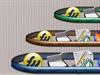





Comment #1 Monday, February 5, 2007 2:56 AM