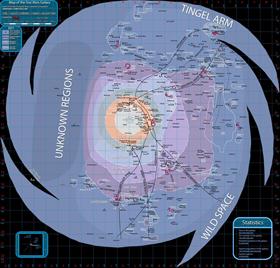
|
Star Wars Galaxy - 400 Planets (Updated!)Updated Apr 29, 2009 by Khalashnikovf |
||||||
Comment #22 Thursday, July 1, 2010 9:26 AM
Can anyone please tell me how to use these maps and if there is any mod which allows infinite logistic slots and ships ? I would really apreciate it, thanks !
Comment #23 Tuesday, July 20, 2010 2:57 PM
These maps has to be copied into right folder.
It should be in this route:
C:\Users\Khalashnikovf\AppData\Local\Ironclad Games\Sins of a Solar Empire\GalaxyForge
This is My route, if you replace my nick with your user nickname,it will be working with Vista/Win7.
Dont remeber How it is with XP OS.
And with that infinite capacity of Logistics etc. Dont be fool. It is enough to rule normal REAL conquesting of universe. You cannot be everywhere allways ![]()
EDIT: AppData Folder is of course hiden, so you have to unhide your folders if you want to copy it through Explorer, or whatever. Search for forums how to do it.
Comment #24 Sunday, January 16, 2011 3:13 PM
where do you put the map?? i can't figure it out1?!?!?
Comment #25 Tuesday, March 1, 2011 6:56 PM
This is an AWESOMELY EPIC map. I've been playing a game for about four and a half hours so far..... ![]() I also haven't even used the max cap ships and logistics slots yet.
I also haven't even used the max cap ships and logistics slots yet.
I have a few questions, though...
First of all, is there supposed to be a planet named Null?
And isn't Rhen Var supposed to be ice instead of desert and Felucia supposed to be terran instead of volcanic?
Comment #26 Tuesday, March 1, 2011 6:59 PM
As for the instant defeat, open the map up in Galaxy Forge. I found that there was a "Rock" class planet in there that it didn't recognize, and I think that might be the problem.
Comment #27 Wednesday, March 2, 2011 7:17 AM
Well, If you make me some screenshot and tell me name of that Planet ![]()
Comment #28 Wednesday, March 2, 2011 5:43 PM
i don't really know how to make a screenshot, but the planet is called "Jumus" and it is planet 44. It is also right next to new player 0's homeworld, Corellia.
hope this helps!
EDIT: i figured out how to make a screenshot, but i don't know how to put it on here.....
Comment #29 Wednesday, April 11, 2012 12:30 PM
hey Khalashnikovf,
i've downloaded your maps. i can use them in basic sins but when i run entrenchment i dont see the maps to load them. any ideas?
Marco
Comment #30 Sunday, May 27, 2012 7:18 AM
great map, but for some reason it only runs with the camera in cinamatic. any reason why? i can't find a way to change it.
Comment #31 Wednesday, January 2, 2013 8:27 PM
Hey, sorry for not responding, I really dont come over here. If you still did not solve this problem, you should check where is you map saved, because Entre has to have different folder in User files than Vanilla Sins.
Please login to comment and/or vote for this skin.
Welcome Guest! Please take the time to register with us.
There are many great features available to you once you register, including:
- Richer content, access to many features that are disabled for guests like commenting on the forums and downloading files.
- Access to a great community, with a massive database of many, many areas of interest.
- Access to contests & subscription offers like exclusive emails.
- It's simple, and FREE!















































Comment #21 Thursday, May 6, 2010 6:32 AM
any link for the requim version please?