Comment #62 Friday, February 11, 2005 6:58 PM

5+ outta 5
D.
Comment #63 Friday, February 11, 2005 7:56 PM

As I told Bushman, (I think), it might be because I named it (WB4.5) at the end. Not sure though.
As far as I know, I've never had this problem with any of my previous blinds. So, I'm thinking that's the prob.
Comment #64 Saturday, February 12, 2005 12:30 AM

Again, thank you and sorry...I know this isn't a help forum. I just haven't had that happen before..

Keep up the great work Z!
Comment #65 Saturday, February 12, 2005 8:40 AM
Comment #66 Saturday, February 12, 2005 7:11 PM
Comment #68 Tuesday, February 15, 2005 7:37 AM
Any ideas? I really like this skin.
Comment #69 Tuesday, February 22, 2005 2:24 AM

Comment #71 Saturday, February 26, 2005 10:52 AM

Comment #72 Sunday, March 13, 2005 7:25 AM

Please login to comment and/or vote for this skin.
Welcome Guest! Please take the time to register with us.
There are many great features available to you once you register, including:
- Richer content, access to many features that are disabled for guests like commenting on the forums and downloading files.
- Access to a great community, with a massive database of many, many areas of interest.
- Access to contests & subscription offers like exclusive emails.
- It's simple, and FREE!













































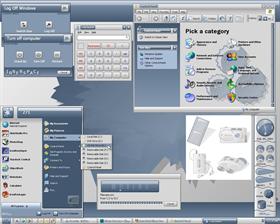






Comment #61 Friday, February 11, 2005 3:33 PM
I unloaded and reinstalled WB 4.5 and then DL'ed your skin again. Everything for the shellstyles appears to be in the folder BUT the skin isn't showing up on the user overrides list to apply the shellstyles...even after reinstalling WB 4.5.
I will admit that this is odd. I haven't had this problem before..at least not one that restarting the computer didn't help.
Everything else that does apply looks fabulous!
P.S. No, I don't have the custom color on...lol