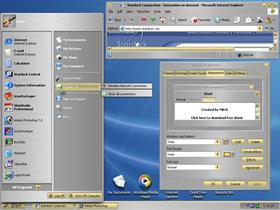
|
SteelUpdated Jan 13, 2004 by chris mitchell |
||||||||
Comment #62 Tuesday, January 13, 2004 12:53 PM
Comment #63 Tuesday, January 13, 2004 1:52 PM
Comment #64 Tuesday, January 13, 2004 3:20 PM
Comment #66 Tuesday, January 13, 2004 3:57 PM
Comment #68 Tuesday, January 13, 2004 7:30 PM
Comment #69 Tuesday, January 13, 2004 8:33 PM
Comment #70 Wednesday, January 14, 2004 5:56 AM
Comment #72 Wednesday, January 14, 2004 12:00 PM
Comment #73 Wednesday, January 14, 2004 2:12 PM
Also the toolbar icons don't work - when I open it in skinstudio the toolbar image names lack the steel directory name
Comment #74 Wednesday, January 14, 2004 2:49 PM
Mitch
Comment #75 Wednesday, January 14, 2004 3:11 PM
The only thing I can suggest is you delete steel from windowblinds, delete any downloaded through skin studio then download again. the file size should be 547k.
Mitch
Comment #76 Thursday, January 15, 2004 7:50 AM
Comment #77 Thursday, January 15, 2004 4:03 PM
but please tell me where are your icons from - looks so cool!
h�gAr
Comment #79 Thursday, January 15, 2004 8:34 PM
Comment #80 Friday, January 16, 2004 2:13 AM
Please login to comment and/or vote for this skin.
Welcome Guest! Please take the time to register with us.
There are many great features available to you once you register, including:
- Richer content, access to many features that are disabled for guests like commenting on the forums and downloading files.
- Access to a great community, with a massive database of many, many areas of interest.
- Access to contests & subscription offers like exclusive emails.
- It's simple, and FREE!




















































Comment #61 Tuesday, January 13, 2004 12:11 PM