Comment #22 Wednesday, April 20, 2005 6:56 AM
Comment #23 Monday, April 25, 2005 5:06 AM
Comment #25 Monday, April 25, 2005 9:11 PM
nice port, nice original work also.

Comment #26 Tuesday, April 26, 2005 7:28 AM
Comment #27 Tuesday, April 26, 2005 6:42 PM
Comment #28 Tuesday, May 17, 2005 3:39 PM

Comment #29 Tuesday, May 17, 2005 5:09 PM
Joan: After you have downloaded the toolbar icons, simply doubleclick the file - that will install the toolbars in the Windowblinds skins folder.
Then load up the Windowblinds configuration (doubleclick the systemtray icon)
Click on 'My Toolbars' on the left.
Select the option that fits your needs (I use the "if the skin has a toolbar icon set defined...." etc etc)
The pick the toolbar set you want to use from the list below and click 'Apply changes' on the left and close the window.
Now.... if you open "My computer" or any other Explorer window you may see that nothing has changed.
If so, rightclick the toolbar, select 'Custumize...'
At the bottom of the window you will see the "Icon options:" - select either large or small icons depending on what it was already set to.
Click "Close" and the toolbar icons should hopefully change.
Good luck. 
Comment #30 Tuesday, May 17, 2005 5:38 PM

The jaggies on the roundovers I can live with, but they do sorta stick out on an otherwise refined skin. I agree that not having highlighting of text would be a bummer, but I don't seem to have that problem. For me, a constant plague in "dark" skins is that I have never figured out how to change the "paper" in Word, for example, to default white... If you added a "light" version, this would be my default skin!
Comment #31 Tuesday, May 17, 2005 7:41 PM



Please login to comment and/or vote for this skin.
Welcome Guest! Please take the time to register with us.
There are many great features available to you once you register, including:
- Richer content, access to many features that are disabled for guests like commenting on the forums and downloading files.
- Access to a great community, with a massive database of many, many areas of interest.
- Access to contests & subscription offers like exclusive emails.
- It's simple, and FREE!













































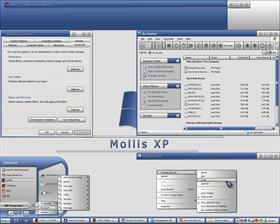









Comment #21 Tuesday, April 19, 2005 11:47 PM