Comment #22 Thursday, September 15, 2005 7:36 PM
more programs background ( content margin) neg 94 ( -94 )
That was the settings that fixed mine..but I see you updated.

~ Was only a 1 minute thing to fix..but copying nighttrains notation for future reference
Comment #23 Friday, September 16, 2005 12:48 AM
Comment #24 Friday, September 16, 2005 2:09 PM

Comment #27 Saturday, September 17, 2005 12:43 PM

 very nice work
very nice workComment #28 Sunday, September 18, 2005 1:35 AM

Comment #29 Wednesday, September 21, 2005 1:08 AM

Comment #30 Thursday, September 22, 2005 12:27 AM
Comment #31 Friday, September 23, 2005 8:55 AM
Comment #32 Friday, September 23, 2005 9:50 AM
Left pane - select Miscellaneous - Colors
Right Pane - select Window - Background window
Now in the Bottom pane you will see "Adjusted color"
There you can change the color to white by:
- Pick (opens a drop down), select "select color". Select white.
Now save this. Next, to apply press Shift F9. You now have a white background. The buttons for the calculator can, as far as I know, only be done by changing the graphics. If you want that done, contact me by email Email
Comment #33 Friday, September 23, 2005 12:31 PM

Comment #34 Saturday, September 24, 2005 12:25 PM




Comment #35 Sunday, September 25, 2005 1:02 AM

Comment #36 Friday, October 14, 2005 12:59 PM
If I change to the default xp theme; with a white window color the odd month is a gray and with a window color of blue the odd month remained the same shade of gray. I was also able to get the odd month to display a shade of tan when I was fooling around with the desktop color, but it didn't stick and I haven't been able to recreate it.
Any help you could provide to resolve this issue would be greatly appreciated.
Please login to comment and/or vote for this skin.
Welcome Guest! Please take the time to register with us.
There are many great features available to you once you register, including:
- Richer content, access to many features that are disabled for guests like commenting on the forums and downloading files.
- Access to a great community, with a massive database of many, many areas of interest.
- Access to contests & subscription offers like exclusive emails.
- It's simple, and FREE!













































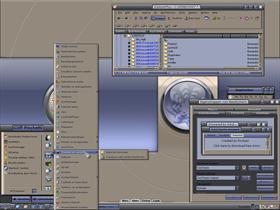






Comment #21 Thursday, September 15, 2005 1:24 PM