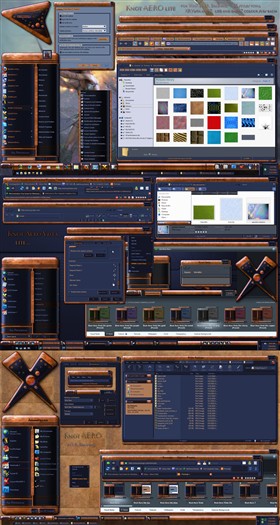
|
Knot Aero for 7,Vista and XPUpdated Dec 23, 2010 by I.R. Brainiac |
||||||||
Comment #102 Friday, July 23, 2010 1:40 PM
Is it just the download description or the actual skin after download?The download descriptions havnt been fixed on the new site...I noticed that when I updated ecological.
The new skin is Knot Aero.wba...it wont even overwrite the old Knot Vista.wba...you get to keep both if you already had the old one.
No,you never have to repurchase an updated skin...at least not from me.
I cant check the purchased download myself because I dont have 5$
So someone tell me...what skin actually gets downloaded now?Is it 6mb? (thats the new one)
If its Knot Vista then I will grab a mod,if one will talk to me right now,they are sorta pissed at me.
Comment #103 Friday, July 23, 2010 1:43 PM
Why wasted?...do you think I'll just let this stay screwed up?
What do you mean its all Vista?The original skin was XP only...the new skin is for all 3 OS's.If you mean the colour presets then PLEASE READ the description at the top.
Sorry for being short...I dont feel well today...I picked a bad day to stop glue-sniffing...D'oh!Comment #104 Friday, July 23, 2010 1:56 PM
OK...I am really sorry if this isnt working correctly yet...I have messaged ID about the problem and hopefully it will be OK soon.
I noticed the description pages just are not getting updated with the skins so thats confusing to say the least.But it SHOULD be the correct file...I dont know yet.
Bare with me...I'm old and slow and my head hurts. ![]()
Comment #105 Friday, July 23, 2010 2:33 PM
To Msgt...no worries mister...every blind isnt for everyone...there is still a lot of form over function in this blind even after the update...my next blind will be more White.Colours shouldnt be much of an issue for it.
Not to say I didnt try and improve this ones usability...but as always,comprimises have been made.
AND...thanks 2'0'3 and AVman...youse guys are great. ![]()
Comment #106 Friday, July 23, 2010 2:56 PM
It should be fixed soon and you will be able to download the correct file from here.
Comment #107 Friday, July 23, 2010 3:00 PM
yay! my hero...thank you Spencer. ![]()
Now for that inevitable next question...where are the Win7 colour subs?Glad you asked. ![]()
)
READ AND COMPREHEND...the Win 7 colour presets will only show in WBconfig if you go into Knot Aero's folder and rename or rewrite the Knot
Aero.WBO7 file.There are 3 .WBO7 files in the folder.Knot AeroXPV.WBO7 for the Xp and Vista colours.(these are the colour presets you will see when you install the skin) and Knot Aero7.WBO7(this is the one you need to open to get the Win7 colours) and the original,Knot Aero.WBO7.
method 1. open Knot Aero.WBO7 and Knot Aero7.WBO7 with notepad and copy all of Knot Aero7 to Knot Aero and save.Reopen WBconfig and now you will see the Win7 colour subs.
method 2. Rename a copy of Knot Aero7.WBO7 to Knot Aero.WBO7 and replace the original.(it currently has the Knot AeroXPV.WBO7 info in it so dont worry,you can always get the XP and Vista colours back by using it instead.)
Comment #108 Friday, July 23, 2010 3:06 PM
Comment #109 Friday, July 23, 2010 3:07 PM
Thanks for the Upgrade, tis awesome to re-use this again. ![]()
![]()
Comment #110 Friday, July 23, 2010 3:17 PM
Hola,yo compre este paraXP y Vista,tengo que volver a pagar por el?
Comment #111 Friday, July 23, 2010 3:46 PM
No, usted no tiene que pagar de nuevo.
Hay un problema con la descarga en el moment.Its repartiendo el archivo antiguo.
ID busca en ella.
Comment #112 Friday, July 23, 2010 3:48 PM
Thanks Ausvet...I spent at least a month just re-doing it...I hope everyone like it.
![]()
![]()
Comment #113 Friday, July 23, 2010 3:51 PM
I'm showing 37 Styles instead of 65. Am I doing something wrong? Thanks.
Comment #114 Friday, July 23, 2010 3:53 PM
No le entendi bien,yo compre el antiguo en Maxstyles,ahora como he de hacerlo
Comment #115 Friday, July 23, 2010 3:57 PM
One more little thing...Firefox tabs in the screenshot are from a theme called Winestripe realfox...very nice.I also use a plugin called toolbar buttons to make the toolbar look all different.
GregII...no problem...read the description...or post 107. Are you on XP,Vista or 7?
All the XP and Vista subs are in that original 37...the others are for Win 7...you have to do the text file thing to access them...its just changing the colour presets.
Comment #116 Friday, July 23, 2010 3:59 PM
Entiendo.
Yo se lo enviaremos a usted.
Comment #117 Friday, July 23, 2010 4:06 PM
Should be all fixed now. If you purchased this, you can download the update from the link above.
Comment #118 Friday, July 23, 2010 4:17 PM
Comment #119 Friday, July 23, 2010 4:18 PM
I am on Win 7. Some of the styles are for "7" but I have only 37.
Comment #120 Friday, July 23, 2010 4:21 PM
GregII...no problem...read the description...or post 107. Are you on XP,Vista or 7?
All the XP and Vista subs are in that original 37...the others are for Win 7...you have to do the text file thing to access them...its just the .WBO7 text file that changes the colour presets.
Read post 107
I tried other ways to do this but WBconfig was choking on 65 subs at once...changing a text file is easy and reliable.Please login to comment and/or vote for this skin.
Welcome Guest! Please take the time to register with us.
There are many great features available to you once you register, including:
- Richer content, access to many features that are disabled for guests like commenting on the forums and downloading files.
- Access to a great community, with a massive database of many, many areas of interest.
- Access to contests & subscription offers like exclusive emails.
- It's simple, and FREE!















































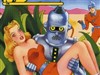




Comment #101 Friday, July 23, 2010 12:25 PM
No knot 7 files here...It's all vista....Guess I just wasted 5 bucks. You would think someone would check this stuff before release.