Comment #62 Saturday, August 16, 2008 12:06 AM
Comment #63 Saturday, August 16, 2008 12:25 AM

Comment #64 Saturday, August 16, 2008 12:49 AM
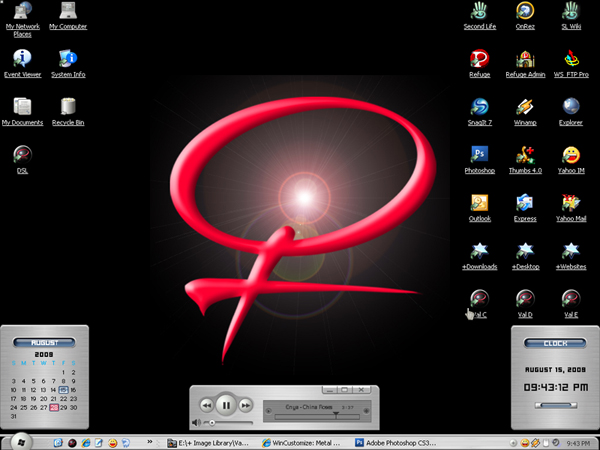
Comment #65 Saturday, August 16, 2008 4:07 AM
Comment #66 Sunday, August 17, 2008 12:59 AM
If you follow these instructions, problem is solved. Essentially, you go into Stardock Skin Studio and execute the following steps:
01 OPEN Metal Vista skin
02 CLICK the Edit Skin button
03 SELECT Metal Vista 3.0 Substyle from the dropdown menu
04 CLICK the Open button
05 SELECT Change Skin Colours from the menu bar at the left
06 SELECT "Show me the skin defined system colours" from the dropdown menu
07 SELECT "Selected Item" color
08 CHANGE "Selected Item" color to a darker gray with RGB settings of 200,200,200
09 SELECT "Menu Highlight" color
10 CHANGE "Menu Highlight" color to a lighter gray with RGB settings of 250,250,250
11 CLICK the Apply button
12 CLICK Yes to "Do you want to apply any skin changes?"
13 CLOSE Skin Studio. You're done.
Enjoy.
WWW Link
Comment #67 Tuesday, August 19, 2008 8:38 AM
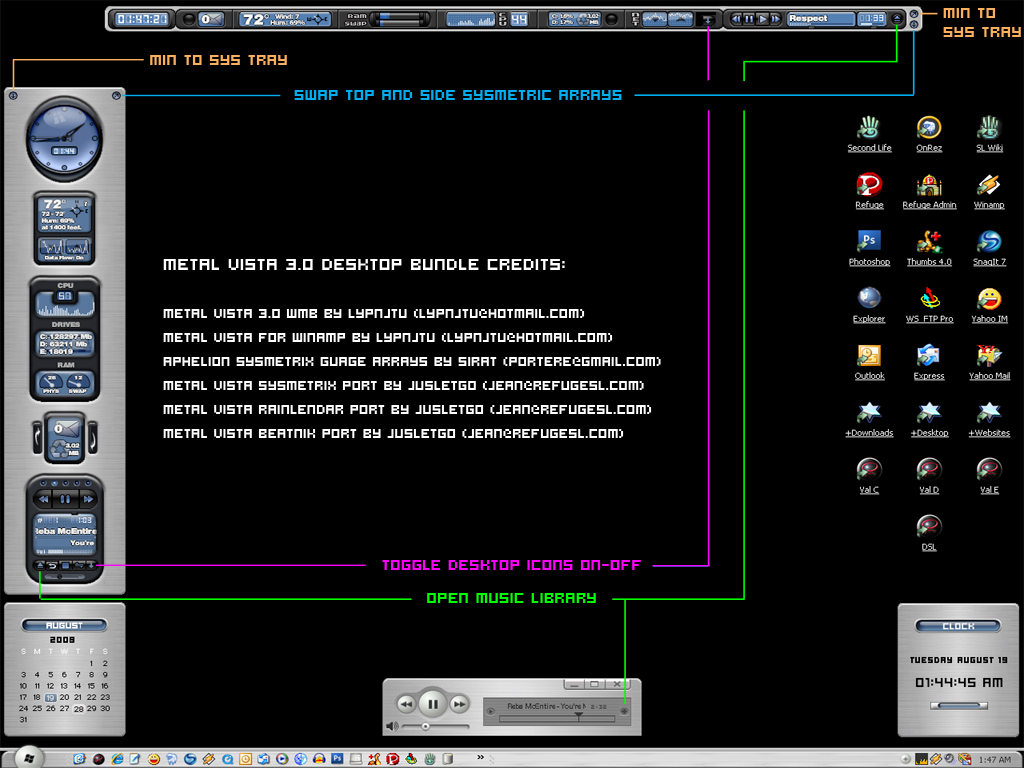
Comment #69 Saturday, August 4, 2012 5:45 AM
Please login to comment and/or vote for this skin.
Welcome Guest! Please take the time to register with us.
There are many great features available to you once you register, including:
- Richer content, access to many features that are disabled for guests like commenting on the forums and downloading files.
- Access to a great community, with a massive database of many, many areas of interest.
- Access to contests & subscription offers like exclusive emails.
- It's simple, and FREE!





















































Comment #61 Saturday, August 16, 2008 12:00 AM