Comment #3 Saturday, December 8, 2007 12:59 AM
Comment #10 Saturday, December 8, 2007 5:17 AM
S J N, the wallpapers are in the windowblind folder for this skin. Navigate to where your windowblinds are, click on the Candy Cane Lane folder...there should be a file in there called walls.zip. Unzip that file, select the size wall you want, and drag it to your wallpaper folder.
Thanks teri...glad you like it...hope you don't get too many toothaches �
Thank you adni...Merry Christmas to you too!
Thanks, butch...and Merry Christmas to you too!
Comment #13 Saturday, December 8, 2007 8:25 AM
I had to redo a few things on the accessories so your preview might be slightly different
from what I upload - not much though.
Nice work mary jane - Happy Holiday
Comment #15 Saturday, December 8, 2007 9:31 AM
Thanks for the resolutions too!
Great job, Merry Christmas too!
Comment #16 Saturday, December 8, 2007 2:32 PM
Comment #19 Sunday, December 9, 2007 1:17 AM
Comment #20 Sunday, December 9, 2007 5:52 AM
Thanks Ray �
Thanks Quicksilver, skybright, HG, The1Warlock. I appreciate your support �
Frankief, the best way to override the font size is through WB Config. It has a section on the fonts to override the size, and/or the actual font. Changing it through display properties will not be saved with the blind. Going through WB config will actually save your changes with the blind.
Please login to comment and/or vote for this skin.
Welcome Guest! Please take the time to register with us.
There are many great features available to you once you register, including:
- Richer content, access to many features that are disabled for guests like commenting on the forums and downloading files.
- Access to a great community, with a massive database of many, many areas of interest.
- Access to contests & subscription offers like exclusive emails.
- It's simple, and FREE!














































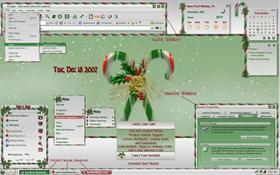






Comment #1 Friday, December 7, 2007 11:13 PM
Duke