Comment #2 Tuesday, June 2, 2015 8:52 PM
Nice one Tom. Now I need a cool drink to go with it. ![]()
Comment #3 Tuesday, June 2, 2015 9:02 PM
You still haven't put a rollup on any of your skins so far LightStar. You can ask bleumart, he is very good at them, or check one of his out, to see what I am talking about. I guess I will give up on that option and download anymore of yours. Nice colors though. Thanks.
Comment #5 Wednesday, June 3, 2015 9:19 AM
I don't put rollups on every skin Steve as there is the ability to turn on that option in Windowblinds itself, and sometimes the skin itself would look odd or have issues in a specific OS if I put a rollup button on it. In the case of this skin I just tried to keep with the original design which did not have a rollup button. Sorry.
Comment #6 Wednesday, June 3, 2015 3:27 PM
At least in WindowBlinds 8, this function seems to don't work the way it should
Instead of using this WindowBlinds "feature" it's fairly easy to add a rollup button in skin itself (8 sub images), in the "per pixel" section / "additional button1" and choose "rollup". Nothing more have to be done and no specific size or whatelse have to be added. Just to need a verification with a text editor that "RightClickAction=11" is added in the .sss file.
As far as i tested it no original specific design are weird with that ![]()
Comment #7 Wednesday, June 3, 2015 4:33 PM
Good one Tom, this always was a pleasing skin & now to be updated to Windows 8.1 was a good idea & I'd like to see more of your skins updated but of course this takes time & you're always designing new skins anyway Tom really like it & thanks so much for sharing it is really appreciated your time & skills don't hesitate to update more skins barrel well worth updating if I like a skin from days gone by I usually run it up in skin studio myself just to help it work with windowblinds 8 but this is over and above your the best thanks Tom ![]()
Comment #8 Wednesday, June 3, 2015 7:43 PM
great skin, i love the fact that the start menu and the all programs folders will actually use my chosen font, 90% of the skins released these days wont use a custom font in all areas when applied, i have found that most of your skins do, but every one else does not lol, same with right click ill apply my own font but most skins will not use the font you chose and just default that part also... but most of your skins do that also, including this one, its not a big deal for most thats why most skinners prolly dont even know of that issue lol, it just bugs me tho, glad some skinners do fix that ![]()
Comment #9 Wednesday, June 3, 2015 7:58 PM
Just so everyone knows, I am fully aware of how to add a rollup button to a skin, I have done it many times in the past. When Orex and Zeon get released, they will both have rollup buttons. ![]()
Comment #13 Friday, June 5, 2015 9:17 AM
Just change the color to what you want in Windowblinds and then apply it. Works and looks great! ![]()
Comment #14 Sunday, June 7, 2015 11:36 PM
Looks good lightstar,like the yellow,very warm.Also like the stardock tiles. ![]()
![]()
![]()
Comment #17 Monday, March 27, 2017 11:46 AM
@Lighstar Tropicali got updated wow, its a very nice skin ![]()
![]()
 .sadly my time on using windows is very limited ( almost none cause im develloping some linux things and in real live i learn now how to cut hairs, very similar to create desktoop themes in fact.)
.sadly my time on using windows is very limited ( almost none cause im develloping some linux things and in real live i learn now how to cut hairs, very similar to create desktoop themes in fact.)
Comment #19 Thursday, October 8, 2020 6:56 PM
Here lately when I try to install your skins, this is the message I receive: (There appears to be no (.uis) files in this skin. Are you sure its a WindowBlinds skin?
Just tried to install Tropicali.
Comment #20 Friday, October 9, 2020 6:17 AM
Thanks, Tom. Let's go live in our Yellow Submarine, yellow submarine, yellow submarine. With only our masks on, ha ha.
Please login to comment and/or vote for this skin.
Welcome Guest! Please take the time to register with us.
There are many great features available to you once you register, including:
- Richer content, access to many features that are disabled for guests like commenting on the forums and downloading files.
- Access to a great community, with a massive database of many, many areas of interest.
- Access to contests & subscription offers like exclusive emails.
- It's simple, and FREE!













































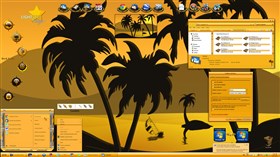




Comment #1 Tuesday, June 2, 2015 7:01 PM
Good job, Tom! Makes me wanna swim or get a tan!
Maybe get a Margarita!