Comment #2 Tuesday, February 7, 2017 8:52 AM
Very well done, looks exactly like the old classic theme to me. Keep'em coming! ![]()
Comment #4 Tuesday, February 7, 2017 2:59 PM
I have an updated version here that I am testing out. A few tweeks here and there. I will update this once it passes my OCD.
Comment #6 Friday, February 10, 2017 2:31 PM
The point was I really liked the old classic 3D UI from WinNT upto WinME. You were able to enable it in all the Window OS's upto 7 (that I know of, never used 8.x). With Windows 10, Microsoft completely removed the ability to use this style of UI. I like it. I am sure I am not alone.
I was forced to upgrade to Win10 from Win7 during a stealth update from Microsoft. The 'metro' UI they are forcing on everyone looks like hell to me. I tried my hand at writting my own UI override in C/C++ but found it was easier to support and promote an existing solution: Stardock's WindowBlinds.
I'm old fashioned. I like my 95 UI. I use it here. I am somewhat happy using Windows 10 now.
Comment #7 Friday, February 10, 2017 4:20 PM
Comment #8 Friday, February 10, 2017 8:03 PM
This is great. I always preferred the clean, professional look of pre-XP Windows.
Most of the modern UIs looks like Fisher-Price toys with lots of unwanted superficial effects and clutter. For me the most important aspect of a UI is its ability to stay out of my way and let me work. Your theme is perfect for that.
Thank you for this one.
Comment #9 Saturday, February 11, 2017 4:22 PM
Love the old school look yet clean and modern at the same time.
The only issue I've noticed, and you may have already adressed in you're to-be-released update, is that the title bar looses the skin when maximized .. Win 10.
Again, awesome job.
Comment #10 Saturday, February 11, 2017 4:44 PM
I had the same issue as well. I thought maybe I didn't do something right. I'm glad it wasn't just me. Everything else works great with it.
Keep up the great work.
Comment #11 Saturday, February 11, 2017 8:30 PM
I am still polishing the theme. I will do another upload as soon as I iron out more issues. Thanks for the kind words. I will look into the Max Title Bar thingy as well.
Comment #12 Monday, February 13, 2017 7:55 AM
An updated skin will be uploaded later this week as I test out the latest fixes as I learn the quirks of the skin editor..
Comment #13 Monday, February 13, 2017 8:31 AM
Thanx for the update. It's shaping up pretty good so far.
Comment #14 Monday, February 13, 2017 9:15 AM
Phenomenal first skin.
Seeing the max titlebar issue also.
Another thing, the Windows Explorer Back and Forward buttons are pretty chunky. Is that by design?

Comment #15 Monday, February 13, 2017 11:35 AM
I've just redesigned these arrows. Borrowing from IE 3/4. I may drop the circular pattern around the arrows and just opt for a square raised / sunk outline for mouseover / pressed.

Other tweeks are being made to clean up the theme before a final update.
Could you post a screenshot of the maximized window bug. I am not getting any errors with my maxed windows here with my WB and Win10.
Thanks
Comment #16 Monday, February 13, 2017 12:02 PM
The maximized title bar bug looks like this on mine.
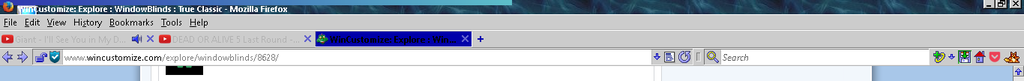
One other thing I happened to notice is that in programs like Group Policy Editor and Regedit, the text for items listed in the left panel is white, making them pretty much invisible unless you highlight one with your cursor. The panel on the right shows up corrent.

Comment #17 Monday, February 13, 2017 12:26 PM
Thanks for the pics!!
Just found and fixed the white text. Took me a bit to find the setting. Explorer/IE → Explorer Windows → ListView → Selection Image → Text
The maximize pic is from Firefox, which handles it's own non-client UI and WindowBlinds has a problem with this. As is with almost all modern web browsers. The only web browser that I use that works with WB is SeaMonkey, IE 11, and Edge (kindof).
As example, here's how Notepad looks maximized here (cropped empty middle):

Comment #19 Tuesday, February 14, 2017 1:20 PM
Codewar65. I must apologize as I was gonna edit my post showing the fixes I made and deleted my post by mistake.
Anyway, I'll post it again......
1. (Maximized Title Bar Caption) I set the graphic for Maximized Title Bar to "No Image" then saved and applied skin again. Afterwards, I set it to "trueClassic\TC_Frame_Top_Max.tga", saved again, and re-applied the skin.
I have absolutely no idea why the Maximize Title Bar fix worked like that. But, so far it seems to work out right.
2. (Maximize, Restore, Minimize, and Close Buttons) I set Pixels from the Top alignment to 7 for when the window is maximized. I did this because they were aligned too high on my screen when I maximized a window. For non-maximized window button alignment values, I left those to 6 like you had them. I can't be sure how it will affect other peoples' setups, though. :/
Here's a shot of my desktop screenshot after the fixes were applied (I posted a direct link to it since the image gets clipped if I try to [IMG] it....
http://i1084.photobucket.com/albums/j412/Chivelfeyr/Firefox%20with%20True%20Classic%20enabled_1.png
Thank you again for this really great release. You've definitely put alot of work into it and I can definitely appreciate having the Old-School Theme back again which I sorely missed from Windows 7 when Windows 8 didn't have it no more. ![]()
Comment #20 Tuesday, February 14, 2017 4:13 PM
There might be a coding difference between how BMP and Targa are handled. Rounding of scan line lengths and what not. Who knows. I might just stick to Targa in SKS in the future.
Please login to comment and/or vote for this skin.
Welcome Guest! Please take the time to register with us.
There are many great features available to you once you register, including:
- Richer content, access to many features that are disabled for guests like commenting on the forums and downloading files.
- Access to a great community, with a massive database of many, many areas of interest.
- Access to contests & subscription offers like exclusive emails.
- It's simple, and FREE!





















































Comment #1 Wednesday, February 1, 2017 10:47 PM
This is my first attempt at creating a skin for WB. It works well here, your mileage may vary.