Comment #2 Monday, May 26, 2003 3:34 PM
Again, Great Job
Comment #7 Tuesday, May 27, 2003 12:51 PM
maximizes an icon of the desktop, it is a zoom lens very specific, if you have the opportunity to see it like know to me if that effect can be done because it seems to me very pretty and simple. Thanks and Congratulations!
Comment #10 Sunday, June 15, 2003 12:42 PM
Comment #12 Tuesday, July 8, 2003 1:04 PM
Comment #13 Thursday, July 10, 2003 5:31 PM
email me back please
Jason@dadairs.com
Thanks!
Comment #14 Saturday, July 26, 2003 4:15 PM

Comment #15 Sunday, July 27, 2003 11:06 PM
Then choose Genie from the menu in the WindowFx main window. Under transitions.
Hope it helps
Comment #16 Monday, August 11, 2003 8:02 AM

Comment #17 Monday, August 11, 2003 10:47 AM
Comment #18 Wednesday, August 13, 2003 7:23 AM
Comment #19 Wednesday, August 13, 2003 7:28 AM
Comment #20 Wednesday, August 13, 2003 7:55 PM
Please login to comment and/or vote for this skin.
Welcome Guest! Please take the time to register with us.
There are many great features available to you once you register, including:
- Richer content, access to many features that are disabled for guests like commenting on the forums and downloading files.
- Access to a great community, with a massive database of many, many areas of interest.
- Access to contests & subscription offers like exclusive emails.
- It's simple, and FREE!













































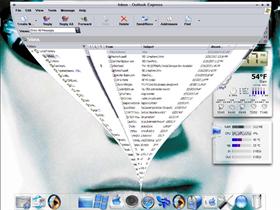






Comment #1 Monday, May 26, 2003 2:39 PM