Vista compatibility issues - By MM
application test on vista :)
Thursday, October 12, 2006 by MagedMedia | Discussion: Windows Vista
here i will write about the most common used programs and if there is errors in
installation , use ,.... etc
i have tried many programs and their different versions to try making a full
resource for you about compatibility issues so it took me a while after my
Vista New Features Review
First to Start with is the security programs to clear some points in that wide discussion
i have tested many programs of different Companies

1- Symantec Products as you see in the screen shot Vista refuses even starting installation
for any Symantec internet security and included products dated from 2003 to 2006

- and so i tried Symantec NIS 2007 .. now NIS was the one to refuse installation!!!

2- & for McAfee2006 Vista Refuses to install this version

- But in this screenshot Vista accepted the last version of McAfee security suite 2007

3- & "Trend Micro PC-cillin Internet Security 14" went with no problems all

4- and if we take a look about ad wares protection programs I have tried one program in that
field (well maybe i didn't try another program as I see adaware is doing all the job perfectly)
i simply didn't find any errors in SE version 1.05 & 1.06 installations
Let us enter another important field specially for the designers and skinners : the Graphics Programs

We Will talk about:
Adobe Photoshop CS2 , Paint Shop pro , ACD 8 Pro , WindowBlinds 5 & Skin studio

1- here i started with Adobe Photoshop everything was working perfectly here until i came to the update part
as u see from this screenshot there is an error in the PS update but for truth there isn't any other errors
except that update

2- in this screenshot here is my test for the Paint Shop pro well after setup version XI i launched the program
it said that this version is expired !!! and so after a little thinking i tried to right click
the program and choose run as admin (although i am really logged on using admin account )
and... it is done everything went right after that

3- and ACD while running installation and every time you will run ACD Vista will give warning about compatibility issues
but.... i have been testing it for a reasonable while and nothing happened every thing is working smoothly without any
errors
4- and the well Known WindowBlinds 5
 Vista will give warning about compatibility issues i tried to pass this warning
Vista will give warning about compatibility issues i tried to pass this warningand continue installation but this time this didn't work at all

by the way skinstudio worked if you still wants to make skins for XP using Vista

and also we will Not forget the Internet related Products here
of course Vista comes with the great IE7 and i will not talk about it here (of course there isn't any compatibility issues here

but also if u still want to read about IE7 you can read my Vista Review you will find it here in the same site
and many other sites that is discussing Vista you will find it under the name of "Vista Review BY MM" )
and now but to the other products
Messengers:

1- well first to start with and the most strange is Microsoft Windows Live messenger yes it didn't work (at least in my test)
when you try to sign in it gives an error message as u see in the screen shot

- but when I run the troubleshooter it didn't find anything interfering with its connection !!!!

2- Google talk working perfectly
Browsers:

1- here is opera 9 without any problems

2- and the new growing FireFox without any problems too
well and as i thought for zipping programs there isn't any errors i have tried Winzip and Winrare and i think they don't
need screenshots we all know them well

a small tip: if you tried a program in Vista and it didn't work don't give up that ey
but take an extra moment trying to pass compatibility warning if there is any and
try also right clicking the lunch file (exe) and choose run as admin
that what i did with ACD & Paint Shop Pro
did i hear you saying that this will be a silly thing to do every time!!
well vista is doing such things due to a new feature that is called "user account control"
Microsoft thought this will be safer that vista will always ask your permission to do tasks
but you can easily turn this off from the user accounts in the control panel
and if you want to know more about Vista features you can read my review under the name "Vista Review By MM" you will find it
here too
at last thanks for your Valuable time reading my compatibility Review hope you enjoyed it and also wish i have answered many
of your questions
Reply #2 Thursday, October 12, 2006 10:04 PM


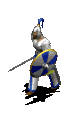

Reply #3 Friday, October 13, 2006 1:53 AM
Reply #4 Friday, October 13, 2006 8:21 AM
had before.
1.) With the Taskbar at the top of screen, I'm getting a 1/4" high translucent stripe
across the screen (just under the taskbar). Comments @ Neowin have stated a similar problem.
2.) On previous versions, PC-cillan would load their beta version of "2007" for vista.
Now that 2007 is available for purchase for WinXP, the version used for Vista is now
called "14", which Maged Media stated above. On my machine it pops up with the usual
update screen as before, uploads the updates, but will not install them! I get an error
stating that an internet connection cannot be found ..... weird. I've uninstalled several
times with the same results.
Everything else seems to be running fine so far.
Reply #5 Friday, October 13, 2006 12:29 PM
as Master brewman in post 4 wrote The trend Micro version for vista is called ver 14,
i have just tried FireFox extensions for you (FasterFox and FlashGot) they are working
fine without any errors
and about games i will try making a coming review about Vista performane with games

Citizen seldomseen Thank you very much for your wonderful words very much appreciated


Hell Cat thanks for the comment this NIS version is the latest version from symantec Site
Master brewman thanks for the comment & about Updating pc Cillin 14 about connection error it gave me that error too
in the first times i tried updating but it is now working perfectly with the automatic update

Reply #6 Friday, October 13, 2006 1:02 PM
| I can't believe they'd release their 2007 range and not be Vista compatible |
Norton products access the Windows kernel and as such currently will not run on Vista without some serious reprogramming (or MS removing kernel protection, which is not likely).
Norton stuff is the worst virus out there so I suppose kernel protection does work 
Reply #7 Friday, October 13, 2006 5:57 PM
Also, Live Messenger servers were down quite a while in various areas... Live Messenger works fine on RC2 for me.
Reply #8 Friday, October 13, 2006 6:08 PM
Reply #9 Friday, October 13, 2006 6:54 PM

Reply #11 Saturday, October 14, 2006 6:35 AM


Septimus the issues i reported here don't depend on the installation at all


and i am with you Island Dog the Caps lock is really hard on eyes



Reply #12 Saturday, October 14, 2006 7:48 PM
Reply #13 Sunday, October 15, 2006 9:46 AM

Reply #14 Sunday, October 15, 2006 8:12 PM
I know this is a bit off topic, but for those looking to purchase Vista, price will be the determining factor in whether they get it or not.
Oh well, if those are the going prices, it looks like I'll have to settle for the Vista Ultimate upgrade.

Reply #15 Sunday, October 15, 2006 8:54 PM
| I know this is a bit off topic, but for those looking to purchase Vista, price will be the determining factor in whether they get it or not. |
I think price will be a factor for me. $400 for a Vista edition is a lot of money.
Reply #16 Sunday, October 15, 2006 9:50 PM
of months now, I don't see any compelling
reason to make me pony up the money.
I'll be sticking with XP pro.
It gives me everything I need and
it's been rock solid.

Reply #17 Monday, October 16, 2006 1:09 AM
Reply #18 Monday, October 16, 2006 2:23 AM
I think price will be a factor for me. $400 for a Vista edition is a lot of money. It's a bit too steep for even the upgrade versions, especially "Ultimate". |
This is the general reaction when most people learn of the price, though some are more vocal about what MS can do with Vista. I wonder if MS is listening to the general consensus...whether they'll rethink their pricing policy in order to sell more units to a greater number of consumers??????? I certainly hope so - it would be a shame to see Vista go the way of ME, not because it's a poor OS, but because it is too over-priced for the average user.
For $751 here in Oz, we can buy a package deal PC with XP Pro installed, which would be highly unlikely with Vista installed, so the average user isn't going to be tempted to into purchasing (just) an OS for an equivelant price. Shoot, we can even pick up a reasonable second-hand car for around 700 - 800 bucks, and being that car prices are often the benchmark on value for money, me thinks Vista won't fare so well here.....even Vista Home Premium will struggle to sell at AU$455, when we can pick up XP Pro Upgrade for AU$120 these days.
I will eventually get Vista, but it'll have to go on hold until much later in 2007 now, as the wife and I are moving from Tasmania to Queensland in February '07.

Reply #19 Monday, October 16, 2006 3:38 AM
Reply #20 Monday, October 16, 2006 10:43 AM

although Vista is a real move from XP specially in Aero design and the redesign of many Main structures like My Computer .. etc
but $400 will be a very high Price to move From Xp which is satisfying all our needs untill now


Please login to comment and/or vote for this skin.
Welcome Guest! Please take the time to register with us.
There are many great features available to you once you register, including:
- Richer content, access to many features that are disabled for guests like commenting on the forums and downloading skins.
- Access to a great community, with a massive database of many, many areas of interest.
- Access to contests & subscription offers like exclusive emails.
- It's simple, and FREE!














































Reply #1 Thursday, October 12, 2006 9:14 PM
Btw, the PC-Cillin you have, is that a European version or something, as I never heard of PC-Cillin 14 but the interface on the screenshot looks exactly like PC-Cillin 2006 that I have?
Are you going to do a similar look at games? I'd be interested to know about game compatibility and performance issues.
Also, have you tested any extensions for firefox? I expect since it (FF) works fine, its extensions would also work, nonetheless, some of them get quite complex and it is a new OS after all so it'd be interesting to test I think.
Thank you for these articles, I appreciate the work you're doing.