Windows Vista Installed.....Finally!
Wednesday, December 20, 2006 by Island Dog | Discussion: Windows Vista
Well after putting off installing Windows Vista for several weeks, I finally took the time and did it. I opened up my PC and removed the small backup hard drive I had installed, and replaced it with a brand new 250gb drive. It only took a few minutes to switch drives, and took another minute to make sure everything was secure and wires were firmly in place.
Next I booted back into XP to make sure the new drive is installed correctly and proceeded to setup the new hard drive. Now it's time to install Vista Ultimate!
Popped in the DVD, restarted and booted to the DVD, selected a few options, and off we go. Total time from putting the DVD in the drive to a usable desktop was about 25 minutes, very nice I must say.
Windows Vista booted to the desktop and then ran an update. After a few minutes all the updates were installed, and it was time for me to install my video drivers and a few other minor things. Now I was curious of how my Vista score looked.....3.7.....about what I expected. I am running an Intel P4 2.8 with 1gig of RAM, and a Radeon 9800 Pro video card.
Just running Vista for a few hours, the performance is about equal to how XP runs. I noticed a few things run a little slower, but overall I'm happy with the performance considering this system is several years old. Next step is to install Stardock Central, and get ObjectDock Plus and Multiplicity installed. It seems I can't function properly without these two applications.
Next, it's time to get Windowblinds installed, and a few other programs such as iTunes and Office 2007. After making an image of the drive, it's now time to explore and have some fun.....well try to at least.
Reply #2 Thursday, December 21, 2006 12:47 PM
Reply #4 Thursday, December 21, 2006 3:28 PM

Now stop teasing us all who have to wait until the economy collapses just to purchase Vista!

Reply #5 Thursday, December 21, 2006 5:12 PM
Reply #7 Thursday, December 21, 2006 6:21 PM
| Must be nice to be rich |
Yes, it is. Thank you very much.

Reply #8 Thursday, December 21, 2006 8:04 PM

Reply #9 Sunday, December 24, 2006 12:33 AM
Reply #10 Sunday, December 24, 2006 1:42 AM
Reply #11 Sunday, December 24, 2006 5:48 AM
| so you got the Radeon 9800 Pro video card to actually work? What about the sound card? Cause as allot of people know Creative labs isn;t releasing the finally drivers until Jan 30th! So did everytthing else work? |
I didn't have any problems with hardware. I downloaded the ATI drivers for Vista, and they haven't caused any problems. As far as the sound goes, I have a Turtle Beach sound card, and it works perfectly.

Reply #12 Sunday, December 24, 2006 6:45 AM
| so you got the Radeon 9800 Pro video card to actually work? What about the sound card? Cause as allot of people know Creative labs isn;t releasing the finally drivers until Jan 30th! So did everytthing else work? Did you get Aero to work? Have you looked that Performance area where Vista tells you in percentage on how slow it is running to beable to use Aera? |
I got a DELL I bought in 2003. It's a P4 HT 2.8GHz, 2GB RAM (originally 1GB), Creative Soundblaster Live 5.1 Digital and a ATI RADEON 9800 (not the pro version).
And I've run Vista Beta 2 up to RC 2 fine. It's only the joystick port that I' lacking a driver for, othervise everything works great. I think my current performance rating is 4.2. (might be different because I can't remember if that was before the RAM upgrade or after)
Reply #13 Sunday, December 24, 2006 6:48 AM
| What about the sound card? Cause as allot of people know Creative labs isn;t releasing the finally drivers until Jan 30th! |
I have the SoundBlaster Audigy 4 soundcard from Creative and it runs great with Vista, as does the packaged software. However, the SoundBlaster Live card I had a few months back would not install properly....just basic drivers (no 5.1 or digital input/output) and no software suite for recording/editing, etc.
Last I saw on the Creative site, there were no plans to update the Live series drivers for Vista, just the Audigy series and above, tho hopefully that'll change cos my old 'Live' card is in the machine I've since built for my wife. It works okay in XP but not in Vista, so she has to disable it and use the on-board sound when booted in there...just as well I kept the extra set of spare speakers, then.

Reply #14 Sunday, December 24, 2006 5:01 PM
I thought Live was still a widely used soundcard... but then again, I haven't been paying attention much since I bought my Dell.
Reply #15 Monday, December 25, 2006 8:05 PM
so with your Audigy 4 the EAX HD works good and along with the CMSS 3D? Cause when I tired it back in November I couldn't get any of the CMSS 3d or the EAX HD even when I installed the BETA driver..Did you have to download the Beta Drivers for the Audigy sereis or did you use the one that Vista installed prior to the installation?
Reply #16 Tuesday, December 26, 2006 2:24 AM
| What? No proper Vista drivers for the Live series? |
Last I saw on the Creative site, there were no plans to update the Live series drivers to Vista....which is why I upgraded to the Audigy 4. Vista just installs basic stereo drivers for the Live series cards....so an upgrade was necessary if my Creative Inspire 5.1 Digital 5600 was going to run in true digital 5.1 sound.
so with your Audigy 4 the EAX HD works good and along with the CMSS 3D? Cause when I tired it back in November I couldn't get any of the CMSS 3d or the EAX HD even when I installed the BETA driver..Did you have to download the Beta Drivers for the Audigy sereis or did you use the one that Vista installed prior to the installation? |
Yep, the EAX & CMSS functions work great in Vista....straight of the Audigy 4 installation disc. I did, however, notice that the record function would not open properly, so I downloaded the beta pack from Creative and everything is working great, if not better than in XP. I think in some instances it might depend on the individual machine, mobo and BIOs, etc?....for example, Digital Image Pro 9 will install on my machine in Vista but not my wife's, and ArtRage2 will install correctly on hers but not on mine in Vista.
Oh well, it's a brand new OS and there are going to be some teething problems until MS and the 3rd party devs iron out the remaining compatability issues, not that those will deter me from purchasing Vista somewhere around mid to late 2007. I've been quite happy with my Vista experience so far and can see no reason not to upgrade.

Reply #17 Wednesday, December 27, 2006 8:13 PM
Reply #20 Tuesday, January 9, 2007 10:48 PM
| what things ran slower? |
I've not seen anything run slower on Vista Ultimate RTM or Business RTM. (I don't use iAnything)
Edit: I take that back. One thing I've noticed is that the computer management mmc takes much longer to open than in XP.
Please login to comment and/or vote for this skin.
Welcome Guest! Please take the time to register with us.
There are many great features available to you once you register, including:
- Richer content, access to many features that are disabled for guests like commenting on the forums and downloading skins.
- Access to a great community, with a massive database of many, many areas of interest.
- Access to contests & subscription offers like exclusive emails.
- It's simple, and FREE!













































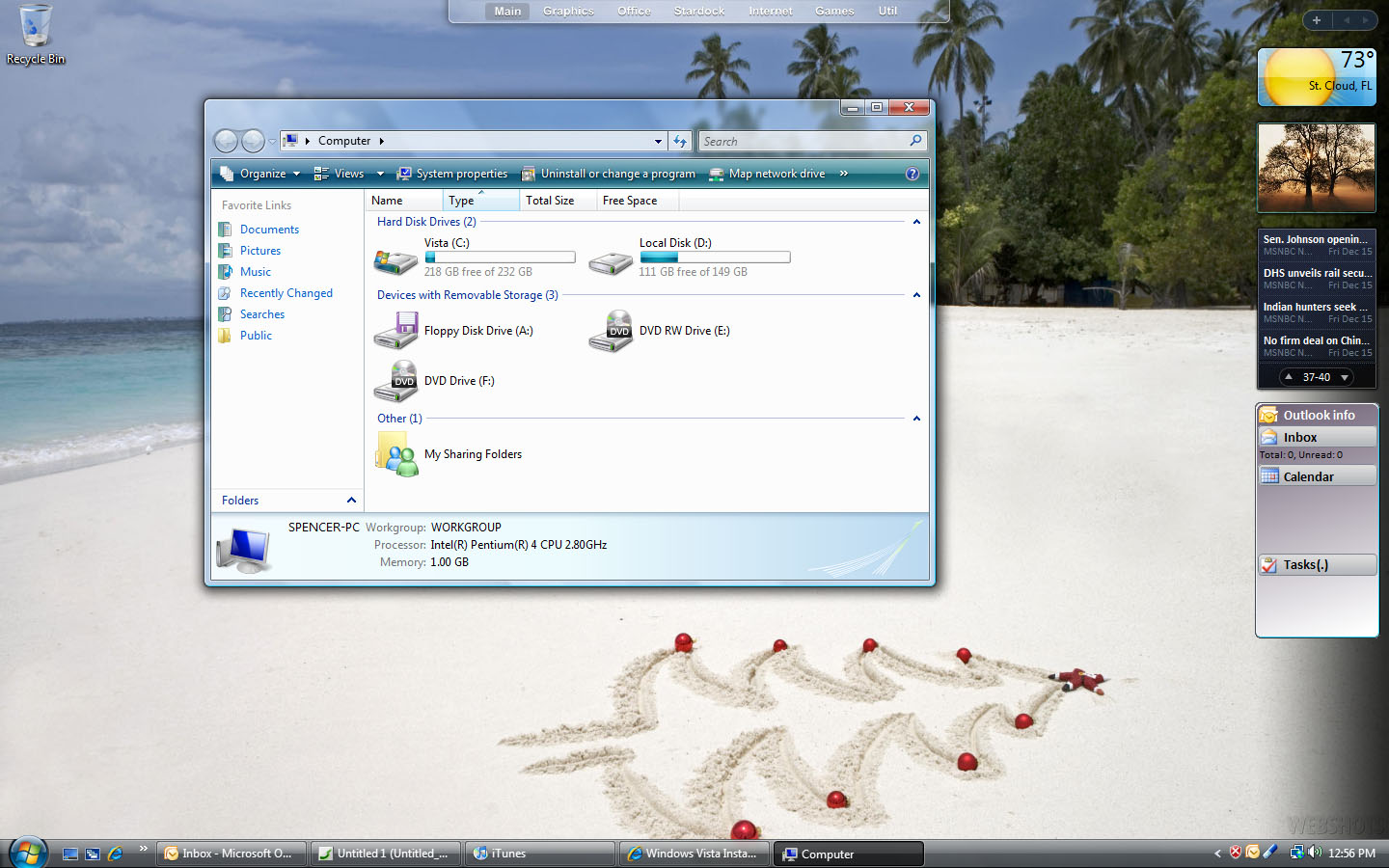

Reply #1 Wednesday, December 20, 2006 1:56 PM
Does Multiplicity work with Vista?