Windows Vista Installed.....Finally!
Wednesday, December 20, 2006 by Island Dog | Discussion: Windows Vista
Well after putting off installing Windows Vista for several weeks, I finally took the time and did it. I opened up my PC and removed the small backup hard drive I had installed, and replaced it with a brand new 250gb drive. It only took a few minutes to switch drives, and took another minute to make sure everything was secure and wires were firmly in place.
Next I booted back into XP to make sure the new drive is installed correctly and proceeded to setup the new hard drive. Now it's time to install Vista Ultimate!
Popped in the DVD, restarted and booted to the DVD, selected a few options, and off we go. Total time from putting the DVD in the drive to a usable desktop was about 25 minutes, very nice I must say.
Windows Vista booted to the desktop and then ran an update. After a few minutes all the updates were installed, and it was time for me to install my video drivers and a few other minor things. Now I was curious of how my Vista score looked.....3.7.....about what I expected. I am running an Intel P4 2.8 with 1gig of RAM, and a Radeon 9800 Pro video card.
Just running Vista for a few hours, the performance is about equal to how XP runs. I noticed a few things run a little slower, but overall I'm happy with the performance considering this system is several years old. Next step is to install Stardock Central, and get ObjectDock Plus and Multiplicity installed. It seems I can't function properly without these two applications.
Next, it's time to get Windowblinds installed, and a few other programs such as iTunes and Office 2007. After making an image of the drive, it's now time to explore and have some fun.....well try to at least.
Reply #23 Sunday, January 21, 2007 10:49 AM

Please login to comment and/or vote for this skin.
Welcome Guest! Please take the time to register with us.
There are many great features available to you once you register, including:
- Richer content, access to many features that are disabled for guests like commenting on the forums and downloading skins.
- Access to a great community, with a massive database of many, many areas of interest.
- Access to contests & subscription offers like exclusive emails.
- It's simple, and FREE!













































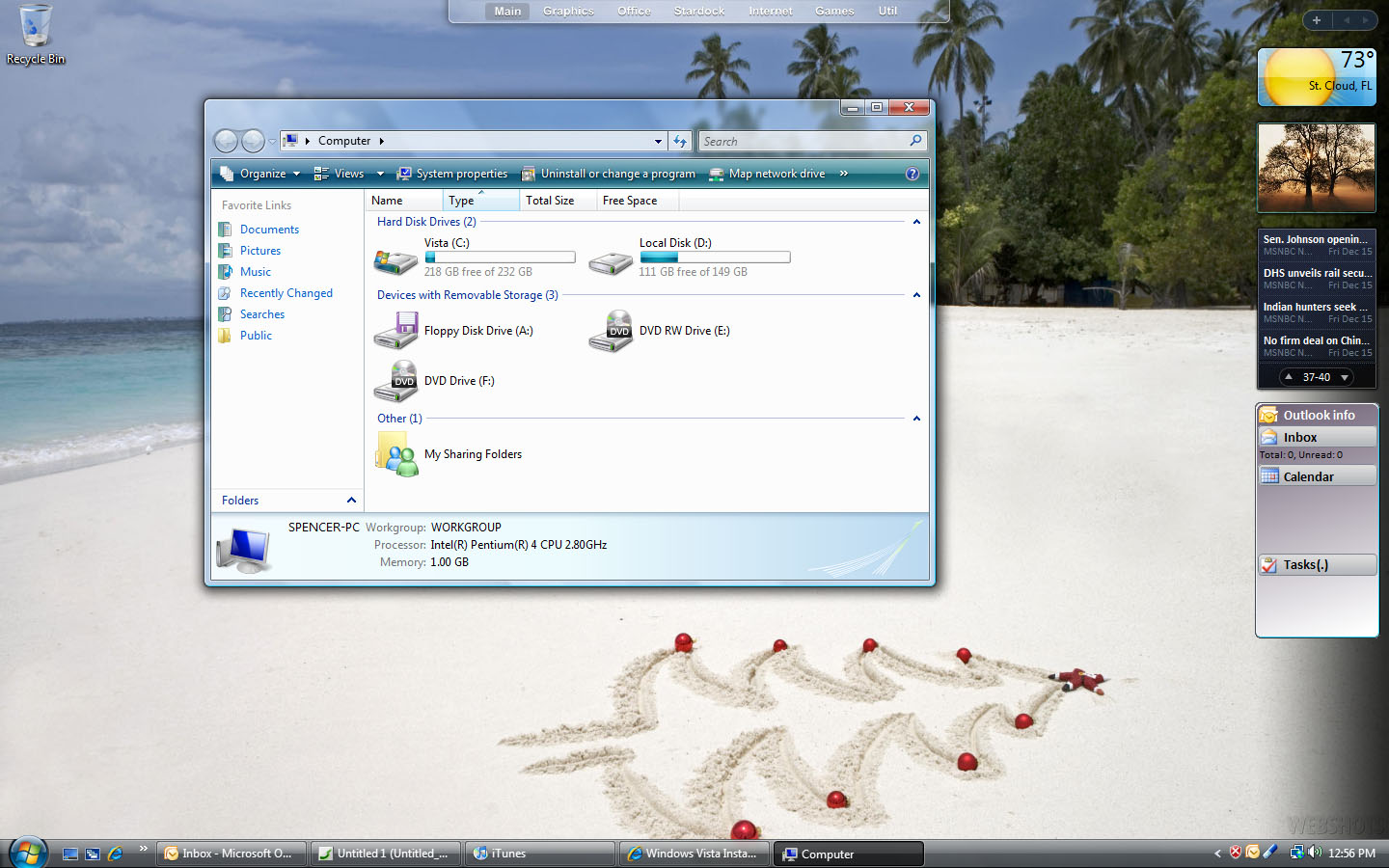
Reply #21 Friday, January 19, 2007 5:51 PM
1) most importantly: can WB5 be installed on Vista? Does it work ok?
2) is it true Vista needs 40gb free space in order to be installed?? (it may take only 6gb for the installation, but i've heard that in order for it to start installing it needs to "see" 40gb of free hard disk...)
3) Does IconPackager work on Vista?
I'm really bored of that aero skin (i used to have the vista tranformation pack for quite some time) and i want to be able to customize my desktop like i do now with XP..
One last thing.. Will i be able to play my games?