Object Desktop 2009 Official Support Thread
Post your thoughts, questions, issues with Object Desktop 2009 here.
Tuesday, November 18, 2008 by Zargon | Discussion: Object Desktop
When Object Desktop 2009 is released, this is where the known issues will be posted. Please post your findings here as well. Thank you!
Notes and Known Issues: (all issues are being worked on at this time)
Theme Manager 3.0 (Published at 11am)
- Aero Midnight theme included as a .suite file for Object Desktop customers.
- My Desktop / Save My Desktop: Dreams, skins and cursors sometimes do apply when saved as part of a suite. Please apply through the Applications tab as a workaround at this time.
- Applications / Cursors: Sometimes cursors take two applies before applying.
- My Desktop / Create New Theme: The Download URL function is not working at this time.
- Please update SoundPackager before applying sounds through Theme Manager 3.0.
- Users will need to open SoundPackager one time to have sound packages show up in Theme Manager 3.0.
- Fixed - On systems that do not have MyColors installed, an error about the StardockWeather.ocx file not being registered will display when applying weather gadgets.
- The Aero Midnight skin does not extract and apply 100% of the time on faster hardware.
Deskscapes 2.5 (with XP support published at 1pm)
- With a Dream file applied dragging and dropping icons from the desktop to a folder does not work at this time.
- Please visit this web site to review video card requirement details. In short, AGP Video cards are not supported at this time. Future driver updates from NVIDIA/ATI will add support later this year. At that time only AGP 8x will be supported (4x/2x/1x bus speeds are not adequate to support dream functionality at low CPU).
- The Watercolor Dream may exhibit some distortion on Windows XP.
Bootskin Pro 1.0 (published at 6:30pm)
- There is a new WinCustomize gallery for Windows Vista bootskins. Boot skins created for XP will not work with Bootskin Pro.
- Bootskin Pro allows users to create boot skins for Windows Vista, so boot skins created for XP can be re-generated and uploaded to WinCustomize.
- Bootskin Pro Create boot skin tab will attempt to read your Object Desktop Ultimate serial from the registry. If the serial number field is blank, paste in your Object Desktop Ultimate serial number to create a boot skin.
- There may be an issue with .bootskin file associations on some systems.
WindowBlinds 6.3 (published on 11/18/2008)
- Windows Vista 64-bit users may need to reboot after install if skins do not apply correctly.
Reply #122 Thursday, November 20, 2008 9:36 AM
C:\Documents and Settings\All Users\Documents\Stardock\ThemeManager
That is where the suites are d/l'd to my 'puter. You just may find them there as well.
Now, that being said, I know where is is at, but, being the average user, with little experience changing file name....how do I do this. I am a wee bit frustrated, k, I am a lot frustrated. Just like everyone else, the WB does not come up. I don't want to hear that all I need to do is reapply the theme, that isn't it. As someone else has stated, there are the templates, not the skin. I shouldn't have to jump through hoops for one skin. Seriously. I will, if that is what it takes, but I shouldn't have to.
Zargon, dude, I know you are inundated with all the bugs and such, but with so many people saying the same thing about one theme, maybe you could let us know you are working on it. Each and every complaint is coming from an XP user, not one is on Vista. For me, I am asking for a fix with the theme( and help to do it myself) so that no one else has this same issue.
Immy is done venting....
Oh, here is my info for my sys. WB and XP
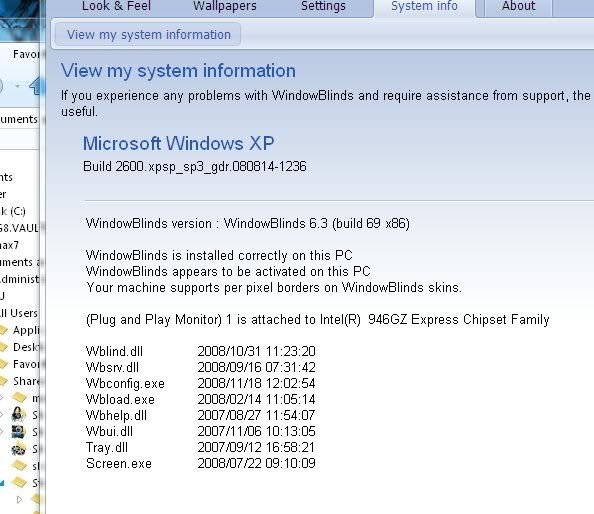
*edit* Ok, so I type freakin slow....Thank you Zargon, for looking into this. I owe you an apology for getting snappy, but when I started typing, you hadn't given an answer that you were looking into it. Forgive me??????
Reply #123 Thursday, November 20, 2008 9:40 AM
We are working on this Aero Midnight skin issue. ![]() Please stay tuned.
Please stay tuned.
Reply #124 Thursday, November 20, 2008 9:41 AM
The Bootskin Pro issue on 64-bit has been resolved. A build is being published at this moment. Please let us know if it works for you.
Reply #125 Thursday, November 20, 2008 9:43 AM
That is where the suites are d/l'd to my 'puter. You just may find them there as well.
In vista it would be C:\Documents and Settings\Public\Documents\Stardock\ThemeManager
im on vista an I too couldnt get it to load properly. but I knew how to extract and apply manually..
Reply #126 Thursday, November 20, 2008 9:49 AM
Wanna let me in on the secret??? ![]()
Reply #127 Thursday, November 20, 2008 9:53 AM
1) I could only use dynamic dreams. Using non-dynamic dreams results in the dream opened in a new window instead of in the background and it only runs a couple of seconds before it crashes (probably at the loop point) and a message about incompatible codec appears.
2) When I use dynamic dreams, almost all of my objects on the desktop blinks rapidly. This includes ObjectDock, Rainlendar, Windows Sidebar (I'm using Vista Sidebar on XP) and CursorXP. The blinking problem does not occur if I use XP default theme, Luna for Windowblinds, default cursor (no CursorXP) but I still need to turn off ObjectDock and Rainlendar.
Do you know what type of mpeg2 decoder you have installed?
On the second issue, what graphics card do you have and what version of the drivers?
Reply #128 Thursday, November 20, 2008 9:54 AM
![]()
![]()
![]() either the gremlins are at work or my head isn't screwed on straight...but when I refreshed the page to make sure my post went through, it didn't show, then I repost, and there it is......AAARRRRGGGG!!!!!!!
either the gremlins are at work or my head isn't screwed on straight...but when I refreshed the page to make sure my post went through, it didn't show, then I repost, and there it is......AAARRRRGGGG!!!!!!!
Reply #129 Thursday, November 20, 2008 9:58 AM
Installed updated bootskin pro, and unfortunately it still doesn't work properly for me. It says the skin is installed but I only get the default aurora (the still image, not the progressbar thing) image when booting.
Reply #130 Thursday, November 20, 2008 10:06 AM
im on vista an I too couldnt get it to load properly. but I knew how to extract and apply manually..
Wanna let me in on the secret???
If you can not get the suite to install with my colors or theme manager. change .suite to .zip and extract, then apply the skins as wanted. Remember to Zip the WB folder up and change .zip to.wba then apply the WB theme.. Example Aero Midnight.suite would be changed to Aero Midnite.zip
Basically Suite files and WB Files are just zip files with the extension renamed.
Reply #131 Thursday, November 20, 2008 10:06 AM
If you are running Deskscapes, please follow the FAQ guidelines. Also, please remember that Deskscapes is a graphically rich application like a game and therefore requires the latest video drivers. If you have not done so in a while, please update your video drivers to the latest version before applying.
Some users have reported high CPU utilization using an ATI card. ATI has a new driver coming out next month that will address this issue. We worked closely with the manufacturer to improve the performance which resulted in updates to their driver set. Unfortunately, the drivers will not be available for public release until next month.
Reply #132 Thursday, November 20, 2008 10:07 AM
We think we have a fix for this issue. Please hold off if you can for the new version of Theme Manager to be published shortly.
Reply #133 Thursday, November 20, 2008 10:08 AM
ok cool thanks Zargon ![]()
Reply #134 Thursday, November 20, 2008 10:09 AM
That is how it will work. Microsoft hides the boot animation when a boot skin is applied.
Reply #135 Thursday, November 20, 2008 10:16 AM
It doesn't show the bootskin I choose, I doubt that's the way its suppose to work. ![]()
Reply #136 Thursday, November 20, 2008 10:18 AM
Vista 32 Bit SP1 did update still not working? Bootskin app
Reply #137 Thursday, November 20, 2008 10:33 AM
What version are you running?
Reply #138 Thursday, November 20, 2008 10:35 AM
If you were having problems applying Aero Midnight skin, please update Theme Manager and try again.
Reply #139 Thursday, November 20, 2008 10:37 AM
I've been researching the procedure for replacing the boot image, and it seems the location of the file differs depending on the locale, which may explain why it doesn't show up properly on my swedish Vista x64.
I have a feeling it currently works properly on a US version of vista only... (Atleast when it comes to the non-ultimate versions).
It's just a guess though, don't flame me if I'm wrong ![]()
Please login to comment and/or vote for this skin.
Welcome Guest! Please take the time to register with us.
There are many great features available to you once you register, including:
- Richer content, access to many features that are disabled for guests like commenting on the forums and downloading skins.
- Access to a great community, with a massive database of many, many areas of interest.
- Access to contests & subscription offers like exclusive emails.
- It's simple, and FREE!













































Reply #121 Thursday, November 20, 2008 9:34 AM
Boot skin pro error on:
OS Name Microsoft® Windows Vista™ Home Premium (64)bit
Version 6.0.6001 Service Pack 1 Build 6001