Enabling Pre-Release (Beta) Versions in Impulse
Wednesday, September 30, 2009 by Island Dog | Discussion: Personal Computing
I have been getting quite a few e-mails lately about how to get the latest WindowBlinds beta, among any other betas we are running at any given time. It’s pretty simple to get the betas downloaded and installed, but if you don’t see them in your list in Impulse, you just have to make a slight configuration adjustment.
Here’s how.
Click the blue button, and that will open up the Impulse preferences. Now just check the box that says “show pre-release versions”. After that you should see any available betas.
Please login to comment and/or vote for this skin.
Welcome Guest! Please take the time to register with us.
There are many great features available to you once you register, including:
- Richer content, access to many features that are disabled for guests like commenting on the forums and downloading skins.
- Access to a great community, with a massive database of many, many areas of interest.
- Access to contests & subscription offers like exclusive emails.
- It's simple, and FREE!













































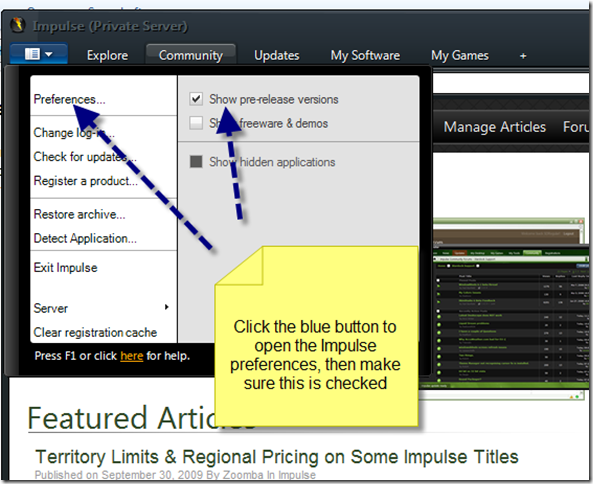
Reply #1 Wednesday, September 30, 2009 3:05 PM
LOL, I guess I was the last straw that broke the camels back. If it was you who replied back, thanks for the info.