NOW AVAILABLE: Release Candidate 1 Update for Start11
Friday, October 8, 2021 by Island Dog | Discussion: WinCustomize News
Enhance the Start Menu and Restore Classic Functionality with Start11
Stardock announced the availability of the Release Candidate 1 update for Start11, a program that allows users to customize the Windows Start menu and taskbar. This update brings several new Start menu layouts to choose from, restored context menu functionality, enabled repositioning of the taskbar, plus one of our users’ favorite features: Fences integration. As with previous editions of StartX products, Start11 allows users to restore the Start menu to appear as it does in previous versions of Windows, as well as customize and enhance its functionality.
Start11 is designed for Windows 11 and Windows 10 and comes loaded with features intended to make Windows more productive and personal. Start11 supports moving the Start button to the middle or to the left, adjusting the taskbar size, re-ordering quick access shortcut lists, options for adjusting grid spacing, enhanced classic and modern search experiences, and much more.
For users who want to personalize their Start menu, Start11 offers robust customization options ranging from aesthetic to functional. The software enables enhanced Windows 10 and Windows 11 style Start menus, a compact Windows 7 design, optional Windows 11 style for classic menus, and many additional settings that let you configure your personalized Start menu.
Start11 extends this to support a host of new Start menu ideas such as the concept of pages, minimalism, and features for our enterprise customers.
The Start11 beta is currently available for $4.99.
Get into the Beta
Reply #22 Thursday, October 14, 2021 10:17 AM
A simple "sorry, we can't help you with that" will suffice.
Reply #23 Thursday, October 14, 2021 12:29 PM
It works fine so far, well done!
The Windows 11 (with the wonderfully large amount of room for the icons!) and Windows 10 Style you've added are great, but could we please get an option to switch out the All Apps with classic "All Programs" start menu folders and items instead?
For example, if you click the All Apps button in the Windows 11 Style Start menu, instead of the Windows 11/10 style alphabetical apps listing I´d like to see the Windows 7-Style "All Programs" list with folders, sub-folders and shortcuts instead. Same on the left side of the Windows 10-Style start menu. Would that be possible as an option for those of us who like the Windows 11/Windows 10 style but dislike the alphabetical apps list and wish to keep their start menu organized with folders and sub folders like in Windows 7 and older.
That would make it perfect and I'd gladly more licenses to equip all the PCs in the household with Start11.
I realize It might be easier to do this for the Windows 11 style, so I'd be happy if just that was updated with an option to enable the old start menu folder list instead of the All Apps list. Both Windows 11 and 10 Style would be even better, of course. ![]()
Keep up the great work!
Reply #24 Thursday, October 14, 2021 1:21 PM
A simple "sorry, we can't help you with that" will suffice.
Microsoft made it hard to delete that shortcut it seems.
Right now there is no setting in Start11 to hide that and Start11 will show any shortcuts that are not hidden.
Reply #26 Thursday, October 14, 2021 1:53 PM
Are there any release notes for version 0.91 that went out today?
Reply #27 Thursday, October 14, 2021 2:10 PM
And will we get rid of the dark style inconsistencies?

Reply #28 Thursday, October 14, 2021 2:15 PM
Hi all, just bought Start 11, great product! Having only just scratched the surface just a couple of questions...
Start 11's Win 11 style start menu is significantly wider on my Surface Book 2 than the regular Windows 11 start menu... will we get an option to tweak the width? I can see the appeal of a wider menu, but would like to be able to keep it compact.
Secondly, the in-built search seems to use Bing, which is ok I guess... but any chance we can get an option to change this to Google? For me this would be a big win in terms of making the search more useful.
In a similar vein I think I'd also appreciate a way to hide the search box all together, perhaps with it only appearing if I typed something...?
Thanks!
Reply #29 Thursday, October 14, 2021 2:29 PM
Reply #30 Thursday, October 14, 2021 3:48 PM
I just updated Start 11 and still didn't fix Left Hand Short Cuts. I have it set to 6 Tiny and it's still showing 10. No matter what I set it on it's still giving me 10. If I set it to 20 still 10 and the start menu just gets bigger.
Windows 10 OS
Replies 15,16,and 17
Reply #31 Thursday, October 14, 2021 4:15 PM
Of course Start 11, on Windows 11, doesn't use the WindowFX animations. But then, the default start menu doesn't either.
Reply #32 Friday, October 15, 2021 5:27 AM
Being able to switch off taskbar grouping would be a plus. Hope, this is not another feature I have not found yet. ![]()
Reply #33 Monday, October 18, 2021 1:54 AM
Have there been any changes that we can talk about?
Please login to comment and/or vote for this skin.
Welcome Guest! Please take the time to register with us.
There are many great features available to you once you register, including:
- Richer content, access to many features that are disabled for guests like commenting on the forums and downloading skins.
- Access to a great community, with a massive database of many, many areas of interest.
- Access to contests & subscription offers like exclusive emails.
- It's simple, and FREE!













































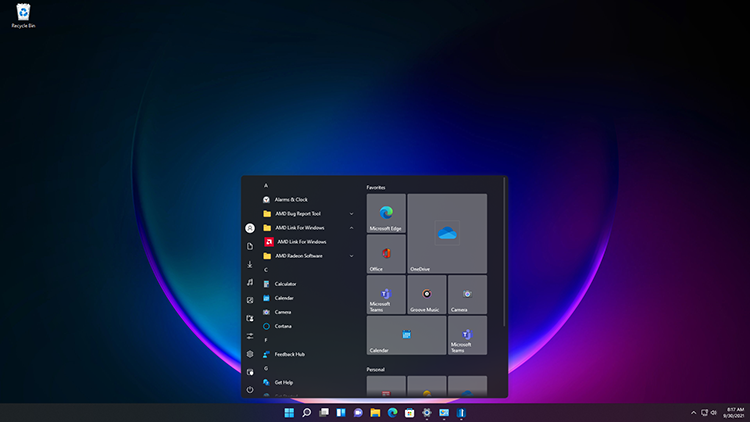




Reply #21 Tuesday, October 12, 2021 1:53 PM
It's not the end of the world, but the shortcut is not needed and trying to change the icon gives "Access denied" and right clicking the file and looking at properties has no check box for "hidden" or "read only". Deleting the "Settings" (Immersive control panel) shortcut put all my Fences shortcuts in the All Programs root menu and the menu for Control Panel in right panel gets empty and possibly other errors too since the start menu gets slower and do not work as smoothly as before. That's why I asked.