Introducing Start11 v2
The industry’s most advanced Start menu just got better
Thursday, October 26, 2023 by bdsams | Discussion: Software Blog
Introducing Start11 v2, the industry’s most advanced Start menu, is taking a giant leap forward today. With more than two dozen new features and even more quality-of-life updates, this is the biggest update to any Start product in history.
With this release, we have 3 brand-new Start menu designs, tabs for the Start menu, new functionality for the taskbar, backup and restore options and dozens of enhancements that let you customize menus to your exact specifications to make Windows more personal and productive.
New Start Menus
Windows Pro Style
When we set out to build Start11 v2, we wanted to take the idea of a centered Start menu but make it look professional while also blending in seamlessly with Windows 11 and 10 – thus the creation of the Pro (or Professional) Style.
With a two-tone color scheme that compliments your own color or the system accent color, the Pro Style works perfectly centered or on the left side of your taskbar. And with the ability to add tabs and groups to the application canvas (left side of the Start menu), you can turn this Start menu style into the perfect platform for keeping your tasks and applications organized.
Windows Launcher Style
Taking inspiration from the various mobile launchers that help organize applications on your favorite mobile platform, the Launcher Style is a modern companion of the classic Start menu.
With a prominent account icon at the top, a modern search interface, and a large application canvas to build your perfect Start menu layout, the Launcher Style is perfect for minimalist designs or maximized organization.
Windows App Style
For many, the Start menu is about one thing, and one thing only – your apps. With a default experience to open the All Apps list and a medium-sized application canvas, this style is perfect for anyone who wants the fewest amount of clicks to find all of their apps.
With shortcuts placed at the top, a smaller profile icon, and all of your apps available to scroll immediately, this is a powerhouse of productivity for users who want fast access to all apps at all times.
Start Menu Customization
New in Start11 v2 are options for customizing, organizing, and launching your applications. The application canvas lets you get creative with your organization and is a powerful tool for personalization and productivity.
Organization
In the application canvas, you can add tabs to your Start menu, group icons with different colored backgrounds, add pages and folders too. These options give you different tools to accomplish a single task, create your perfect Start menu layout.
And you can mix and match them as well, want a page with tabs, tabs with group, or a page with folders? It’s all possible with Start11 v2.
Customization
New in Start11 v2 is an option that allows you to tint your icons to create a perfectly uniform Start experience. Tint allows you to apply a color theme to all of the icons in your Start menu with a few clicks so that it is a uniform experience.
Each menu allows you to adjust the sizing of icons, spacing, rows, hide icon labels, and more. If there is something you want to adjust within the app canvas, it’s likely that Start11 v2 can be personalized to your desired specifications.
Taskbar Enhancements
The taskbar is arguably the most important element of Windows. It’s where open apps live and the anchor for your open windows; it also keeps you informed about what is running in the background with the System tray.
Pin Files, Folders, and Drives
Did you know that in Windows 11 you cannot pin a file or folder to the taskbar? It’s an odd omission from an OS that is designed for productivity but with Start11 v2, you can now pin any file, folder, or drive directly to the taskbar.
With the new pin functionality, you can navigate to your content significantly faster than having to open File Explorer every time.
Folder Menus
While pinning files, folders, and drives to your taskbar is a powerful feature, folder menus (shown above) take it to the next level by allowing you to navigate the contents of the folder directly from the taskbar.
When used with a folder like Downloads, it makes accessing your frequently used content significantly faster. And for OneDrive users, this is the new must-have feature as it makes accessing cloud content, directly from the taskbar a reality.
Enterprise Features:
Did you know that Start11 is widely used in businesses big and small all across the globe? From large retailers to small courthouses, Start11 is a tool used by many companies to create standardized desktop experiences across multiple versions of Windows.
With Start11 v2, we are introducing more features that will make the app an even better companion to the Windows desktop.
Kiosk Functionality
New in Start11 v2 is the ability to “lock” the apps that appear in the Start menu from being moved around. With this feature, IT admins can not only deploy a Start menu to their endpoints, but they can also make sure that it does not get altered by the end user.
Login Load
One of the bits of magic that Stardock enables with Fences and now Start11 v2, is that you can load a custom configuration based on who is logging into the device. With tooling that helps you export a configuration, you can load a configuration file, on login, that is linked to a specific type of user.
As an example, you can load a configuration for a bank teller, a different configuration for a loan officer, or a unique setup specifically designed for executives – it’s all possible with Start11 v2.
Quality of Life:
With Start11 v2, we not only wanted to deliver new functionality like the new Start menu designs or files on the taskbar, we also wanted to make it easier for our users to backup and restore their Start menu configurations as well.
Backup and Restore
New in Start11 v2 is the ability to easily backup your settings to a file and also restore them from a file too. With a simple click, you can export your Start menu configurations to a file that you can then load on a different machine or if you reinstall Windows and want to get back up and running quickly.
Reset and Clear
Sometimes you end up too far down the rabbit hole of customization and you want a fresh Start. New in Start11 v2 is the option to reset all of the settings to their defaults. And if you ever have a scenario where you want to clear your search history, it is now possible to do so from the configuration interface.
And a lot more
In total, there are more than 50 changes that are available in Start11 v2, you can view all the updates in our changelog.
When we set out to build Start11 v2, we wanted to continue our mission of making Windows more personal and productive. By removing the constraints of trying to work with the default experiences and creating the app canvas for the new Start menus, it unlocks the creativity of the user to design a Start experience that matches their style and workflow, rather than adapting to to a stock and locked menu.
Start11 v2 is available today in release preview for $5.99 (reg. $6.99) and is also available as part of the award-winning suite, Object Desktop.
Reply #3 Thursday, October 26, 2023 1:06 PM
Start11 V2 breaks my system tray. Please offer an old license to V1 and installer download.
Reply #4 Thursday, October 26, 2023 1:18 PM
2 things I cam't figure out:
How to set up tabs in the startmenu?
How to NOT display the user icon?
Reply #5 Thursday, October 26, 2023 1:38 PM
This is ridiculous!
May 27 2023 I bought a 5 pack licence for Start11.
Of that I used one on my daily PC, one in a test environment on that same PC.
The other licences I was planning to be used on another PC (and may be one more) that in this moment has Windows 10, but I still have to upgrade.
I paid 18 Euros for the whole and now I am forced to upgrade already for about the same price!
As I only use Start11 to enhance my taskbar (and not the startmenu) I won't use anything of the new extras. And in future Windows will have the 'never combine' option back in the system, so for that I won't need it either. Only for color and size, but I certainly will find another way to manage that! So I have decided not to upgrade.
If that would mean that I don't get any more updates for the existing package (for future Windows changes) then be it so. I was enthousiastic about Start11 but that enthousiasm has dissapeared fully by the silly decision to only make an upgrade free for licences fresher than less than 4 weeks.
Thanks a lot for your unwise decision.
Reply #7 Thursday, October 26, 2023 1:52 PM
I have stardock but bought it in 08/2023 do I have to pay again for the v2?
Reply #8 Thursday, October 26, 2023 2:08 PM
Diving into Start 11 version 2 I can say that this is in fact a significant upgrade. I am really glad to see Stardock innovate the start menu here as I have always wanted to see how someone besides Microsoft would construct one. So far the Windows Pro style feels like the start menu I was wanting all along. There seems to be quite a bit of new customization's that will take me a while to dive into before I even realize the full scope of what was released. This is definitely the direction Stardock should be going in. I think my only concern is how soon Windows 12 will be launching, however these start menu's here are definitely ones I would want to use on Microsoft's next release.
Reply #10 Thursday, October 26, 2023 2:19 PM
This is ridiculous!
May 27 2023 I bought a 5 pack licence for Start11.
Of that I used one on my daily PC, one in a test environment on that same PC.
The other licences I was planning to be used on another PC (and may be one more) that in this moment has Windows 10, but I still have to upgrade.
I paid 18 Euros for the whole and now I am forced to upgrade already for about the same price!
As I only use Start11 to enhance my taskbar (and not the startmenu) I won't use anything of the new extras. And in future Windows will have the 'never combine' option back in the system, so for that I won't need it either. Only for color and size, but I certainly will find another way to manage that! So I have decided not to upgrade.
If that would mean that I don't get any more updates for the existing package (for future Windows changes) then be it so. I was enthousiastic about Start11 but that enthousiasm has dissapeared fully by the silly decision to only make an upgrade free for licences fresher than less than 4 weeks.
Thanks a lot for your unwise decision.
If you are not interested in any of the extras then not upgrading would seem like the right choice for you. Nobody is forcing you to do anything. You will also notice that the current Start11 1.x build was made to have 23H2 support.
All I will say is whilst you don't use the start menu options now, you might like the new styles and features and the new taskbar pinned menus are quite nice too. I would recommend waiting for the final release of v2 and then trying a trial as you have nothing to lose as you can always go back to v1.x which will continue to work just as it currently does.
Reply #11 Thursday, October 26, 2023 2:45 PM
Start11 V2 breaks my system tray. Please offer an old license to V1 and installer download.
We are deploying a fix for this - sorry for the hassle but a new build is going out that resolves the issue...i will DM you the link.
Well DM me too please Brad, it destroyed my system tray too.
Reply #12 Friday, October 27, 2023 1:04 AM
Can You please re-add the option to remove the user pic?
And showing control as menu gives me this:
Reply #13 Friday, October 27, 2023 4:58 AM
Can You please re-add the option to remove the user pic?
And showing control as menu gives me this:

We are aware of this and investigating it.
Reply #14 Friday, October 27, 2023 4:59 AM
Start11 V2 breaks my system tray. Please offer an old license to V1 and installer download.
We are deploying a fix for this - sorry for the hassle but a new build is going out that resolves the issue...i will DM you the link.
Well DM me too please Brad, it destroyed my system tray too.
No DM needed. Just redownload the installer and reinstall. All will then be fine (if not uninstall, REBOOT, reinstall with the new installer)
Reply #15 Sunday, October 29, 2023 4:52 PM
Having used Start11 for a about a year now, would there be more customization for the "All Apps" menu?
The Windows 11 styled menu in Start11 doesn't have any options to organize or even customize it.
Would you be able to give different icons / labels for custom locations?
For example, if I were to make a "Work" folder that I'd like to have next to the other Personal folder shortcuts (Documents, Downloads, Music, etc), it's have the same icon as the Documents folder. If I were to hover over its icon, it'd display its long address instead of just the folder name.
Does this fix the issue with multiple monitors where hitting the WinKey only pulls up the Start Menu on the primary monitor instead of which one the cursor is on?
Even Searching has issues in normal Start11 where it wants to pull up the primary monitor's start menu even if you already tried typing on the secondary monitor's search.
Would this replace the need for something like ExplorerPatcher which also restores some taskbar features for other monitors and restores better start menu icon from Win10 that uses your accent color when hovering / clicking it?
Reply #16 Sunday, October 29, 2023 6:08 PM
Would you be able to give different icons / labels for custom locations?
For example, if I were to make a "Work" folder that I'd like to have next to the other Personal folder shortcuts (Documents, Downloads, Music, etc), it's have the same icon as the Documents folder. If I were to hover over its icon, it'd display its long address instead of just the folder name.
Yes, this is actually one of my favorite changes aside from the new tabs feature. You can now set an icon for custom folders. You will need to find png images surfing the net. But the new set icon button let's you change all the icon shortcut files so you arent stuck with the generic folder icon for all of them
Reply #17 Sunday, October 29, 2023 7:06 PM
Having used Start11 for a about a year now, would there be more customization for the "All Apps" menu?
The Windows 11 styled menu in Start11 doesn't have any options to organize or even customize it.
Would you be able to give different icons / labels for custom locations?
For example, if I were to make a "Work" folder that I'd like to have next to the other Personal folder shortcuts (Documents, Downloads, Music, etc), it's have the same icon as the Documents folder. If I were to hover over its icon, it'd display its long address instead of just the folder name.
Does this fix the issue with multiple monitors where hitting the WinKey only pulls up the Start Menu on the primary monitor instead of which one the cursor is on?
Even Searching has issues in normal Start11 where it wants to pull up the primary monitor's start menu even if you already tried typing on the secondary monitor's search.
Would this replace the need for something like ExplorerPatcher which also restores some taskbar features for other monitors and restores better start menu icon from Win10 that uses your accent color when hovering / clicking it?
Start11 v2 lets you rename items in the all apps list, hide things from it and even put things in folders. The right click menu is used to control all these things.
Winkey opening start on the primary monitor wasn't a bug. It was set to be the same as Windows does normally. S11 v1 had a registry key to make this use the monitor the mouse cursor is on and v2 adds a setting in the UI to control this.
Reply #18 Monday, October 30, 2023 6:11 AM
Can you install it on the old start11 program or do i have to uninstall it first?
Reply #20 Monday, October 30, 2023 1:14 PM
No vertical task bar (placed at the left side of the screen) ... no upgrade to v2 ![]() .
.
Please, consider thread https://forums.stardock.com/506879
Please login to comment and/or vote for this skin.
Welcome Guest! Please take the time to register with us.
There are many great features available to you once you register, including:
- Richer content, access to many features that are disabled for guests like commenting on the forums and downloading skins.
- Access to a great community, with a massive database of many, many areas of interest.
- Access to contests & subscription offers like exclusive emails.
- It's simple, and FREE!













































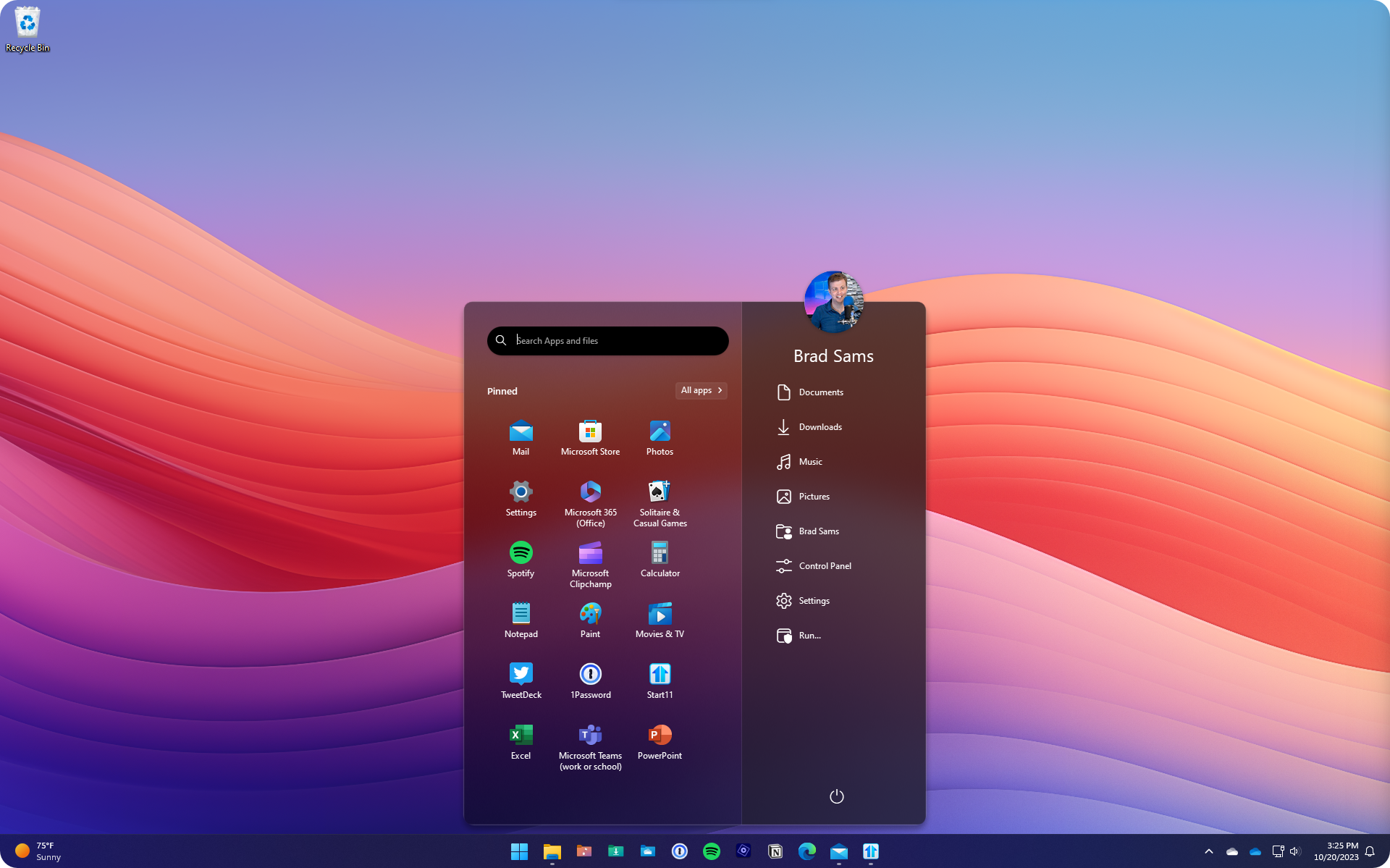





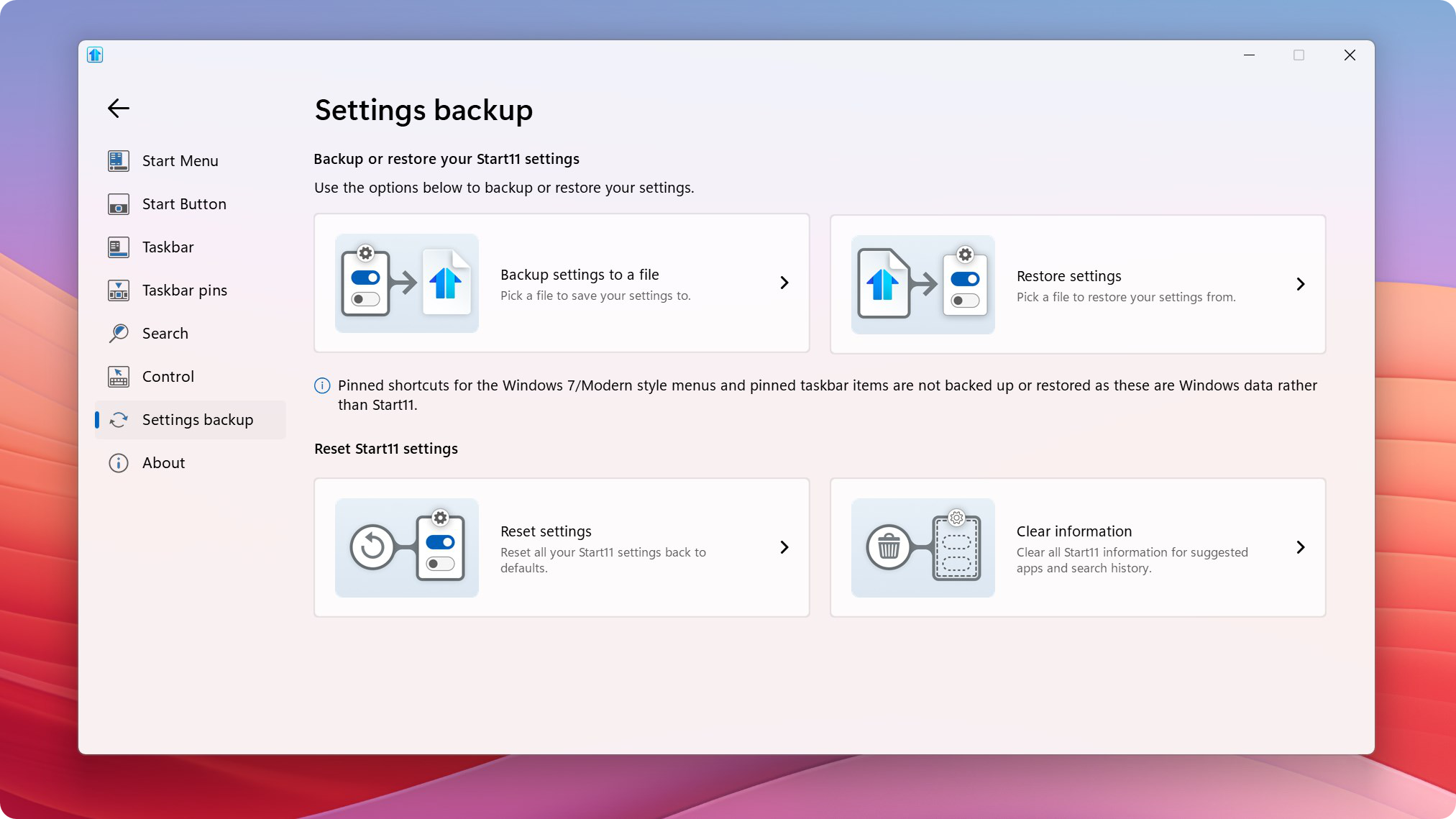
Reply #1 Thursday, October 26, 2023 11:58 AM
WOW!