Start11 v2 Is Ready, Now with Rounded Taskbars and a Lot More
Turn your taskbar into a modern experience with new style options
Wednesday, November 8, 2023 by bdsams | Discussion: Software Blog
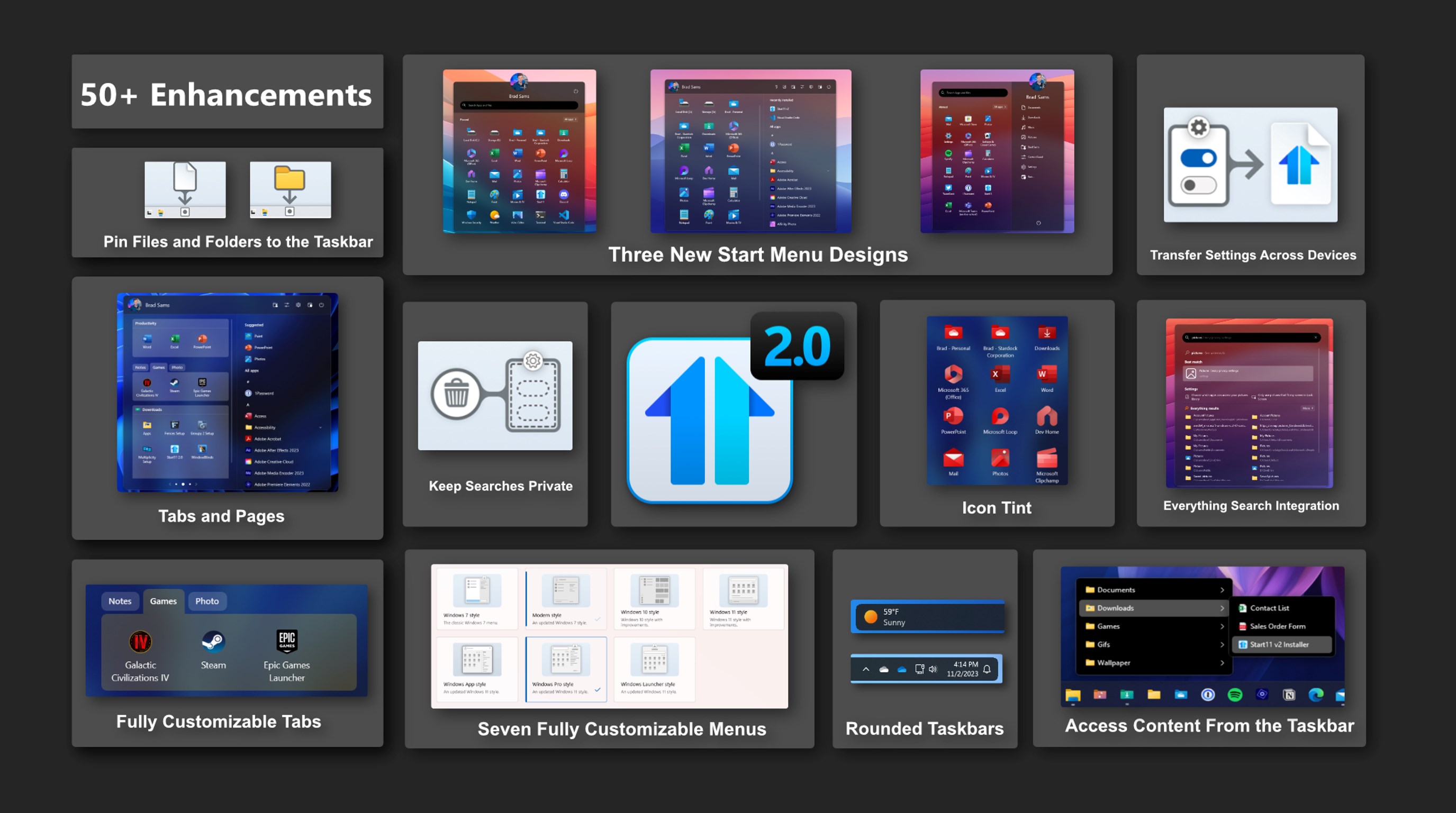
Today is the day, Start11 v2 is ready for prime time – we are taking the Release Preview tag off and adding new features. Rolling out now is the latest version of Start11 v2 with new features for the taskbar as well as a significant number of bugs being squashed.
If you want a deeper dive into many of the new features in Start11 v2, check out this earlier post from the release preview, but there have been a couple of additions since our initial release. Especially the updates for the taskbar - let's dive in.

Easily the biggest request we got after announcing Start11 v2 was the option to round the corners of the taskbar and we are happy to share that this feature is now included in the release today. And, not only can you round the corners, but in true Stardock fashion, you can fully customize the layout with various options to dial in the perfect taskbar for your desktop.
To begin building your modern taskbar, click on the Taskbar option in Start11 v2, then click the Taskbar blur, transparency, color, and rounded corners dropdown menu. From there you can select the intensity of the rounded corners, your preferred offsets on both the X and Y axis, and more.

One of the neat features that is included is how the taskbar can adapt if you are using a full-screen app. When a taskbar is floating with rounded corners, it can create an odd visual experience on the sides and below the taskbar when using an app that spans the entire display. To help reduce this visual irregularity, you can have the taskbar dynamically adapt to a traditional style layout when a full-screen app is detected.

These are the little things that add up that make Start11 v2 a truly great experience on Windows 10 and Windows 11. While the work is never done and we will continue to monitor feedback and patch bugs, this is a major milestone that we are crossing as we have taken Start11 from a product that brought back old features of Windows to a new era where we are adding new functionality that makes Windows a little more personal and a lot more productive.
Reply #22 Wednesday, November 8, 2023 4:30 PM
EDIT: Neil has thoroughly answered my question. Thanks Neil!
I never got a final response to my issue on the other thread.
Start11 V2 » Forum Post by RedneckDude (wincustomize.com)
Reply #23 Wednesday, November 8, 2023 4:33 PM
I have the same issue as Neil, Lightstar, and StevieTNZ, and after playing a bit with the Windows Personalization I think I know what is causing the issue, at least in my case. Only happens with Windows 7 style by the way. If I change it to Windows Modern style the issue goes away.
I have set my Windows mode to Dark while having the App mode to Light. If I have both Windows mode and Apps mode as the same, either Dark or Light, the problem goes away, which isn't what I want. Rolling back to version 1.4.7 for now until they fix it.
Reply #24 Wednesday, November 8, 2023 4:43 PM
For those of you with the menu issue, you can avoid this by setting the following registry key :
Computer\HKEY_CURRENT_USER\Software\Stardock\Start8\Start8.ini\Start8
Create a value called "S11_MenusAreSolid" with type String, data should be "1"
That fixed the issue for now but I do hope that Stardock fixes this without making people play with the registry since not all will be comfortable doing it.
Also, as feedback, the Windows 7 Style from the previous 1.4.7.2 version was WAY BETTER honestly. Icons spaces look awkward, Control Panel showing in 2 pages doesn't look good either...I mean...if you call it Windows 7 Style it needs to be Windows 7 Style and not a mix of Windows 7, 10, and 11. Just my two cents
Reply #25 Wednesday, November 8, 2023 4:45 PM
For those of you with the menu issue, you can avoid this by setting the following registry key :
Computer\HKEY_CURRENT_USER\Software\Stardock\Start8\Start8.ini\Start8
Create a value called "S11_MenusAreSolid" with type String, data should be "1"
That fixed the issue for now but I do hope that Stardock fixes this without making people playing with registry since not all will be comfortable doing it.
We will be. Thats a short term fix only. We already have an internal build with a fix for that and the issue with overlapping shutdown button with the Win Launcher style when you hide the search and the username fields.
Reply #26 Wednesday, November 8, 2023 4:52 PM
For those of you with the menu issue, you can avoid this by setting the following registry key :
Computer\HKEY_CURRENT_USER\Software\Stardock\Start8\Start8.ini\Start8
Create a value called "S11_MenusAreSolid" with type String, data should be "1"
That fixed the issue for now but I do hope that Stardock fixes this without making people playing with registry since not all will be comfortable doing it.
We will be. Thats a short term fix only.
Also, as feedback, the Windows 7 Style from the previous 1.4.7.2 version was WAY BETTER honestly. Icons spaces look awkward, Control Panel showing in 2 pages doesn't look good either...I mean...if you call it Windows 7 Style it needs to be Windows 7 Style and not a mix of Windows 7, 10, and 11. Just my two cents.
Reply #27 Wednesday, November 8, 2023 5:14 PM
Hello everyone, the taskbars can now be rounded and floating does not work with the Windows 11 PRO 23h2 build 22631,2506 version.
Reply #28 Wednesday, November 8, 2023 5:20 PM
Also, as feedback, the Windows 7 Style from the previous 1.4.7.2 version was WAY BETTER honestly. Icons spaces look awkward, Control Panel showing in 2 pages doesn't look good either...I mean...if you call it Windows 7 Style it needs to be Windows 7 Style and not a mix of Windows 7, 10, and 11. Just my two cents.
Do you mean the popup menus on the right hand side rather that the menu itself as nothing on the menu itself should have changed visually?
Things should only show two columns if they will not all fit as one column and so would need to be scrolled to see / access everything. Scrolling is a terrible UI choice when there is ample screen so you can see everything.
You can add the S11_UseOldStyleBrowseMenus registry key (with "1" as a string data) to the same location as mentioned earlier to use the old menus if you wish.
Reply #29 Wednesday, November 8, 2023 5:23 PM
I just updated Start11 v2 to 11/8/23 version and it started fine, but when I started changing things, it went bat shit crazy. How do I get the previous version installed again, because none of the issues that are presenting now (and there are many) were happening prior to today update?
Reply #30 Wednesday, November 8, 2023 5:45 PM
I just updated Start11 v2 to 11/8/23 version and it started fine, but when I started changing things, it went bat shit crazy. How do I get the previous version installed again, because none of the issues that are presenting now (and there are many) were happening prior to today update?
Could you be a little more specific about the issues you were having?
Also were you using a 2.x or 1.x version before?
Reply #31 Wednesday, November 8, 2023 5:53 PM
Also, as feedback, the Windows 7 Style from the previous 1.4.7.2 version was WAY BETTER honestly. Icons spaces look awkward, Control Panel showing in 2 pages doesn't look good either...I mean...if you call it Windows 7 Style it needs to be Windows 7 Style and not a mix of Windows 7, 10, and 11. Just my two cents.
Do you mean the popup menus on the right hand side rather that the menu itself as nothing on the menu itself should have changed visually?
Things should only show two columns if they will not all fit as one column and so would need to be scrolled to see / access everything. Scrolling is a terrible UI choice when there is ample screen so you can see everything.
You can add the S11_UseOldStyleBrowseMenus registry key (with "1" as a string data) to the same location as mentioned earlier to use the old menus if you wish.
That did the trick. Thanks much. While I agree with you it might be a terrible UI choice to scroll (not in my case) the color by using your trick is now the one I had before in 1.4.7.2 (grayish) and not SUPER WHITE like the new one. It also fixed the alignment of the icons (Hard Drives, Custom Locations, etc.) so again, thank you so much. I'm happy now ![]()
Reply #32 Wednesday, November 8, 2023 6:36 PM
Hello everyone, the taskbars can now be rounded and floating does not work with the Windows 11 PRO 23h2 build 22631,2506 version.
Reply #33 Wednesday, November 8, 2023 6:44 PM
Hello everyone, the taskbars can now be rounded and floating does not work with the Windows 11 PRO 23h2 build 22631,2506 version.
It should do. Are you perhaps using an autohide taskbar?
Reply #34 Wednesday, November 8, 2023 6:51 PM
The whole start menu became a jumbled mess; right clicking on areas was originally pulling up a menu with function, and after the mess started, the menus were large and blank; clicking on areas in attempts to fix or restore anything just made things worse. Had to reboot the WIndows 11 machine to get it back to normal - at least until I tried changing things again (which seemed to work at first and then became unruly).
I was previously using the previous v2 version.
At present, it seems find, but I have not tried to change anything since it just wastes my time and I have to reboot to get it to function at all.
Reply #35 Wednesday, November 8, 2023 6:56 PM
The whole start menu became a jumbled mess; right clicking on areas was originally pulling up a menu with function, and after the mess started, the menus were large and blank; clicking on areas in attempts to fix or restore anything just made things worse. Had to reboot the WIndows 11 machine to get it back to normal - at least until I tried changing things again (which seemed to work at first and then became unruly).
I was previously using the previous v2 version.
At present, it seems find, but I have not tried to change anything since it just wastes my time and I have to reboot to get it to function at all.
What menu style were you using and what settings were you changing?
Reply #36 Wednesday, November 8, 2023 9:15 PM
I discovered something very interesting. Upon installing V2 Release I noticed that various context menus (taskbar, menu etc..) were purple with white text. Of course I assume Start11 is just using the themes accent color. I'm currently using the Glow theme. The curious part is up until not all context menus in Every build of Start11 were always black with white text. I mean every single version. I assume this wasn't the case for everyone since I never seen it mentioned I just assumed it was a UI design choice. Go figure. Well it certainly is working for me now and I like it very much.
Maybe I will try changing themes but I'm afraid of breaking something lol.
Great work folks.
Reply #37 Thursday, November 9, 2023 12:15 AM
Windows Launcher, Username and -icon set to hide (I think, that is the problem). I would prefer the shutdown icon on the bottom, also.
Really minor issues though, V2 is fantastic!

Note the Rustdesk icon being huge although it is set to 'middle' as the other icons. That is, because the groups have titles and increase the height of the row, I guess.
It 'behaves' when dropped to another tab.
Reply #38 Thursday, November 9, 2023 1:08 AM
For those of you with the menu issue, you can avoid this by setting the following registry key :
Computer\HKEY_CURRENT_USER\Software\Stardock\Start8\Start8.ini\Start8
Create a value called "S11_MenusAreSolid" with type String, data should be "1"
Just to confirm that this works fine for me.
Reply #39 Thursday, November 9, 2023 5:25 AM
Hello, when you set Advanced rounded taskbar settings, nothing happens if you set something there. I've already tried everything, reinstalled Start11, nothing works. It's probably due to the German Windows 11 23h2.
Reply #40 Thursday, November 9, 2023 5:40 AM
Hello, when you set Advanced rounded taskbar settings, nothing happens if you set something there. I've already tried everything, reinstalled Start11, nothing works. It's probably due to the German Windows 11 23h2.
And you did enable the option to turn on rounding in the section above it? (Taskbar blur, transparency, colour, and rounded corners)?
The other settings just change the rounding, they do not turn it on and off.
Please login to comment and/or vote for this skin.
Welcome Guest! Please take the time to register with us.
There are many great features available to you once you register, including:
- Richer content, access to many features that are disabled for guests like commenting on the forums and downloading skins.
- Access to a great community, with a massive database of many, many areas of interest.
- Access to contests & subscription offers like exclusive emails.
- It's simple, and FREE!














































Reply #21 Wednesday, November 8, 2023 4:25 PM
For those of you with the menu issue, you can avoid this by setting the following registry key :
Computer\HKEY_CURRENT_USER\Software\Stardock\Start8\Start8.ini\Start8
Create a value called "S11_MenusAreSolid" with type String, data should be "1"
Not many people know how to do that Neil, does this mean Stardock will do a fix?