Start11 v2 Is Ready, Now with Rounded Taskbars and a Lot More
Turn your taskbar into a modern experience with new style options
Wednesday, November 8, 2023 by bdsams | Discussion: Software Blog
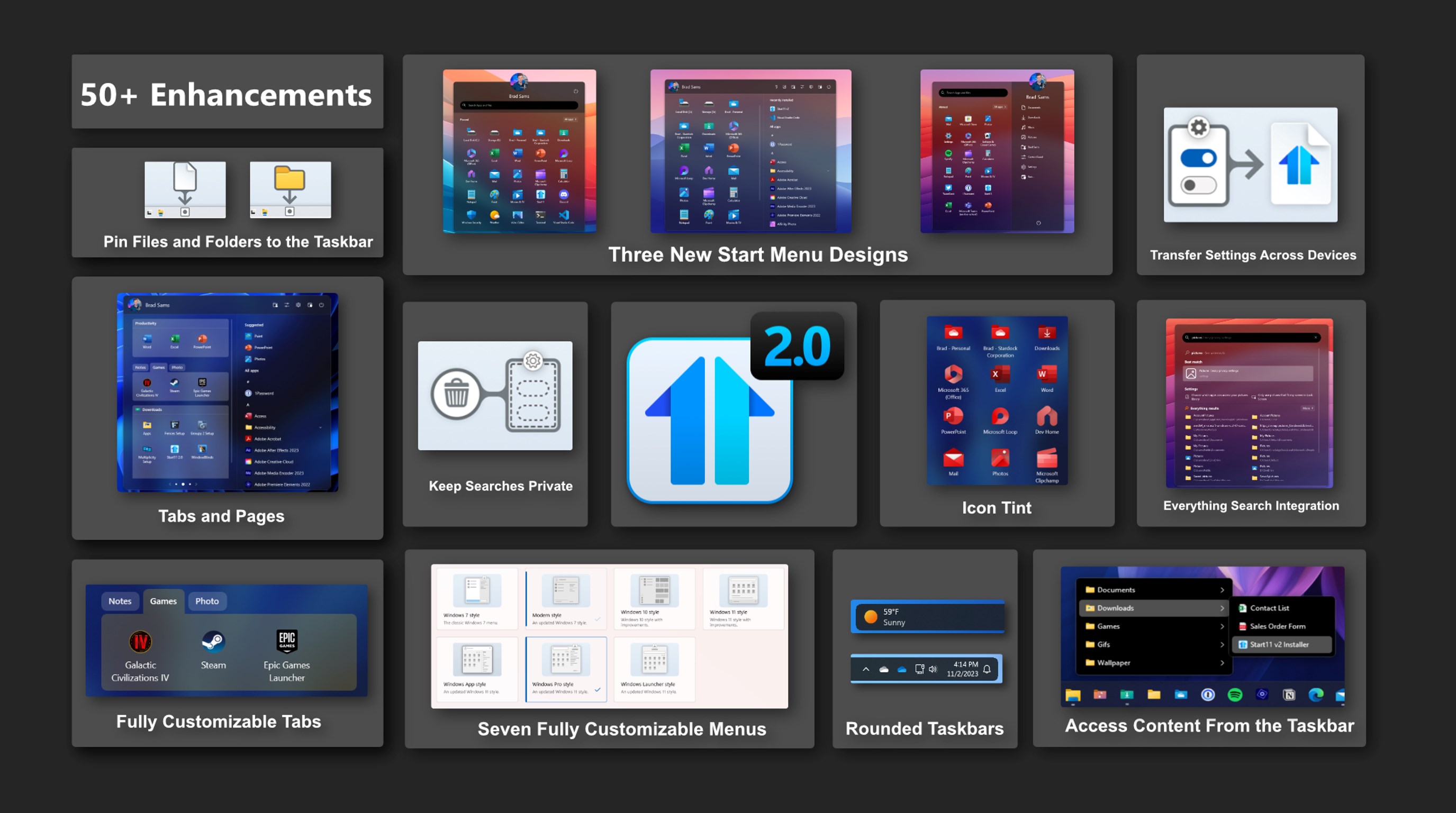
Today is the day, Start11 v2 is ready for prime time – we are taking the Release Preview tag off and adding new features. Rolling out now is the latest version of Start11 v2 with new features for the taskbar as well as a significant number of bugs being squashed.
If you want a deeper dive into many of the new features in Start11 v2, check out this earlier post from the release preview, but there have been a couple of additions since our initial release. Especially the updates for the taskbar - let's dive in.

Easily the biggest request we got after announcing Start11 v2 was the option to round the corners of the taskbar and we are happy to share that this feature is now included in the release today. And, not only can you round the corners, but in true Stardock fashion, you can fully customize the layout with various options to dial in the perfect taskbar for your desktop.
To begin building your modern taskbar, click on the Taskbar option in Start11 v2, then click the Taskbar blur, transparency, color, and rounded corners dropdown menu. From there you can select the intensity of the rounded corners, your preferred offsets on both the X and Y axis, and more.

One of the neat features that is included is how the taskbar can adapt if you are using a full-screen app. When a taskbar is floating with rounded corners, it can create an odd visual experience on the sides and below the taskbar when using an app that spans the entire display. To help reduce this visual irregularity, you can have the taskbar dynamically adapt to a traditional style layout when a full-screen app is detected.

These are the little things that add up that make Start11 v2 a truly great experience on Windows 10 and Windows 11. While the work is never done and we will continue to monitor feedback and patch bugs, this is a major milestone that we are crossing as we have taken Start11 from a product that brought back old features of Windows to a new era where we are adding new functionality that makes Windows a little more personal and a lot more productive.
Reply #62 Thursday, November 16, 2023 3:40 PM
Thanks, Jan! And yet, as soon as I logged in to the Forum, the original post showed up for me - it is #59...
Have a great day/evening/weekend!
Reply #64 Friday, November 17, 2023 11:35 AM
Yes I do use autohide taskbar. Should i turn that off?
Reply #65 Tuesday, November 28, 2023 2:27 PM
Is this a free upgrade for ObjectDesktop subscribers?
I keep getting the message that Start11 is not associated with my account.
Reply #66 Tuesday, November 28, 2023 4:15 PM
Is this a free upgrade for ObjectDesktop subscribers?
I keep getting the message that Start11 is not associated with my account.
Assuming an active subscription yes it is part of Object Desktop.
Reply #67 Tuesday, November 28, 2023 9:15 PM
I'm running Star11 V2 latest version. Updated earlier today. It's working fine here. Just spent awhile experimenting and I am happy with the product. There is one thing that I have to mention though. I use Windowblinds and the only version of the Start Menu that matches the skin I'm using, any skin, doesn't matter what skin, is the Win7 Start Panel. All the other versions look like unskinned Win11. There's 7 different ones you can use. I will only ever use the Win7 version because it's the only version that's skinned. I have been using Windowblinds since 2005 and will not have a PC without.
Please point me in the right direction if I'm wrong. I still love the Start11 product and honestly don't know if what I'm mentioning is possible. It would be nice though if all 7 versions of the start panel matched the Winowblinds skin being used.
I like the pinning to the taskbar. Neat.
Reply #68 Tuesday, November 28, 2023 10:20 PM
I'm running Star11 V2 latest version. Updated earlier today. It's working fine here. Just spent awhile experimenting and I am happy with the product. There is one thing that I have to mention though. I use Windowblinds and the only version of the Start Menu that matches the skin I'm using, any skin, doesn't matter what skin, is the Win7 Start Panel. All the other versions look like unskinned Win11. There's 7 different ones you can use. I will only ever use the Win7 version because it's the only version that's skinned. I have been using Windowblinds since 2005 and will not have a PC without.
Please point me in the right direction if I'm wrong. I still love the Start11 product and honestly don't know if what I'm mentioning is possible. It would be nice though if all 7 versions of the start panel matched the Winowblinds skin being used.
I like the pinning to the taskbar. Neat.
Hey Chasbo,
From what I know, WB11 with latest Skinstudio one can skin, Win 7, Windows 10, Windows 11. As for Windows App style, Windows Pro and Windows Launcher style not yet.
Try my GlassMaxX14: https://www.wincustomize.com/explore/windowblinds/9611/ It has Windows 10 and 11 skinned. For the next 3 newer style, my guess, need to wait for WB11 and Skinstudios update/upgrade
Thank you,
Basj,
Stardock Community Assistant
Please login to comment and/or vote for this skin.
Welcome Guest! Please take the time to register with us.
There are many great features available to you once you register, including:
- Richer content, access to many features that are disabled for guests like commenting on the forums and downloading skins.
- Access to a great community, with a massive database of many, many areas of interest.
- Access to contests & subscription offers like exclusive emails.
- It's simple, and FREE!













































Reply #61 Thursday, November 16, 2023 2:33 PM
Well, comment gremlins ate the comment I posted earlier (unless one of the Stardock folks can find it...).