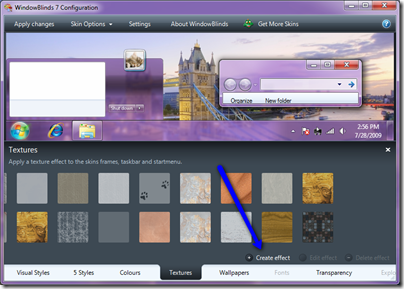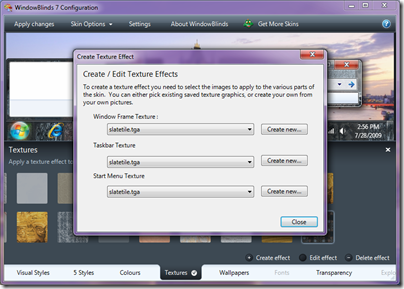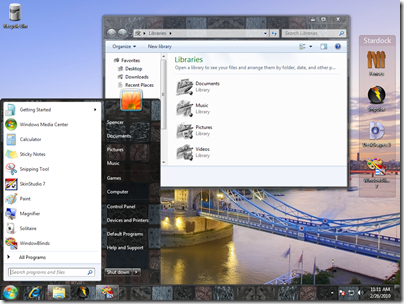Tiny ObjectDock 2 beta video demo
Sunday, March 21, 2010 by Frogboy | Discussion: OS Customization
The beta begins this month…really!
This Week in Skinning - March 19th
Skin Roundup for 3-19-10
Friday, March 19, 2010 by Island Dog | Discussion: OS Customization
![]()
Well hello there Friday, haven’t seen you in a week, but welcome back! I hope you had a great week, and it’s getting exciting around here that the launch of the new WinCustomize is coming up very soon. This week we also launched the latest contest where anyone can submit a cool Spring wallpaper. Check out the details here. We are also have a super sale on WindowBlinds 7, where you can pick it up for just $10 this weekend. Be sure to tell your friends about that one!
Now for this weeks picks!
Arranging Icons and Tabs in ObjectDock
Wednesday, March 17, 2010 by Island Dog | Discussion: OS Customization
If there is one thing I can say about my desktop, is that I try my hardest to keep it organized and productive. ObjectDock and Fences are the two apps I rely on, and they work well with other as I keep ObjectDock for application shortcuts, and Fences for keeping my icons sorted. After someone in my household somehow erased my dock settings, I had to create another from scratch, which was fine since it gave me the opportunity to start fresh.
Using ObjectDock Plus, I organize my apps into their function and group them by using separators. For instance, I have tabs setup for Office apps, Games, Stardock apps, etc.
My Office tab:
The first set of icons have Office 2010 plus Visio and OneNote. Next I have the Expression applications which I separate with a separator just to keep it grouped for quick access.
My Graphics tab:
Here is where I keep all the applications somehow related to graphic work and design. Photoshop, Vue 8, SnagIt, etc. are all here.
My General Tab:
This is where I keep the most commonly used applications. Items like media players, some docklets, WHS and Remote Desktop access, etc.
How do you keep your dock organized? Lets see a screenshot!
WindowBlinds Feature Friday - Transparency
Friday, March 12, 2010 by Island Dog | Discussion: OS Customization
This weeks Feature Friday I thought we would focus on the transparency features in WindowBlinds . Having a skin with transparency was all the rage a few years ago, but now virtually any skin can have their opacity adjusted in real-time. That also includes .msstyles which have been imported into WindowBlinds via the importer tool.
Now make note that much of this is only supported on Vista and Windows 7, and you must have an Aero-capable PC to use these features as well. So with that being said, open up the WindowBlinds configuration and select Transparency from the bottom tabs.
Here you are presented with three sliders when dealing with Aero modifications. One for adjusting the start menu, one for the taskbar, and the last for the window frames. Each also has its own reset button that when pressed, will reset the slider to its default skin setting. From this point on it’s pretty easy, just slide the slider control left and right to achieve the desired transparency. You will see your actions in the preview window, and when you are done just hit Apply changes to set the configuration.
Once you have selected a WindowBlinds skin, you will get a few more options such as a slider for the right-click menu, and the option to have a forced blur effect on the skin. Although you have a few more options, it works the same way as mentioned above.
You can see the comparison in the above screenshots. Of course as with other customization aspects, you can apply as much or as little as you please. The choice is all yours and that is one of the fun parts about desktop customization.
For more information about WindowBlinds, visit www.windowblinds.net .
This Week in Skinning - March 12th
Skin Roundup for 3-12-10
Friday, March 12, 2010 by Island Dog | Discussion: OS Customization
![]()
The long weekend starts for me now, so we will get this edition of This Week in Skinning right out the door first thing this morning!
Check out the weekly skin picks!
This Week in Skinning - March 5th
Skin Roundup for 3-5-10
Friday, March 5, 2010 by Island Dog | Discussion: OS Customization
![]()
Alright folks, the weekend is near! Kind of a slow week for application releases, but that never stops the fabulous skinners from doing their thing. Looking in the galleries, I see quite a few collaborations this week which is always great to see. I have been thinking up ideas for a new contest, and I hope to get at least one started sometime next week.
Now for this weeks picks!
WindowBlinds Feature Friday - Textures
Friday, February 26, 2010 by Island Dog | Discussion: OS Customization
I thought it would be fun to use Fridays as a day to showcase features in our desktop apps. Since WindowBlinds is the king of desktop customization, I wanted to dedicate the next few Fridays to showing off some features in WindowBlinds that make it easy and fun to personalize your Windows desktop.
One of the newest features is Textures, so I wanted to show off how anyone can take image files of their favorite things and customize either Aero or WindowBlinds skin with them. For a complete video tutorial on how to create and use textures, click here .
If you don’t have WindowBlinds already, head over to www.windowblinds.net and grab it. Otherwise, grab some of your favorite image files and follow along, or grab the files I used here .
In the Textures tab, hit create effect and load up one of the images. From there you can adjust them and then they are saved to the Textures folder for WindowBlinds. They then should appear with the other included textures.
Once your texture is ready, it can be applied by simply choosing it. Clicking ‘edit effect’ will bring up a window where you can choose different (or the same) textures for the start menu, window frames, and taskbar.
I like the slate tiles, so I used that throughout Aero and that gave a truly unique look and feel.
Load up some textures, and the post the screenshots so we can see how you are using textures!
This Week in Skinning - February 26th
Skin Roundup for 2-26-10
Friday, February 26, 2010 by Island Dog | Discussion: OS Customization
![]()
Mark another week off the calendar, and as a matter of fact, it’s just about time to mark another month off as well. There was no huge skinning news this week, so lets just jump right in to this weeks skin picks!
Windows 7 Themepacks in WindowBlinds 7
Friday, February 19, 2010 by Island Dog | Discussion: OS Customization
One of the latest features in Windows 7 was .themepacks, which are basically a wallpaper and the colored Aero style you are running. In the last WindowBlinds 7 update, the ability was added to display installed Theme Packs as sub-styles to Aero in the WindowBlinds display.
This is a handy feature for a couple of reasons:
- If you do find a .themepack you like, managing it via WindowBlinds with all your other skins is easy.
- As with Aero, you can use the .themepacks as a base to modify Aero more using WB.
- Win7 themepacks include some awesome wallpapers, those will also show up in the WindowBlinds wallpaper area.
Get WindowBlinds at www.windowblinds.net.
This Week in Skinning - February 19th
Skin Roundup for 2-19-10
Friday, February 19, 2010 by Island Dog | Discussion: OS Customization
![]()
This week is done, and although it was a bit quiet on the skinning front the submissions to WinCustomize never stop. There was a good assortment of uploads this week especially in the Wallpapers and WindowBlinds galleries, so be sure to dedicate some extra time over there.
Now for this weeks picks!