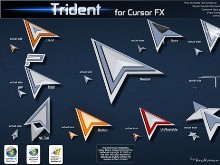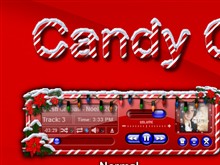WindowFX 4–Inactive Windows Video
Wednesday, November 17, 2010 by Island Dog | Discussion: Personal Computing
This is a demo video showing off some examples of the Inactive Window features in WindowFX 4.
https://www.stardock.com/products/windowfx/
WindowFX 4–Window Management Video
Tuesday, November 16, 2010 by Island Dog | Discussion: Personal Computing
This is a demo video showing off some examples of the Window Management features in WindowFX 4.
What’s New in WindowBlinds 7
Friday, November 12, 2010 by Island Dog | Discussion: Personal Computing
WindowBlinds is no doubt the tool you need to change the look and feel of Windows, and has been for quite a while. There are still many out there still using an earlier version and for whatever reason have not made the jump to upgrade yet. Along with tweaks and performance improvements, WindowBlinds 7 has many new features that is well worth the upgrade.
Lets take a look!
Aero Skinning
WindowBlinds will obviously change the entire theme of Windows, but maybe you just want a little change to the basic Aero look of Windows. Using textures and coloring, you can customize Aero more to your liking.
Textures
As mentioned before, textures can be used to modify Aero, but you can also apply them to any other skin that you like. Many textures are included with WindowBlinds, and you can also download more or even create your own to use and share.
New User Interface
WindowBlinds 7 also has a completely new user interface. It is even easier to navigate and has a new tab design allowing you to access features even faster!
Windows 7 Support
WindowBlinds 7 was built with Windows 7 in mind, and takes advantage of features included in Microsoft latest operating system.
Enhanced Coloring
Recoloring is not new in WB7, but it has received lots of attention to make it even better! There are thousands of skins out there to download, but if the one design you like doesn’t fit your wallpaper for instance, you can easily recolor the skin to match.
Here is a demo video for WindowBlinds 7:
For more information about WindowBlinds 7, visit www.windowblinds.net.
This Week in Skinning–November 11th
Skin Roundup for 11-12-10
Friday, November 12, 2010 by Island Dog | Discussion: OS Customization
![]()
TWiS had to take a few weeks off to get some projects done, but it is back once again with some fantastic skins from WinCustomize. Just a reminder to all WC members, head over to the forums and find out how to get involved in the Community Wallpaper 2011 project.
Now for this weeks picks!
Complete Control Over Your Windows Icons With IconPackager 5
Tuesday, November 9, 2010 by Island Dog | Discussion: Personal Computing
Windows has a ton of icons of icons in it, and for the most part they are plain and have kept the same basic design principles over the years. Icons are available all over the internet from sites like WinCustomize.com, but changing each individual icon can take a load of time, and who has that these days. In comes IconPackager 5. IconPackager is all about the icons, and it’s main feature is the ability to change nearly all the Windows icons at once! This is done by applying packs of icons instead of each icon individually. Not only does this save time, you have a package that is designed around one theme so your PC will have a stylish and classy look to it.
Changing the icons is simple. Just browse and choose the set you want, hit Apply and you have a whole new set of icons!
Of course if you want to change just a few icons at a time, you can also do that easily with IconPackager. Whether it’s changing an icon you just don’t like, or changing an icon to represent a special folder, you can do it with just a few clicks. IconPackager also integrates with the Windows shell so you can change icons from the right-click menu too.
If you like an icon package, but want to change it up a little to fit the colors of a wallpaper or theme, IconPackager has a coloring feature which allows you to do just that. There are also several built-in effect features for even more customization options.
There are hundreds of icon packs available for you to choose from on WinCustomize.com. IconPackager also gives you the ability to create your own icon packs by simply dragging and dropping icons to the package builder. You can make your own custom icon packs in minutes!
More information about IconPackager can be found at its website.
https://www.stardock.com/products/iconpackager/
A free trial is available, and the full version is just $9.95.
10 Amazing Nature Wallpapers for Your Computer
Thursday, November 4, 2010 by Island Dog | Discussion: Personal Computing
Nature wallpapers are some of my favorites. These can either be real images or 3D rendered scenes of pretty much anything having to do with nature and the outdoors. They make a boring desktop turn exciting when you use a computer wallpaper like these.
1. Lost Paradise Night Version by DEVJIT

2. Autumn Walk by realityDream

3. Across The Great Divide by welshdragon

4. Oreti Beach Sunset by SlimSpaceman

5. Florida Sunflower by Island Dog


7. Autumn in Belgium by kenwas

8. Under the Tuscan Sun by Richard Mohler

9. Eclipse V. The fire arch by realityDream

10. What the Bees see by mkberry

IconPackager 5.1 Released
Wednesday, November 3, 2010 by Island Dog | Discussion: Personal Computing
IconPackager 5.1 was released today. IconPackager lets Windows users change hundreds of icons at a time using packages of icons. These packs of icons, which hundreds are available to download, can change nearly every Windows icon including all types of folder and file types. Integration with the Windows shell lets you easily change individual icons via the right-click menu, and IconPackager even supports Live Folder icons found in Vista/Win7. You can even create your own icon packs by dragging and dropping icons into the package builder!
The 5.1 update brings:
- Added support for Windows 7 Homegroup and shield overlays
- Icons & Cursors / Folders section will show custom libraries on Windows 7
- Added previewing all included icon sizes from the package preview window
IconPackager is available with a subscription to Object Desktop, or stand-alone for just $9.95. Free trial available.
WindowFX 4–Window Animations Video
Wednesday, November 3, 2010 by Island Dog | Discussion: Personal Computing
The beta for WindowFX 4 is out for Object Desktop subscribers, and the feedback I have seen so far has been great. Still more to do, but I’m happy that people are enjoying what is being shown so far. One of my personal favorite features is the window animations, and I created a quick demo video showing off some examples of them.
View using HD for the best quality.
Brainstorming skinning for 2011
Saturday, October 30, 2010 by Draginol | Discussion: OS Customization
I’m slowly putting together the 2011 business plan for Stardock. Where to budget what. It’s a difficult challenge this year because the Windows market isn’t just fragmented but the tech market is fragmented (iOS has become a serious venue for development).
Our business model for skinning has slowly broken down over the years. Years ago, we would come up with app ideas and then look out on the net to find someone who has made something similar and work with them on a royalty basis.
Nowadays, the expectation of quality is such that you can’t really get away with having some college student making this stuff in his spare time for some extra money and our seasoned developers have moved on to other things or are juggling many different programs at once.
For example, I’d love to do a full blown WPF DesktopX successor. But we’re having a devil of a time getting DesktopX 4 out the door as-is. A WPF desktop creator might be a big hit or…it might be a huge amount of work that amounts to very little.
As Windows itself has gotten nicer looking by default, the demand for software fix the Windows experience has naturally declined. I use IconPackager, WindowBlinds, ObjectDock, Fences, and DeskScapes.
I think there’s a lot more that could be done with DeskScapes going forward. IconPackager is a lot tougher because the time versus pay off ratio doesn’t work out. WindowBlinds still has a lot of good stuff we can do for that. ObjectDock 2 just came out and there’s a lot that can still be done there.
We already have a couple of new things in store for next year but increasingly, our focus is on things that improve the experience of Windows less via eye candy and more by modernizing the experience. Anyone who has used an iPad (or Windows 7 mobile) can really see how rickety Windows (and MacOS for that matter) have really become. Not because they’re overly complicated but rather because their user experience was designed during a different era.
The whole Windows experience needs a serious overhaul but such an overhaul wouldn’t be cheap and it might amount to nothing if users didn’t like it.
I know I’m more than a little annoyed that Microsoft has taken their eye off the Windows ball. WPF and Silverlight are awesome – on Windows. Microsoft needs to quit putting mindless suits in charge of things and get some people with common sense running the show. Windows need not to a legacy platform, it just needs a revisit from a 2010 perspective.
And so that’s what I’m looking at. The challenge is finding developers who are willing to work on a royalty basis rather than a salary basis. People to share the risk in creating cool new things.
DeskScapes 3 Video Demos
Thursday, October 28, 2010 by Island Dog | Discussion: Personal Computing
DeskScapes can enable Windows users to have animated wallpapers on their desktop, along with managing static wallpapers and adding effects. These are some short demo videos highlights some of those cool effects.
https://www.stardock.com/products/deskscapes/
DeskScapes is also part of the Object Desktop suite of desktop enhancements.