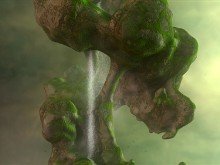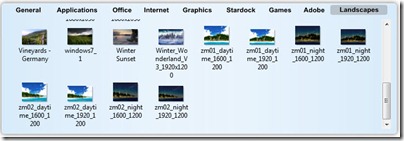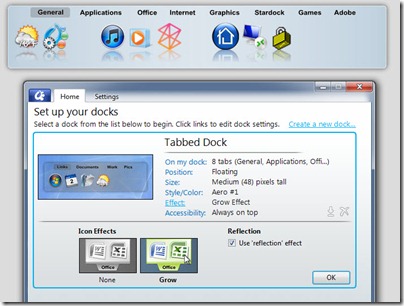DeskScapes 3.25–Animated Wallpapers for the Windows Desktop
Cool wallpapers for your desktop
Wednesday, October 27, 2010 by Island Dog | Discussion: Personal Computing
DeskScapes is an application that gives users the ability to animate their Windows desktop with video and dynamic animated wallpapers. DeskScapes can also manage your animated wallpapers, including static wallpapers with support for multiple monitors.
New in this update:
- Added updated effects
- Added sliders to adjust effect strength (where appropriate)
- Updated effects previews
- Updated config window usability
- Added support for translation via new Language tab
- Tweak to system timer frequency on Vista/7 machines when paused due to running on battery
- Tweak to preview display
- New dreams installed to Shared Documents rather than User Documents
A free trial is available, and it is just $19.95 to register, or can be purchased as part of Stardock’s Object Desktop suite of desktop enhancement utilities.
Visit www.stardock.com/products/deskscapes for more information.
DeskScapes Brings Animated Wallpapers to Your Windows Desktop
Wednesday, October 27, 2010 by Island Dog | Discussion: Personal Computing
Most of us spend hours and hours in front of our PC’s each day whether at work or at home. Personalizing your desktop is a perfect way to make your space truly yours with your own custom touches. One of the coolest ways to customize your desktop is to put animated wallpapers on it. Static wallpapers are nice of course, but having a wallpaper with subtle motions is just plain cool.
DeskScapes is an application that can turn your boring static desktop into something amazing with video and dynamic wallpapers. Think of a beautiful picture of a waterfall. Now think of that same picture on your desktop with animation!
You can also take some control over your wallpapers with Effects that are integrated with DeskScapes. All sorts of effects like Black & White, Blurring, Nightvision, and more can be applied with just a click!
If you run multiple monitors, DeskScapes can also apply either static or animated wallpapers to each screen.
Visit the DeskScapes site for a free demo, and more information!
WindowBlinds is Top WUGNET Shareware Pick!
Thursday, October 21, 2010 by Island Dog | Discussion: Personal Computing
![]() WindowBlinds is the top shareware pick on WUGNET, the Windows User Group Network. WUGNET shareware picks are also featured on Microsoft.com downloads page!
WindowBlinds is the top shareware pick on WUGNET, the Windows User Group Network. WUGNET shareware picks are also featured on Microsoft.com downloads page!
Impulse: How-to Guide
Wednesday, October 20, 2010 by Island Dog | Discussion: Personal Computing
So you have downloaded and installed Impulse, but what do you do from here? No worries. This is a guide that answers the most common questions regarding Impulse and how to use its various features.
If you haven’t already, get Impulse at www.impulsedriven.com.
Installing, Accounts, and Registrations
When you install Impulse you are prompted to login or create your Impulse account. If you have made a purchase already, it is important that you login with the same account that you purchased with. If you have multiple accounts that need merging, or need to update a current account, you can do so here.
https://www.stardock.com/support/
When you purchase a game or application on Impulse, it is associated with your account and should show up in Impulse when you login.
Pre-Release Versions (Betas)
For many of our applications and games, we offer access to betas or pre-release versions. In order to see pre-release versions, you will need to have the correct settings checked in the settings area.
Impulse Preferences
Open the Impulse preferences by clicking the button in the upper left-hand area of Impulse. You will find some quick options, along with a link to the Impulse preferences. You can find a variety of options here including the reset data button, Impulse update options, install locations, and archiving options.
Impulse Now
Impulse Now is a tray application that gives quick access to common Impulse features like notifying you of game/app updates, and shows current promotions we are running on Impulse. This is installed upon installing Impulse, but can be easily disabled if you wish in the settings menu. We also offer special promotions through Impulse Now, that might not be available anywhere else in Impulse or on the website.
My Software/My Games
Impulse has a tabbed interface, and at the top you will see several different tabs. The My Software and My Games tabs are where your available and installed applications can be found. Clicking the organize and view buttons will allow you change the views of these areas.
Selecting and/or right-clicking a game/app will give you the options to install, update, uninstall, view history, and more. You can also view your serial/registration numbers if you need them.
Registering Products
As mentioned above, when you purchase a product it is automatically associated with your account. However, if you find the need to manually enter registration information then you can do so via the Register Product button.
Community Tab
Impulse has a large and great community. You can access various community functions from the Community tab. Blogs, forums, IRC chat, Friends lists, Achievements, News, and more can all be accessed from this area.
Explore the Impulse Store
This is where all the gaming and app goodness can be found. The Explore tab gives access to the Impulse Store where you can find every product that we offer on Impulse. View products by genre, new releases, bestsellers, and lots more of options. Find and purchase the games and apps you are looking for directly in Impulse.
WindowFX 4 beta about to begin
Monday, October 18, 2010 by Frogboy | Discussion: OS Customization
It’s been a long while since we’ve visited WindowFX.
When WindowFX 1.0 came out, its claim to fame was its ability to give windows alpha blended shadows and make use of transparency. Later, it was updated to have even more gratuitous effects.
With WindowFX 4, we’ve taken a totally new direction. Now, we’re focusing on things that are less cosmetic and more useful. For instance, WindowFX 4 will allow users of all versions of Windows to drag a window to the side and have it automatically resize it. Windows 7 does that now. However, WindowFX also lets users drag a window to a screen corner and it’ll resize the window to use a quarter of the screen.
Another nifty feature is the ability to set individual windows to have a custom maximize size if you hold the shift key down when you press the maximize button on the title bar. Say you’re running at high resolution but you want one window to max at 800x600 and another at 1024x768. No problem, right click on the title bar, set its custom max size and then when you hold down the shift key when pressing on their maximize button, voila. Customize max size.
Another new area we’re working on is a new concept called “Window Flicks”. The idea here is that users can grab a window and “flick it” in a certain direction and have it behave in a certain way (such as maximize it or send it over to a second monitor or have it vertically maximize).
Speaking of which, another neat feature is the ability to double click on a window edge to have it maximize out in direction you clicked on. Very handy if you’re running lots of windows.
These are just a few of the things in the all new WindowFX 4. Users of Object Desktop will begin having access to the beta next week.
ObjectDock 2 Demo Video
Friday, October 15, 2010 by Island Dog | Discussion: Personal Computing
The lazy dock user
Friday, October 15, 2010 by Frogboy | Discussion: Personal Computing
If you haven’t gotten it already, go get ObjectDock 2 (www.objectdock.com). The price is right (free).
The accessibility features are really killer. But ironically, I turned off nearly all the cool glitzy stuff in order to have this decidedly boring dock. Maybe I’m just getting old. ![]()
This Week in Skinning–October 15th
Skin Roundup for 10-15-10
Friday, October 15, 2010 by Island Dog | Discussion: OS Customization
![]()
Welcome back to another edition of This Week in Skinning. We are halfway through October and this month has been great so far. Skin submissions are rolling in through many of the core galleries like WindowBlinds, and some old faces have popped up as well. We also had the release of ObjectDock 2 which is a must-have upgrade. We also have some cool news and updates coming so be sure to stay tuned to WinCustomize.com.
Now for this weeks picks!
ObjectDock Plus 2 Walkthrough
Tuesday, October 12, 2010 by Island Dog | Discussion: Personal Computing
ObjectDock has long been a favorite with people wanting to add both functionality and style to their Windows desktops. Starting off long ago with a free version that is still widely popular to this day, the introduction of ObjectDock Plus brought many new features including tabbed docks. With the long awaited final release of ObjectDock Plus 2 I wanted to highlight some of the features for both new and old users alike.
Current users can upgrade to the newest version for $9.95, and new users can get the Plus version for $19.95.
https://www.stardock.com/products/objectdock/
New User Interface
The user interface for ObjectDock Plus got a complete makeover, much based on user feedback and the desire to make it much easier to customize the dock to your particular preference.
It is much easier now to browse installed dock backgrounds and make changes through a visual theme manager.
Configuring options for your docks has also improved with the new user interface.
New Folder-View Tabs
This is an awesome new feature. This new type of tab will display the contents of a selected folder into ObjectDock. As you see in the screenshot below, I created a tab for my landscape wallpapers. From there I can browse and select them right inside the dock!
Effects and Background Features
One of the most requested features for ObjectDock Plus was reflections. Well here it is!
Other new effects are included like Ghost mode which makes the zoomer dock invisible until mouseover. This is great for truly minimal desktop! Another cool effect is the Bubbles mouseover effect.
Aero Peek-like Functionality
This is another cool feature forzoomer docks. The Aero Peek-like effect gives you a similar Peek effect that you find on Windows 7. Hovering over a running icon will not only show a small image of the window, it will also bring that particular window into focus on your desktop so you can access it quickly.
It’s hard to see in the screenshot, but check it out in the accompanying video.
This was just a sample of some of the new highlighted features in the ObjectDock Plus 2 release. Other features include tons of tweaking and fixes, new background docks, and more. Remember that you can also download thousands of icons and dock background for use in ObjectDock at WinCustomize.com.
This Week in Skinning–October 8th
Skin Roundup for 10-8-10
Friday, October 8, 2010 by Island Dog | Discussion: OS Customization
![]()
Happy Friday folks! This is a great time of year as both the weather is getting cooler, and the skinning is increasing! Lets first start off by saying a late congrats to WOM and Hankers for their promotion to Super Wizops, and we should have a new round of WC promotions coming up shortly too.
Now for this weeks picks!