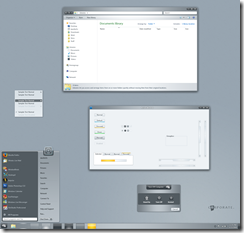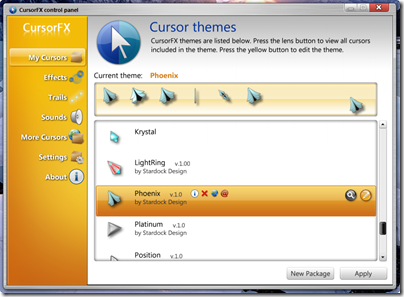I Love DesktopX: May 2009
Friday, June 5, 2009 by sViz | Discussion: OS Customization

Another month has passed and so I bring you another edition of "I Love DesktopX." Community Spotlight is coming up next month, and this time I thought I'd include a few questions from you guys. Our interviewee is none other than Master Vad_M! So, you've got all month to come up with some good questions for him on DesktopX and the world of widget-making, and get them to me.
On to the picks!

Outstanding General Info
Stargate Clock by Doubird

I deliberated a while in this category, as there were quite a few skins that caught my eye this month. One of the reasons I wanted to do this article series was to give more exposure to not just the best of the best of DX, but the up and coming DX enthusiasts as well.
Therefore, I’d like to give it up for Doubird. This author submitted four creative general information widgets last month and out of those, I like Stargate Clock the best.
Having a look at his gallery, you can see that creativity is evident in all his skins as no two widgets are alike.
An all around great effort by the author.
Most Original / Creative
Worms Hopping Sheep by 3Mo0

DX needn’t be all about productivity or displaying information on your desktop. Nay, I say! Sometimes you’ll just whip up something for your own amusement. This is one of those objects.
I like it for the sheer LOL factor. It’s a sheep that runs across your screen width (with a minor modification to the script) and hops over your mouse, should it be in the sheep’s way. I had this running in the background for a long while. It’s fun to play around with if you’re bored or just need a laugh.
Most Innovative / Resourceful
Chronos (W) by Vad_M

Another beautiful widget by Vad_M. The description says it all: moon phases, day/night indicator, CPU usage, RAM, drive meters, system information, and an analog clock all in one cool package. If you don’t need the analog clock, you can double-click to move the hands out of the way.
Plus, it’s a widget, which means you can study his scripts to learn how to do all kinds of cool stuff! Which I find similar to studying Einstein’s work to learn basic algebra.
I kid, I kid. Download it. Enjoy it. And if you’re so inclined, have a gander at the script. Ya might learn sumthin’.
DX Theme of the Month
Naked DX by RedneckDude

We’ve all seen them streaking WinCustomize, them nekkid skins. With the advent of Naked WB by vStyler, it seems May was the month to go au naturel.
In keeping with the ‘stripped down’, yet tasteful look, Jim has created a DX theme to match the WB. From the screenshot, you might think, “Where’s the rest of it?” But it’s all there: meters, shortcuts, media, weather, clock, and calendar, all in one central object.
It’s compact and the graphics are really streamlined. This, like much of the Naked suite, has a really airy and lightweight look, which can give your desktop a much more spacious feel.
With this version, it’s best to use a medium to darker wallpaper, but Jim’s also created the Noir version which is darker and works on lighter walls.
It’s another winner from RedneckDude.

Happiness Runs in a Circular Motion
“How can I make an object move in a circular motion?” A similar question was posed on the forums once before. I scratched my head and said it had something to do with a complicated algorithm.
Fast forward to 2008: I’m working on an information starfield theme/widget, which I called the ‘Infomatrix.’ I need to know how to clone an object several times and arrange the clones in a circumference around the first.
Google to the rescue, and I found the pertinent piece of code.
Fast forward to 2009: I’m working on theme called ‘Microbe: Red’. I figure it’d be cool to have one free molecule moving in a circular motion. I scratch my head and figure it has something to do with a complicated algorithm.
Light bulb goes off. I take the original code I found on google and modify it with a timer and some other adjustments. A couple hours of hammering out the details later, and happiness runs in a circular motion!
To do this, you’ll need two objects; one acts as the center point, and the other moves in a circle.
Create 2 objects:
“circ_center”
“circ_mover”
This script goes in “circ_center”:
Dim MovingObject,deg,dir,r,t
MovingObject = "circ_mover" '--Name of circulating object
dir = 1 '--Direction: 1 = clockwise, 2 = counter-clockwise
r = 100 '--Radius
t = 50 '--Degrees in a full rotation, i.e., how many points along the circumference: more = slow, less = fast
'Called when the script is executed
Sub Object_OnScriptEnter
object.SetTimer 1, 10
End Sub
Sub Object_OnTimer1
Circulate
End Sub
Sub Circulate
a = (3.1415296 * deg / t)
x = object.left + Int(object.width/2)
y = object.top + Int(object.height/2)
xa = round(x + r*cos(a))
ya = round(y + r* sin(a))
nx = xa - Int(DesktopX.Object(MovingObject).width/2)
ny = ya - Int(DesktopX.Object(MovingObject).height/2)
DesktopX.Object(MovingObject).move nx,ny
If dir = 1 Then
deg = deg + 1
If deg > (t*2) Then deg = 0
Else
deg = deg - 1
If deg < 0-(t*2) Then deg = 0
End If
End Sub
Now this is mostly experimental, but as far as I know it works. The only stuff in the code that needs adjusting are the four variables listed at the top. That’s it.

Goings-On in the Community
Well, I had a look round to see what all goes on and looky here -- LINK
Two new themes in the works by RedneckDude: Tracer and Excalibur. They are part of two community suite projects lead by AVMAN, and comprised of several outstanding artists.
I have to say, Tracer DX is looking AWE-some! I had a chance to play around with it, and my oh my! You will want to get it as soon as it's available.
And here’s something interesting -- LINK
Prometheus Dark by Automan. It looks to be chock-full of useful functions, from weather radar, to media player. Can’t wait to see the finished product.
OCCAM is still in the works -- LINK
Keep up the good work, Po. The suspense is killing me on this one! But who am I to talk? It’s been 5 months since I started my current WIP.
So what goes on with you fellow DXers? Working on your first DX skin? Need help getting started, moving forward, or just finishing up some last function that won’t cooperate? Share with us and see what the community has to say.
And don't forget those questions for Vad_M next month. PM or EMAIL them to me, or post in the replies here. Until next time, happy DXing!
WindowBlinds 7 - Beta 1
Thursday, June 4, 2009 by Island Dog | Discussion: Personal Computing
We at Stardock are excited to announce the availability of WindowBlinds 7 – Beta 1 today! WindowBlinds is an application that allows Windows users to change the visual styles (skins) of Windows Vista, XP, and now, Windows 7.
This is the first release of WindowBlinds for Windows 7, and as of right now there are no “new” features added. The main point of this release is to get WindowBlinds working on Windows 7, and then add the “pretty stuff” later in development. I cannot stress this enough….this is an early beta and there are certain items that will not be skinned correctly at this time.
More info about the beta:
- Windows 7 support
- Compact start menus will not work
- No semi-transparent backgrounds (for now)
Windows XP and Vista users will not notice any huge changes, this release is primarily about Windows 7. This release requires Windows 7 Build 7100 RC. Right now, the beta is available for Object Desktop subscribers via Impulse. You can still get the beta by becoming a subscriber. Visit www.objectdesktop.com for more information.
Just to give you an idea of what Windows 7 specific skins might look like, danilloOc is working on a Win7 skin that he has shared with us.
CursorFX Plus 2.02
Wednesday, June 3, 2009 by Island Dog | Discussion: Personal Computing
Today, Stardock has released an update to its popular cursor changing and creation application, CursorFX Plus. CursorFX allows users to create and use custom cursors on both Windows Vista and Windows XP. It takes advantage of the visual effects features in Windows to enable things like alpha blended cursors, image effects, and more.
This update includes:
- Fix for HUGE cursors in the preview
- Fixes suspend/hibernate issues
- Misc Win7 Tweaks
This update does not officially support Windows 7 at this time, but it should be work without much issue. Current users of CursorFX Plus can download the update via Stardock’s Impulse. CursorFX is available for $19.95, and discounts are available for Object Desktop subscribers.
For more information, please visit www.cursorfx.com.
World of Warcraft Desktop Update!
Tuesday, June 2, 2009 by Island Dog | Discussion: Personal Computing
Stardock has released an update to the official World of Warcraft Desktop. The suite, created by Stardock Design with both original artwork and in-game interface graphics from Blizzard's popular massively multiplayer game. The World of Warcraft Desktop uses the MyColors theme manager to apply the WoW suite, without the installation of any other applications.
The WoW MyColors suite includes an updated visual style, with support for both Windows XP and Vista. Icons are included for the XP version, and some slick WoW wallpapers are also included.
The World of Warcraft Desktop is free, and can be downloaded here !
ObjectDock 2.0 - First Sneak Peek
Tuesday, June 2, 2009 by Island Dog | Discussion: Personal Computing
One of the most asked about applications is ObjectDock. Specifically, people have been wanting to know about ObjectDock 2.0. Some have speculated that we have simply given up on ObjectDock, and that is simply not so. It is in development, but since it is early there is no time estimate about release, nor about upgrading.
First off, what is ObjectDock?
Objectdock is a smoothly-animated, customizable 'shelf' on which you can place shortcuts, docklets, system tray icons, and view running applications. The program is available in two versions: Plus and Standard. The Plus version offers multiple docks, tabbed docks, and a unique feature called flyout menus. The free version, while still demonstrating the capabilities of the 'zoomer' docks, limits you to only one dock. You can customize ObjectDock to be anything from a taskbar replacement to a fancy docklet-filled information center.
ObjectDock is certainly one of the most popular desktop applications around, and a lot of work is going into the new version. Maybe in another week or so, a video might be in order. ![]()
Let me make note, this is an early screenshot and is still subject to changes in the final version.
With that being said…..
Impulse Weekend Buys - May 28th
Friday, May 29, 2009 by Island Dog | Discussion: Personal Computing

We are coming to the end of the month, and a great way to end it is to have the latest Weekend Impulse Buys sale! We have a great mix of applications and games this time around, some starting as low as $1.
Check out this weeks specials!
ObjectDock Plus $10.00 $19.95System Mechanic Pro $40.00 $48.97Sword of the Stars Ultimate $20.00 $29.99Europa Universalis Rome Gold $9.99 $24.99LIghtWeight Ninja $0.99 $4.95The Corporate Machine $0.99 $4.95
See the Impulse Buys and other items on sale at www.impulsedriven.com, and if you don’t already have Impulse, grab your free copy from there as well.
This Week in Skinning - May 29th
Skin Roundup for 5-29-09
Friday, May 29, 2009 by Island Dog | Discussion: OS Customization
The end of the month is just about here, and another weekend is upon us. This is an especially great week as we have the TWiS icon contest voting going on. If you haven’t seen the finalists, head over to this thread to check them out and vote.
Now for this weeks picks!
Windows 7 Beta Expiration Approaching
Tuesday, May 26, 2009 by Island Dog | Discussion: Personal Computing
From the Windows Team Blog:
Over the weekend, some of you may have received an email from us reminding you that the Windows 7 Beta expires on August 1st, 2009. In that email, we ask that if you are still on the Windows 7 Beta that you should consider moving to a “non-expired” copy of Windows such as the Windows 7 RC or Windows Vista because bi-hourly shutdowns will begin June 1st.
The Windows 7 Beta does expire on August 1st, 2009; unfortunately the date for when bi-hourly shutdowns will begin for the Windows 7 Beta was incorrect however.
Bi-hourly shutdowns for the Windows 7 Beta will begin July 1st, 2009 as we’ve stated both here in this blog post on May 5th and also in the Windows 7 RC FAQ.
Some people seem to have been confused by this. This applies to the pre-RC releases, not the actual RC release. If you haven’t downloaded the Windows 7 RC release, head over and do so now.
This Week in Skinning - May 22nd
Skin Roundup for 5-22-09
Friday, May 22, 2009 by Island Dog | Discussion: OS Customization
Long weekend! I think Fridays that are before a long weekend are always much better, and to end off this week we have another edition of This Week in Skinning! We have some great skins from the past week, so lets get right into it.
Now for this weeks picks!
Impulse Tips and Tricks #4
Tabs and Views
Thursday, May 21, 2009 by Island Dog | Discussion: Personal Computing

In this edition of Impulse Tips and Tricks, I thought we could cover Tabs and Views in Impulse. There are several ways to customize your tabs and views inside Impulse, and it’s quite easy to change the views to suit your preference.
Download your copy of Impulse from www.impulsedriven.com.
Tabs
Impulse has four main tabs that you will always see:
Explore – The store and product pages in Impulse
Community – Where all community based features are, like chat, friends, etc.
My Software – This is where all your non-gaming applications will be.
My Games – This is where all your games will appear.

Other tabs such as Updates will often appear, but these four above should always be available to you, but you can add your own tabs as well. Since Impulse is almost always open on my desktop, I can add tabs with shortcuts to my favorite or commonly used applications or games.
Just click the + button to the right of the tabs, and you will be prompted to either create a new tab, or manage existing ones. Since I do a lot of blogging, I created a tab where I can put a few of my most useful blogging applications for quick access.
If you need to move, delete, or rename tabs, you can do that in the manage tabs box.
Views
There are several different ways you can view your installed or available applications/games inside Impulse. Clicking the View dropdown menu will give you a choice of options that you can choose from. You can change your views to either a tile-view, list-view, or details-view.

My personal favorite view is the Detailed view, as it gives a bunch of information, but as always, choose what works best for you.

You can even refine your view even more by selecting the Edit Column option. Here you arrange and hide/show the various columns of information that is available to you.
By default you will see your applications/games in alphabetical order. That is something else you can change by selecting the Organize dropdown.

The tips above should give you the basic info on how to customize Impulse to work and look the way you want it to.