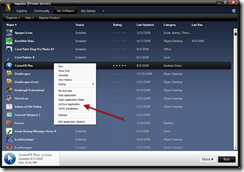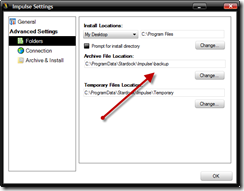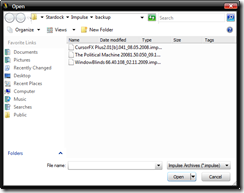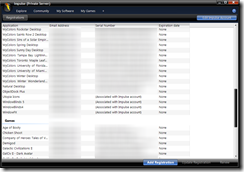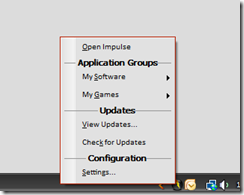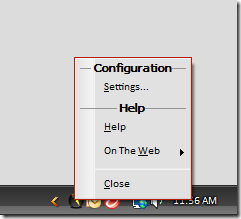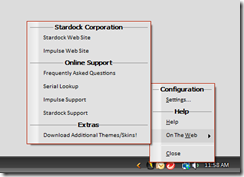Impulse: Archiving and Restoring
Thursday, April 30, 2009 by Island Dog | Discussion: Personal Computing

Impulse is a convenient way to purchase and install both applications and games, but what if you want to archive these for backups or for later use? It is possible to archive and restore your games/applications within Impulse, in which you can then leave them in their default location, or backup to an external drive.
If you are an Object Desktop subscriber, it’s recommended you archive your applications in case your subscription expires, this way you will always have access to your applications.
Lets go through the steps of archiving an item in Impulse.
Archiving
Open Impulse and browse to the My Games, or My Software tabs and find the item you wish to archive. Make note that you must have it downloaded and installed before archiving. Once you have your selection, right-click and select ‘Archive Application’.
Once clicked, the item will proceed to be archived, and the length of time this will take depends on the size of the product chosen.
Once archived, the .impulse file is placed in the following default locations:
Vista - C:\ProgramData\Stardock\Impulse\backup
XP - C:\Documents and Settings\All Users\Application Data\Stardock\Impulse\Backup
The default archive location can be changed by clicking the Orb, selecting Preferences, then Folders.
Now your items are archived, and you can leave them or backup to your preferred choice of backups.
Restoring
You have your stuff archived, so now you need to know how to restore it. Open Impulse and click the Orb, and select ‘restore archive’.
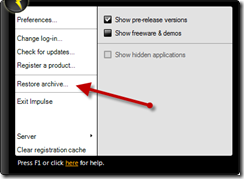
A window will then open with the location of your archives, now just select the one you want to restore, and Impulse will restore it.
It’s a pretty simple and effective way to keep a copy of your apps and games backed up to another source. If you don’t have Impulse already, head over to www.impulsedriven.com and grab a free copy.
WindowBlinds 7 Sneak peek
Friday, April 24, 2009 by Frogboy | Discussion: Personal Computing
A lot of exciting things are in the works for WindowBlinds 7. The target date for it hasn’t been set. It’ll be “when it’s done” but it will be, by far, the most significant update to WindowBlinds ever. We’re taking it in a pretty different direction.
The above is just a mockup but give you an idea of some of the things we’re thinking for for the config UI.
This Week in Skinning - April 24th
Skin Roundup for 4-24-09
Friday, April 24, 2009 by Island Dog | Discussion: OS Customization
Oh, it’s Friday already? Well this was a fast week, but before we hit the weekend it’s time to showcase some skins from the past week.
Now for this weeks picks!
Impulse Tips and Tricks #3
Registrations
Thursday, April 23, 2009 by Island Dog | Discussion: Personal Computing

In the first two editions we covered the Orb, which holds most of the preferences and settings that can be altered in Impulse. This time I wanted to focus on registrations, as I have been seeing people asking questions on how to register a product through Impulse.
Download Impulse from www.impulsedriven.com .
Registrations
Accessing your registration info is done by clicking the small blue question mark in the upper right-hand corner of Impulse.
Clicking ‘register a product with Impulse’ will bring up all your current registrations in Impulse. Make note that purchases made through Impulse, and ones that are associated with your registered e-mail address should show up in Impulse. However, there might be circumstances where you need to manually enter or manage registration entries, and this is the place to do that.
In the screenshot below, you will see the current registrations, serial numbers, and expiration date (if any).
Double-clicking an entry, or by selecting it and hitting the ‘Update registration’ button, will bring up a window with more details on the registration.
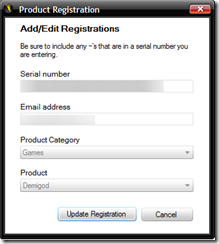
Clicking ‘Add registration’ will bring up a similar window which allows you to manually enter the serial number, e-mail address, and to select the specific product you are trying to register. Once done, that product should appear in your list and will then be able to download it.
If you have an application that has subscriptions, and need to renew them, just select in the registration list, click the ‘renew’ button, and it will take you directly to the shopping cart with your upgrade ready to go.
Have you forgotten your registration info? No problem. Click the blue help button again, but this time select ‘look up serial number’. Enter your e-mail address and a list of registrations will be e-mailed to you.
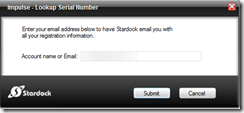
That covers much of the registration features in Impulse. Look out for more tips and tricks articles!
This Week in Skinning - April 17th
Skin Roundup for 4-17-09
Friday, April 17, 2009 by Island Dog | Discussion: OS Customization
This has been a long week, and thankfully it’s Friday. Not going to bore you with talk, lets get right to the skins.
Now for this weeks picks!
This Week in Skinning - April 10th
Skin Roundup for 4-10-09
Friday, April 10, 2009 by Island Dog | Discussion: OS Customization
It’s a short week for many of us, but I still wanted to put out an issue of TWiS because there were some great skins out this week.
Now for this weeks picks!
Impulse Now Walkthrough
Access Impulse from the Tray Icon
Thursday, April 9, 2009 by Island Dog | Discussion: Personal Computing
Impulse: Phase 3 was recently released, and one of the new features was Impulse Now. Impulse Now is a small tray applet that lets users know about available updates and provides an easy way to access features in Impulse.
If an update is available for a game or application in Impulse, this icon will flash to notify you of updates. There are two different sets of menus available to view, you can access one or the other by left and right clicking on the tray icon.
Left-clicking
Left-clicking the Impulse Now icon brings up the main tray menu, which gives a variety of options.
- Open Impulse: Pretty self-explanatory, and also double-clicking the tray icon will open Impulse.
- Application Groups: There are two categories under this, which are My Software and My Games. Both of these are a way to quickly access an application or game installed in Impulse.
- Updates: If Impulse Now is signaling that a new update is available, clicking View Updates will show you what’s available. If you need to check for an update, just click Check for Updates.
- Configuration: Here you can access the configuration menu which gives you many options to configure Impulse Now to your liking.
Right-clicking
Right-clicking Impulse Now gives you mostly configuration and help options.
For more information, and a free download, head over to www.impulsedriven.com .
Stardock's Impulse Phase 3 Complete!
Tuesday, April 7, 2009 by Island Dog | Discussion: Personal Computing

Stardock announced the third major update to its digital distribution platform, Impulse today. Known as Impulse: Phase 3, the update includes a host of new features.
Impulse Phase 3 includes five major new features that developer Stardock believes will be compelling to both PC users and software publishers. These new features are:
- The Impulse client has had its user interface significantly improved and updated with features such as player rankings, achievements, intelligent match-making, and more. It also includes a new tray application that lets users track friends, receive update notifications, and much more.
- The beta of Impulse Anywhere, a new web-based method for users whose home Internet connections are non-ideal to download their software on another machine, take the files home and install them.
- The release of Impulse Reactor, a development platform that lets users add many new features to their games without having to re-distribute a third-party client (i.e. users don’t have to distribute the Impulse client). Impulse Reactor includes features such as intelligent match-making, multiplayer tournament support, NAT negotiation, friend lists, rankings, community features and much more. Gas Powered Games’ much anticipated PC game, Demigod, is being released next week and makes full use of Impulse Reactor.
- Impulse Reactor Overlay, an in-game overlay that lets users instantly access chat, friends lists, profile data, micro-expansions, and more. Demigod will also be the first title to make full use of this.
- Game Object Obfuscation (Goo) - An alternative method for developers to protect their intellectual property. Goo allows developers to associate licenses with people rather than their PCs which will eliminate the issue of “limited activations”. It also provides the underpinnings to support vendor neutral software downloads and transferring of licenses.
“One of the key things about Impulse Reactor and Goo is that it’s a win-win for users and publishers. For users, it begins the process of our customers owning their software license. For publishers, it provides the highest level of security for their software but in a way that doesn’t inconvenience legitimate customers,” said Brad Wardell, president & CEO of Stardock. Stardock is in the process of migrating from traditional activation on its digitally distributed software to Goo and working to incorporate Impulse Reactor into its existing titles.
One of the first publishers to adopt Goo is Paradox Interactive, whose titles on Impulse will soon be protected via the new technology.
In addition, Stardock and Activision Publishing, Inc. recently signed a distribution agreement which will make select Activision titles available on Impulse in the near future. Stardock expects to add additional major publishers this spring.
“With Phase 3 of Impulse completed, we are now focusing on bringing the catalog of games and applications on Impulse up to parity with what is available on other services,” said Wardell.
For further details about Impulse please visit www.impulsedriven.com.
Paul Boyer (Mormegil) and Stardock have joined forces with the Team in Training to help save lives!
Tuesday, April 7, 2009 by mormegil | Discussion: OS Customization
![]() Since I began running 3 years ago I have been looking for a way to bring my two passions together; Icons and Running. This year I joined the “Team In Training” to help raise money for The Leukemia and Lymphoma Society. I am running 5 marathons this year, including the Alaska Mayors Marathon, along with my wife, as a member of the “Team In Training.” We set a fundraising goal of $10,000 dollars between the two of us. This gave me my chance to finally bring my two addictions together. I’ve done this by creating the “Marathon” Icon suite.
Since I began running 3 years ago I have been looking for a way to bring my two passions together; Icons and Running. This year I joined the “Team In Training” to help raise money for The Leukemia and Lymphoma Society. I am running 5 marathons this year, including the Alaska Mayors Marathon, along with my wife, as a member of the “Team In Training.” We set a fundraising goal of $10,000 dollars between the two of us. This gave me my chance to finally bring my two addictions together. I’ve done this by creating the “Marathon” Icon suite. 
In the Marathon Icon suite I tried to capture the scope of running a marathon by creating a uniquely colored IconPackage for each mile of the Marathon - 26 IconPacks for 26.2 miles. The result is an amazing variety and over 1200 icons that will complement any desktop. To top this all off I included three additional IconPacks, themed for the “Team in Training” so you can show your support to the world, making a total of 29 IconPackages. This, to my knowledge, the largest Icon suite ever.
Stardock has been generous enough to join in my efforts, and will donate all the profits from this pack as well, so 100% of the profits from this suite will go directly to the The Leukemia and Lymphoma Society to help save lives.
I hope you will join me in supporting this cause. As someone who has lost family to Leukemia, it is near and dear to my heart. On June 20th of 2009, my wife and I will be running across the finish line in Alaska, in memory of my Uncle, and in support of my brother-in-law. In the end it will be those of you who support me by purchasing the “Marathon” suite  that will have made it possible.
that will have made it possible.
For additional information about our story, or to donate directly to the cause, go here:
For additional information about The Leukemia and Lymphoma Society, go here:
If you don’t already have IconPackager, you can download try it out, get it here.
To help save lives, and get the full 29 pack suite, go here.
This Week in Skinning - April 3rd
Skin Roundup for 4-3-09
Friday, April 3, 2009 by Island Dog | Discussion: OS Customization

It’s Friday! It’s Friday! I had to say it twice just because it’s finally Friday! This week was a little slow for submissions, so lets get working on turning that around. We did have another great feature from sViz this month for DesktopX, so be sure to check that out.
Of course, don’t miss the WinCustomize 2009 preview.
Now for this weeks picks!