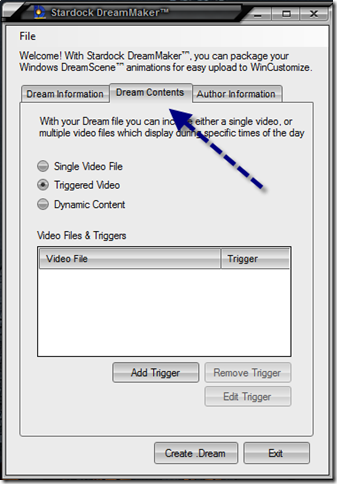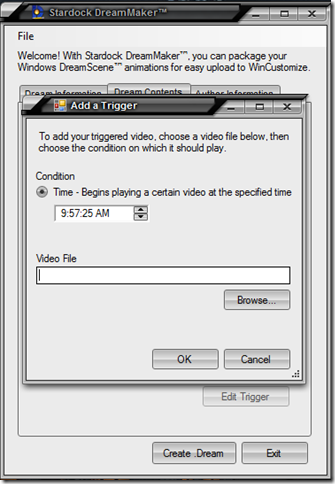This Week in Skinning - February 27th
Skin Roundup for 2-27-09
Friday, February 27, 2009 by Island Dog | Discussion: OS Customization
February blew by real fast, so it’s hard to believe just one more day left until March. With just a couple of months into the year, the skin submissions have been showing some really great numbers. Many of the galleries are getting increased downloads from old and new members alike. Lets try to keep this momentum going!
Now for this weeks picks!
DeskScapes 2.5
Thursday, February 26, 2009 by Island Dog | Discussion: Personal Computing
DeskScapes 2.5 has been released today by Stardock. DeskScapes is an application which lets you run animated wallpapers, also called .dreams, on your Windows desktop. It used to be that only Windows Vista Ultimate users could take advantage of a feature like this, but DeskScapes opens this up to users of all versions of Windows Vista, and Windows XP!
DeskScapes also goes beyond just playing videos as wallpapers, as it can also display dynamically generated content, .dreams activated by triggers such as time of day, and more.
The DeskScapes 2.5 update brings:
- Improved XP compatibility
- Stand-alone installation
DeskScapes is part of the Object Desktop suite of desktop enhancements. A free version is available which is limited to the bundled .dreams and will also play any Dynamic Master Dream purchased from WinCustomize.com . The full version will play any .dream file and is available here .
For more information, visit https://www.stardock.com/products/deskscapes/
Some Changes for Windows 7 Since the Beta
Thursday, February 26, 2009 by Island Dog | Discussion: Personal Computing
Neowin has an article up detailing some of the changes going into the RC of Windows 7 that have been made since the beta was released. This is just a small sampling, but Microsoft emphasized this was a result of user feedback during the beta process.
Link: http://blogs.msdn.com/e7/archive/2009/02/25/feedback-and-engineering-windows-7.aspx
In the first few weeks of the Windows 7 beta we had over one million people install and use Windows 7. That's an astounding number for any beta test and while we know it has been fun for many folks, it has been a lot of work for us--but work that helps to raise the quality of Windows 7. When you use the beta you are automatically enrolled in our Customer Experience Improvement Program (anonymous feedback and telemetry, which is voluntary and opt-in in the RTM release). Just by using Windows 7 as a beta tester you are helping to improve the product--you are providing feedback that we are acting on in a systematic manner.
Head over to Neowin to see more details of some of the changes in Windows 7.
Link: Windows 7: Changes since beta for the RC
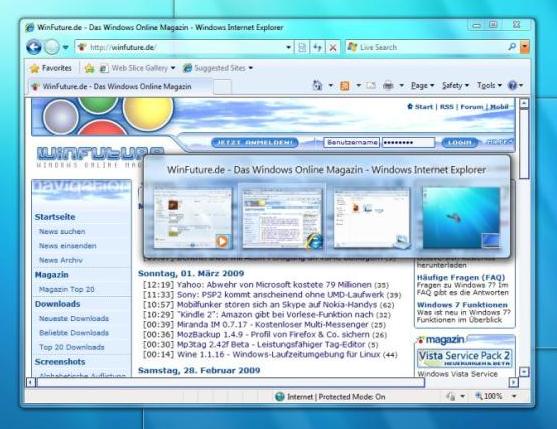
Creating Triggered .Dreams for DeskScapes
Tuesday, February 24, 2009 by Island Dog | Discussion: OS Customization
Once of the coolest features of DeskScapes, is unfortunately one that .dream creators don’t use too much. That is the ability to create triggered .dreams. One of the best examples is the Blissful Sunset .dream that will change from day to night based on the time of day. There are a few other .dreams like that out there, but I would love to see more.
Another example is the Night & Day .dream by Stardock Design.
No worries though, today we will take a look at how to actually create triggered .dreams.
Obviously, you need to have a couple of videos that are ready to be turned into .dreams, and how you want to create the triggered content is completely up to you. Once your content is ready, open DreamMaker, and select the ‘Dream Contents’ tab.
Now select ‘Add Trigger’, and a new option box pops up.
Here you can set the time for the video to be triggered, and just repeat for the other videos making sure to check the times the triggers are set for.
That’s pretty much it. Just finish creating the .dream with the other info, and then be sure to upload it to WinCustomize.com.
IconPackager 4.2 Released
Tuesday, February 24, 2009 by Island Dog | Discussion: Personal Computing
Stardock is excited to announce the release of IconPackager 4.2 today. IconPackager is an application that lets Windows users change the default icons to the thousands available for download. IconPackager does this by applying “sets” of icon packs that can contain up to hundreds of icons. IP also integrates into the Windows shell letting a user change specific icons by selecting the option through the right-click menu.
IconPackager on Windows Vista also takes advantage of the Live Folders feature, and can even apply a specific Live Folder icon set from the chosen icon pack. Other features include the ability to recolor icon sets on the fly, and automatically upscale to larger size icons (Vista).
This update brings several updates and fixes, including:
- Fix for x64 shell extension icon issue.
- Live folder icons will prompt to restart explorer so they apply correctly.
- Apply time should be quicker.
- Language fixes for x64.
IconPackager is part of the Object Desktop suite of desktop enhancement, or available as a stand-alone application for Windows XP and Vista.
For more information, visit https://www.stardock.com/products/iconpackager/
Living with Windows 7: Part 3
Monday, February 23, 2009 by Frogboy | Discussion: Personal Computing
Since 2001, when Windows XP shipped, most users have hovered between 1 and 2 gigabytes of memory. That’s because 32-bit Windows really can’t use more than 2 gigs (technically 3 gigs).
With 64-bit Windows, however, there’s no real limit any time soon. I predict that within the next couple of years you’ll see 16GB machines become pretty common and when that happens, lots of interesting things will start to happen again for PCs.
One interesting thing will be virtual machines.
Running Windows XP within Windows 7 has a lot of utility to it as a developer but for most users, it’s largely meaningless. That will change as applications themselves start to be able to specify the conditions in which they run under.
One of the things that has held Windows back has been backwards compatibility. But virtualization largely eliminates that issue because you could simply have programs run in their own VM.
It’s a real shame that Microsoft is even making Windows 7 in a 32-bit form because it just delays the migration to 64-bit computing. The reason this is important is almost totally based on RAM. This sort of virtualization isn’t cheap when it comes to RAM usage. But virtualization will free Windows to go in many different directions at once. It’s the next big thing.
Related:
Object Desktop 2009 Video Walkthrough
Monday, February 23, 2009 by Island Dog | Discussion: Personal Computing
If you were thinking about purchasing Object Desktop 2009, but wanted to see some of it in action, well this video demo is for you. This video shows some of the core components of Object Desktop, but not everything included is shown.
For a complete list of Object Desktop features, visit www.objectdesktop.com.
You can also view the video here.
This Week in Skinning – February 20th
Skin Roundup for 2-20-09
Friday, February 20, 2009 by Island Dog | Discussion: OS Customization
Wow, where did this week go to? This one certainly zoomed by, but no complaints here. I have been overly impressed with the gallery submissions this week, as all types of great skins were coming in throughout the week.
Now for this weeks picks!
Object Desktop Sale - Limited Time Only!
Wednesday, February 18, 2009 by Island Dog | Discussion: Personal Computing
Object Desktop, the desktop enhancement suite that you all know and love so much, that includes applications such as WindowBlinds, IconPackager, DesktopX, SkinStudio, and more, is having a limited time sale. You get all the includes applications, plus all the updates and any new additions throughout the year for just $39.95!
But remember, this is a limited time offer, so don’t delay and get it now! This is also a great opportunity to get your friends and family hooked up, so be sure to pass the word along to them.
Get more info about Object Desktop at www.objectdesktop.com.
TweakVista 1.5
Wednesday, February 18, 2009 by Island Dog | Discussion: Personal Computing
TweakVista 1.5 was released today by Stardock. TweakVista is a utility that enables users to optimize the performance and behavior of Microsoft® Windows Vista. The program has been designed to allow both casual, non-technical users to safely use it as well as contain a host of advanced features for power users to dig into the internals of Windows Vista.
Just an example of some of the features of TweakVista include:
- Security Handling. Users can now easily and safely adjust the way Windows handles security prompting including the new UAC (User Account Control)
- Memory Optimization. TweakVista knows which start-up services different types of users will typically use and offers recommendations on what services to disable. Users can easily switch between different profiles (including the default) based on their needs to maximize performance and memory use.
- Resource Control. TweakVista has several features for keeping an eye on and flagging programs that use excessive amounts of resources (memory, CPU, or system handles) as well as integrating seamlessly with built in hardware diagnostic reports.
- Start-Up Management. TweakVista not only will display and enable users to control what programs are loading on start-up but will identify in plain English what these programs do.
- Performance Assessments. TweakVista uses the new Windows Vista assessment features to benchmark nearly every aspect of a user’s PC and allow them to submit their results for comparison with other users of similar or upgraded hardware. Reports indicate where the user's PC ranks amongst other submissions.
- Cost of Use and Carbon Footprint Analysis. TweakVista calculates the cost of running your PC. In addition a Carbon Footprint index is calculated. How "Green" is your PC?
The TweakVista 1.5 update brings:
- Improved startup programs and process list layouts
- Added sorting to Processes
- Improved snapshot load time
- Improved tooltip information
- Limited Windows7 support
- Added SMART drive attributes
- Option to disable built-in skin/use WindowBlinds skinning
TweakVista is part of the Object Desktop Ultimate suite of desktop enhancements, or available as a stand-alone application for $19.95. A free trial version is also available for download.
For more information visit www.stardock.com/products/tweakvista/