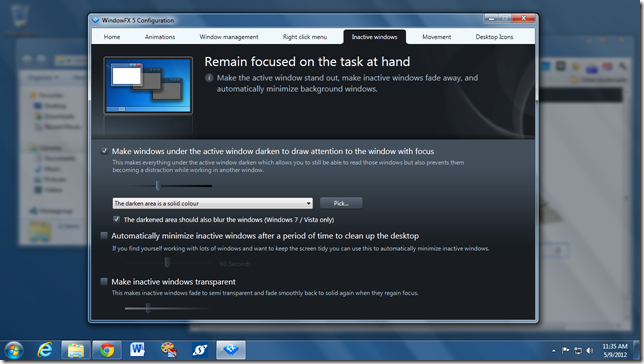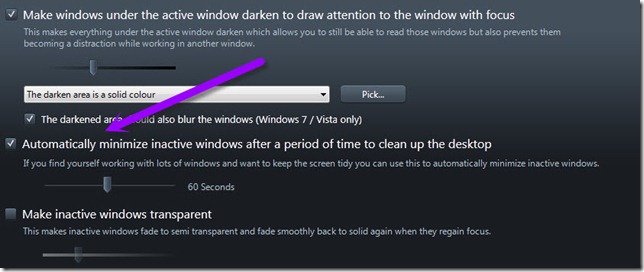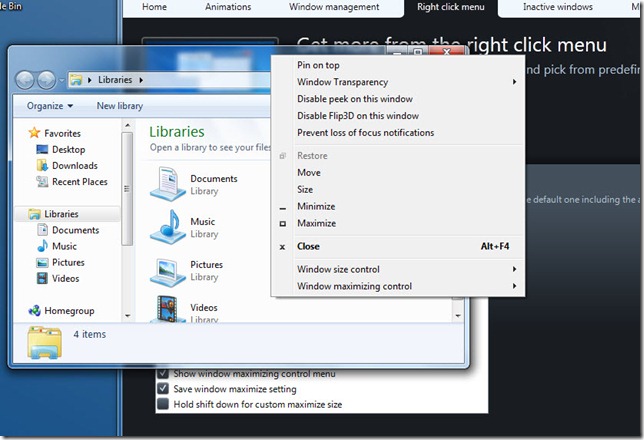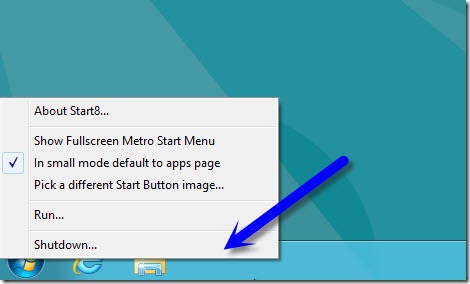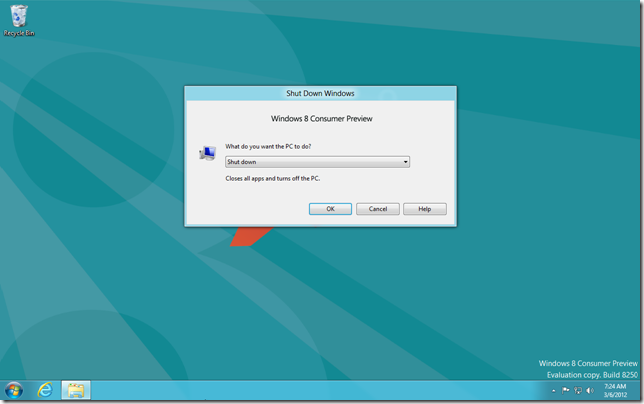3 Favorite Features of WindowFX 5
Wednesday, May 9, 2012 by Island Dog | Discussion: Personal Computing
I’ve been playing around with WindowFX 5 a lot this week, and although there’s many cool features in it, I wanted to highlight 3 of my favorites that I have found useful. WindowFX 5 is currently in beta and more info can be found here.
https://www.stardock.com/products/windowfx/
Follow @stardockDarken Inactive Windows
This is a feature I don’t think you will turn off once you start using it. Enabling this feature will make the windows under the active window darken so you can focus more on the active window. You can control the level of darkness, and there’s even an option to blur the background.
Automatic Minimizing of Inactive Windows
This is found in the same settings as the darken windows setting. This is a pretty simple feature, but is great for people who like to keep a clean desktop. This will automatically minimize inactive windows after a set amount of time.
Right Click Menu
When this function is enabled you get many new options when right-clicking a window. You can set a variety of options such as individual window transparency, pinning to top, size control, etc..
Object Desktop 2012 Preview
Thursday, April 19, 2012 by Draginol | Discussion: Personal Computing
Object Desktop has evolved greatly over the past two decades.
In its original OS/2 incarnation, it was designed to be a subtle, but important, upgrade to the OS.
When it migrated to Windows, it helped spark the “skinning” revolution where users used it to radically alter the look and feel of Windows.
Here in 2012, Object Desktop has again begun returning to its roots of providing important but often subtle improvements. Let’s look at the above screenshot:
- WindowFX 5 will provide, amongst many many other features, the ability to hide icon text for those who want to get rid of “screen dirt”
- Fences 2 will let users have folders displayed as Fences on the desktop
- DeskScapes continues to let users have visually more interesting wallpapers that animated, change based on time, or are enhanced visually in other ways
- Tiles takes the concept of “virtual desktops” and merges it with the better design concepts of Metro to allow users to create “pages” of tasks.
- and of course WindowBlinds allows users to change the look and feel of the Windows GUI. You can still make radical changes if you’d like (make Windows look like a Mac, for example) but most users these days use it to simply make Aero a bit more usable and personalized.
Visit www.objectdesktop.com to learn more. When you buy Object Desktop, you get everything that’s in it now plus all the things we make new for it or update for the forthcoming year.
Windows 8 Editions Revealed
Monday, April 16, 2012 by Island Dog | Discussion: Personal Computing
One of my biggest gripes with Windows in past years has been the ridiculous amount of versions/SKU’s for Windows. It was confusing to both consumers and business customers, and I was concerned this would happen again to Windows 8. I was wrong and I am glad about that.
Today Microsoft announced the Windows 8 Editions and there are only a few to choose from: Windows 8, Windows 8 Pro and Windows RT.
For PCs and tablets powered by x86 processors (both 32 and 64 bit), we will have two editions: Windows 8 and Windows 8 Pro. For many consumers, Windows 8 will be the right choice. It will include all the features above plus an updated Windows Explorer, Task Manager, better multi-monitor support and the ability to switch languages on the fly (more details on this feature can be found in this blog post),which was previously only available in Enterprise/Ultimate editions of Windows. For China and a small set of select emerging markets, we will offer a local language-only edition of Windows 8.
Windows RT is the ARM version and will only be available on PC’s and Tablets pre-installed. This edition will also include a touch optimized version of Office.
I’m glad they have simplified Windows 8, and I’m looking even more forward to getting the final release.
Check the Windows Blog for a comparison of features between editions.
Multiplicity 2 in development
Tuesday, April 3, 2012 by Frogboy | Discussion: Personal Computing
As you may know, Multiplicity is a program that lets you take your various laptops and PCs that you have nearby and combine them together as a single computer. It’s a great way to increase how much power a given user has available to them. Pretty much everyone at Stardock uses it, particularly the art and development teams.
There’s been some great technology coming out of the Multiplicity 2 project. One of which was released as a stand-alone program – Acoustic Bridge.
It’s still some months before Multiplicity 2 will be ready but there’s some pretty exciting things coming for it.
Who's Talking About Stardock's Start8
Friday, March 9, 2012 by Island Dog | Discussion: Personal Computing
Start8 was introduced this past week. Who is talking about it?
- http://www.engadget.com/2012/03/08/start8-download-resurrects-the-start-button-on-windows-8-niche/
- http://www.tomshardware.com/news/Windows-8-Start-Menu-App-Stardock-Brad-Wardell,14931.html
- http://www.ghacks.net/2012/03/06/stardocks-start8-brings-back-the-windows-8-start-menu/
- http://www.techspot.com/news/47695-stardock-releases-free-start-menu-app-for-windows-8.html
- http://www.neowin.net/news/interview-stardock-ceo-brad-wardell-talks-about-start8
- http://www.neowin.net/news/windows-8-start-menu-app-start8-released
Start8 Also Simplifies Windows 8 Shutdown
Tuesday, March 6, 2012 by Island Dog | Discussion: Personal Computing
A big annoyance for me with Windows 8 is that it takes multiple steps to simply shutdown or restart. In Metro you have to sign out, then slide the lock screen, and then finally have the shutdown button. That’s quite a few steps just to shut off your PC!
Start8 brings the start button back to Windows 8, and in doing so it also simplifies the shutdown process.
https://www.stardock.com/products/start8/
Just right-click the start button and you can shutdown from there. Simple.
Getting the Start menu back in Windows 8
Monday, March 5, 2012 by Draginol | Discussion: Personal Computing
The lack of a start button and start menu in Windows 8 has made using Microsoft’s new OS a non-starter for me and a lot of other people.
I like Metro, I really do – for tablets. But as a desktop user, I need a consistent work flow that lets me have my windows together on my desktop and don’t want to be jerked out of that environment every time I want to start some new program.
So here’s a free utility we put together that brings the Metro start menu onto the Windows 8 desktop:
Fixing Windows 8
Thursday, March 1, 2012 by Draginol | Discussion: Personal Computing
We got a start button / start menu up and running this afternoon.
http://frogboy.joeuser.com/article/418946/Windows_8_Start_button_returns
I’ve already seen a lot of Microsoft fanboys complaining about how “Stardock always makes Windows look old” which is pretty ironic since it was Stardock that first introduced Windows users to the concept of ZIP files as folders, widgets, gadgets, docks (which we were doing before OS X), side bars, shadows, GUI skinning, composited desktops, open file dialog short-cuts, file version revisioning, etc. etc.
What we do at Stardock is take Windows to try to make it better. Normally, it means adding new features to the OS. Having to bring back the Start button and Start menu is something, ideally, Microsoft will do before Windows 8 ships.
While Microsoft is at it, here’s a few other things that would be nice:
- Option to show Metro apps on the Windows desktop inside of window (there’s no reason they need to be full screen).
- High DPI mode
- Better multi monitor support
- Option to have the charm hot spots activate on mouse over rather than mousing over and clicking
- Being able to use the mouse to click drag around Metro (i.e. pretend the mouse is the finger)
- Some sort of…design understanding that 99% of Windows users will be using this as a desktop computer, not a tablet. I love tablets. I have several. I’ll happily use Windows 8 as a tablet. But when I’m at a desk, I have a keyboard and a mouse. PLEASE design the user experience with that in mind.
Windows 8: Start button returns
Thursday, March 1, 2012 by Frogboy | Discussion: Personal Computing
Here’s what we’ve put together in 24 hours:
So if Microsoft doesn’t restore the Windows 8 desktop to being able to work without jumping back and forth between it and Metro, we’ll do it.
Obviously we can improve on this but we’ll see how much Microsoft fixes things up before we invest too much time on this. Comment here if you think you’d be interested in something like this. As the Windows 8 beta evolves, we can start to look at what sorts of usability things need to be addressed and put together something more comprehensive.
Update: GO HERE to get it: https://www.stardock.com/products/start8/
Stardock is Hiring a Jr. Web Designer
Tuesday, February 28, 2012 by Island Dog | Discussion: Personal Computing
Any local Michigan folks looking for a Web Designer job should check this out.
https://www.stardock.com/about/jobs.asp#jr_web_designer
In this role you will work alongside other interactive designers and developers to produce work on usability and user centered projects. Projects include web pages, interactive kiosks, html emails, facebook pages, online banners and some print materials.
Responsibilities:
- Execute designs based on established look and feel and brand guidelines
- Work with lead designer
- Consistently bring new ideas to your designs
- Proactively participate in brainstorming sessions
Qualifications:
- 1-2 years design experience
- Proficiency with the Adobe Creative Suite: Photoshop, Illustrator, InDesign, Dreamweaver & Flash
- Professional experience with HTML and CSS is a must
- Ability to multi-task and balance multiple projects
- Graduate with BA or BFA
- Great attitude a must, as well as flexibility
A plus if you have the following:
- Experience in a creative or agency environment
- JavaScript, XML, and/or PHP
- Knowledge of Offset Printing processes
Interested and qualified candidates apply now!
If you're enthusiastic about the position and would like to tell us about it, please send Resume, pdf samples of work/or website address and salary requirements to klane@stardock.com, with "Jr. Web Designer" in the subject line.