Fences' Update Delivers New Language Support, Squashes Bugs
New languages and fewer bugs
Tuesday, August 23, 2022 by bdsams | Discussion: Stardock Blog
This week, we shipped an update to Fences 4 that brings enhancements to translations, as well as a number of bug fixes. If you haven’t been prompted to download the update yet, you can manually check in the application or download a fresh install from your Stardock account.
Fences now supports some new languages, including Korean, Chinese-traditional, Portuguese-Brazil, and more. To see the full list, check out our changelog! Users running fences on Windows Server 2016 will see improved stability with this update, too.

With this release, we have also made Fences 4 ready for Steam as well. If you are looking to purchase this application there, rather than directly from Stardock, you can find the Wishlist page here.
Fences is the best way to keep your desktop organized! With our innovative Peek feature, Fences is absolutely the fastest way to access your PC's content while working inside another application. Fences 4 is used by tens of thousands of consumers and hundreds of corporations every day to improve their workflow – and you can try it free for 30 days.
As with all of our applications, your feedback is what drives our updates and new features. If you have an idea for Fences - or any of our products - we would love to hear from you.
Fences 4 and Start11 On Sale for the First Time
Grab our best productivity apps at a discount
Tuesday, June 28, 2022 by bdsams | Discussion: Stardock Blog
It’s that time of the year when we are applying lots of sunscreen, the lightning bugs are filling up the backyards, and... our software is on sale. That’s right, friends: for the first time since they released, Start11 and Fences 4 are on sale.
If you have been thinking about buying Start11 or Fences 4, the multi-device packs are on sale for 10% off their standard pricing. This offer is only for a limited time, which means you'll need to act fast to save on our most popular software.

Fences 4 is a significant upgrade over Fences 3 and brings with it many new features. The most noteworthy addition is Peek. Using this innovative feature, you can bring your Fences to the top of your other applications, allowing you to easily access content without breaking your workflow.
Start11 is the best way to customize your Windows 11 (and Windows 10) desktop by taking full control of your Start menu and taskbar. If you miss ungrouped windows on your taskbar, Start11 brings that functionality back. It can make Windows 10 look like Windows 11, or make Windows 11 look like Windows 10.

Start11 and Fences 4 are the newest applications in our productivity tools portfolio and are already enjoyed by tens of thousands of users every day. Our multi-device packs make it easier to keep your all your desktops optimized with both of these powerful apps.
If you've made it this far, make sure to go and check out Fences 4 and Start11.
Start11 is Headed to Steam
It will arrive this summer on your favorite platform
Tuesday, June 21, 2022 by bdsams | Discussion: Stardock Blog
Start11 is the industry's best Start menu - and it will soon be available on Steam! Since the release of the application late last year, we have heard your feedback and are happy to announce that we are in the final stages of making it ready to purchase on that marketplace.
As of today, you can now add Start11 to your Steam wishlist so you can be notified when it becomes available. We don’t have an exact date for release yet, but we anticipate that it will be sometime this summer.
If you are wondering why Start11 didn't launch on Steam when it first released, it's because Steam requires specific processes to flow through its infrastructure. These requirements, which were new for Start11 (but not Start10), required us to re-work how updating and purchasing functions for the app.
But there's some good news: we have a solution in place! This solution should be transferable to all of our current and upcoming applications, but we still have a few more hoops to jump through to officially make Start11 available for sale on Steam.
We will also begin exploring bringing our applications to other storefronts - like the Microsoft store - later this summer. Given that we are a small team, we have to be conscious about where and how we spend our time, as each new location selling our products requires dedicated support and maintenance. That being said, Microsoft has made it much easier to bring apps to its store, which improves the odds of bringing our productivity tools to that marketplace.
How to Access Our Beta Software
For those who like to live on the edge
Tuesday, June 7, 2022 by bdsams | Discussion: Stardock Blog
Windows has moved from a simplified update schedule to one that changes rapidly (and oftentimes without too much warning). With updates coming in many forms - from major releases each fall, to service packs feature experience packs, store updates, and more - keeping our software updated and functioning as expected is a bit more challenging these days.
While we only officially support our software on the release channels, we know that many of you run Insider builds of Windows 11. If you are planning to run these pre-release versions of Windows 11 and Stardock software at the same time, we encourage you to opt-in to the beta channel.

Our beta releases improve our products' compatibility for upcoming general releases of Windows 11. As an example, we had the version of Start11 1.24 that works with Windows 11 22H2 released as a beta several weeks before we pushed it to all of our users.
This means that users in the Insider channels running Start11 1.24 (pre-release) had a fully-functioning version of Start11, whereas users with an older version of Start11 on those versions of Windows 11 were missing features.
You have two options for accessing beta builds:
- The easiest way is through Object Desktop. In your Object Desktop application, click the gear icon in the top right corner - > settings > check “Show beta downloads.”
- The other option is to login to your Stardock account and on your downloads page, you will see the option to download a beta (if available) of a specific application (see below).
Keep in mind that beta builds will be less stable than our traditional general releases, but we do test/review builds for several days prior to releasing them to our beta users. And for bigger updates, we do pass our builds through a QA cycle before release.

If you are running an Insider build of Windows 11, you are already aware of the challenges of running pre-release software. That being said, if you do venture down the beta path, we strongly recommend that you review our beta threads as they help us document and triage bugs in any build that we do ship.
Stardock Software, Backed by Support from Real Humans
How to get help if you find a bug
Tuesday, May 24, 2022 by bdsams | Discussion: Stardock Blog
When it comes to buying software from Stardock, we expect that the majority of our users will have few - if any! - issues with our products. Prior to releasing updates, we test our products internally, pass them through QA, and (almost always) release them as a beta to gather as much feedback as possible before pushing them to our users.
Microsoft changes their builds frequently and does things like remove the new system tray, and although they claim Windows 11 will only get one major update per year the company is already shipping new features outside that promise. It’s this chaotic update pattern that can make supporting applications on Windows 11 a bit like trying to walk on quicksand.

That being said, we invest a significant amount of time into testing our applications on dev and beta channels of Windows 11 so that when a build makes its way to the general population, our apps are ready. While we do our best to support beta channel updates, dev channel releases are weekly, which means applications can and will act in unexpected ways. Microsoft tends to like shipping undocumented changes in that channel.
If a time comes where you do discover a bug or need help with a wide-scale deployment, know that Stardock provides real support - with real humans! Most of us are located in Plymouth, Michigan.
There are two primary methods we recommend for getting support with your purchase:
- Check our forums(we monitor them closely!), including our beta threads, for updates that we are preparing for release. These threads are one of the primary locations where we gather feedback and triage bugs that our users uncover.
- If you need a more direct line of communication, submit a ticket. You will be contacted by a support team member to help address any questions or issues that have arisen. This is the preferred method of communication, especially for corporate customers who have large-scale deployments.
Keep in mind that the majority of our support staff is located in the Eastern time zone, but we do our best to respond to tickets as quickly as possible regardless of the time of the day.
The best way to stay updated on everything we are doing is to take a look at our news and blog pages. And of course, you can always follow us on Twitter and other social media networks too.
Making it Easier to Deploy Start11
Bringing Start11 to your Environment is Easier than Ever
Tuesday, May 10, 2022 by bdsams | Discussion: Stardock Blog
There are many reasons that IT Pros are choosing to deploy Start11 in their environment. Everything from keeping a consistent Start menu experience across both Windows 10 and 11, to simply for the flexibility to control what each user sees in their menu.
We frequently hear from users how Start11 has made deploying Windows 11 easier by reducing the training needed for the new desktop experience that ships with the updated OS. To help our IT Pros deploy Start11 in their environment, we have two new options that will make managing the application at scale even easier.
If you use ManageEngine for application deployment, Start11 now supports it via that product. If you are a new customer looking to use ManageEngine with Start11, our support team can help guide your installation.

We know that not everyone uses a third-party solution to download and install apps; many utilize scripts. Start11 is now indexed by winget. To download the app, from the command prompt, type: “winget install --id=Stardock.Start11 -e”. It will download the latest version of Start11.
Both of these options will make it easier for IT Pros to deploy Start11 in their environments, which further enhances the tool's ability to make managing desktops even easier. But, if there is a deployment solution that we currently do not support that would benefit your environment, please let us know.
Start11 has already proven itself to be a valuable application in the IT toolbox, as we have already helped dozens of corporations and tens of thousands of users take full control of their Start menu and taskbar. If there are features that would help with your deployment, make sure to let us know as we are always looking to improve our suite of applications.
How to Try Any Stardock Software for Free
Not ready to buy? Try it for free!
Wednesday, April 27, 2022 by bdsams | Discussion: Stardock Blog
Did you know that you can try any of Stardock’s software for free? While we know that you will love our products once you use them, if you want to try them before buying you can do so for thirty days without having to pay anything.
That means you can download Fences 4 for free and organize your desktop for a month, or use Start11 to ungroup your taskbar in Windows 11 for 30 days before purchasing a license. Or, if you want to use one keyboard and mouse for multiple PCs, you can try that out for free with Multiplicity.
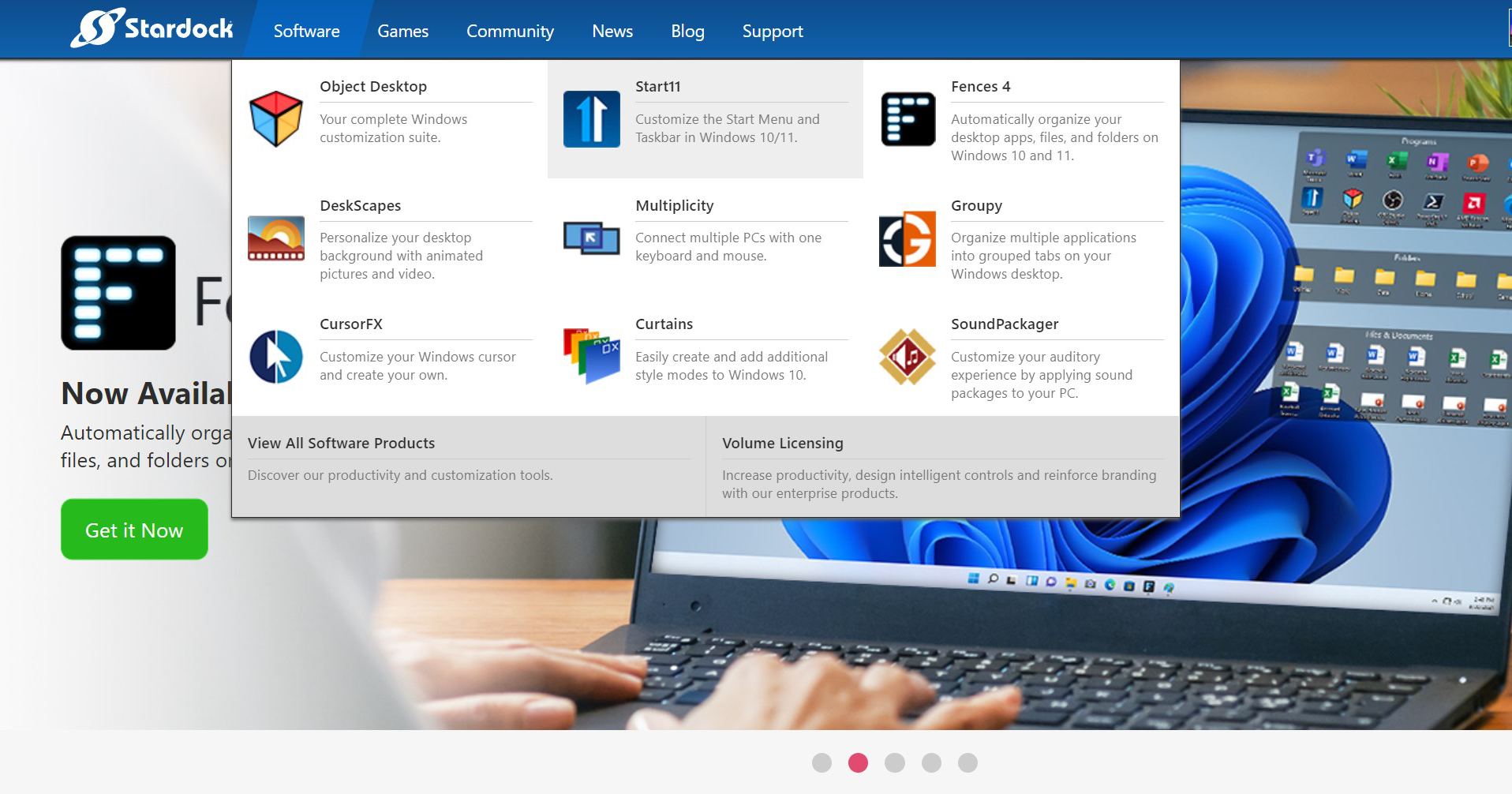
If you want a shortcut to download all the software from this post, you can find the links below:
- Fences 4 – Download
- Start11 – Download
- Multiplicity – Download
- Groupy - Download
- DeskScapes 11 – Download
If you don’t see a product that you would like to try out, there is a link to the trial page on the checkout pages of our products. Or, you can typically append /download-trial to the end of the URL to get to the page too.
As you try the software, it’s important to keep in mind that this is a one-time purchase. None of the products listed above are SaaS (Software-as-a-Service), which means you own the licenses for the product you buy.
And if you ever do lose your licenses or can’t remember which products you have purchased previously, you can recover your information by entering your email address here.
If you are looking to deploy any of our solutions on a larger scale and need a custom configuration, don’t hesitate to reach out to our enterprise sales team too.
Start11 Makes Windows 11 Ready for the Enterprise
Moving to Windows 11 can be easy with Start11
Tuesday, April 19, 2022 by bdsams | Discussion: Stardock Blog
This month, we shipped our largest update so far for Start11. While adding new functionality to the taskbar and re-enabling ungrouping for Windows 11 was an important step toward making Windows 11 more personal and productive, it also cements our stance that Start11 makes Windows 11 ready for corporate users.
Let me explain. While we were busy shipping Start11 1.2, Microsoft held an AMA where they talked about Windows 11 and adding features to the OS. The company acknowledged that with Windows 11 they are rebuilding the taskbar – something we already knew.
While we don’t know the full reasoning behind why Microsoft would decide to scrap its previous taskbar to build a new iteration, one could assume that it was done to make it more efficient, use fewer resources, and give the company more options for adding features to the OS without having to swim through legacy code.

Start11 allows you to retain a classic Windows configuration with Windows 11
The problem is that Microsoft left many features on the cutting room floor that are critical to power users and make other Windows users feel at home on a new version of the OS. Features like being able to move the taskbar to the top of the display, ungrouping running windows on the taskbar, a full-featured context menu on the taskbar...the list goes on and on. On top of that, Microsoft has clearly stated that letting you move the taskbar is not something they consider a priority.
I know that I have a slightly biased viewpoint here, but in order to truly make Windows 11 enterprise-ready, the transition from Windows 10 needs to be a seamless journey - not a regression in functionality. With Start11, you can truly make the process seamless by making Windows 11 look like Windows 10 so that users know how to use the new OS without any additional training. Once they're on Windows 11, Start11 makes it possible to retain all the muscle-memory from Windows 7 and 10.
Microsoft’s decision to rebuild the taskbar with Windows 11 is a perplexing decision, as they simply could have kept all the legacy features and implemented the design language on top of Windows 10. That would have been a homerun for the OS. Instead, we are left with an OS that looks fantastic, but for many users is a regression in critical functionality.
Even if you put off upgrading, you won't be able to stay on Windows 10 forever. There will come a time when nearly everyone will be migrating, as support for the OS is scheduled to reach the end of its life in 2025 and corporations will need to upgrade to continue to receive critical patching. When that time comes, Start11 is here to make the transition easier and to help reduce the training needed when moving users to the new OS.
Bringing Ungrouping to the Windows 11 Taskbar is only the Beginning
One Big Challenge for Windows, One Small Step Towards a Better Experience
Tuesday, March 22, 2022 by bdsams | Discussion: Stardock Blog
One of the most popular requests we received when we released Start11 was the ability to ungroup apps on the taskbar. This feature, while present in Windows dating back several decades, was removed from Windows 11.
Bringing this feature to Windows 11 was one of the larger engineering uplifts we have undertaken here at Stardock. While it is possible to enable ungrouping on the taskbar with a registry tweak and a bit of memory patching, that’s not the way we like to approach these challenges.
To support the feature for the life of Windows 11, we need to be responsible for how it is implemented. By flipping registry bits, this means that Microsoft is responsible for its implementation and if they ever remove the Windows 10 legacy code that still is baked into Windows 11, the feature will break.

To accomplish this, we rebuilt the taskbar so that we can control precisely how it functions, which is no small task. Considering how complex Windows 11 is under the hood and all the edge cases that exist for this type of functionality, it took a lot of effort and even more testing to reach the stage where we could release a beta.
Last week, we released a v1.16 beta for Start11 v1.2 (which is still in beta) that provides the ability to ungroup and center icons on the taskbar. This build also includes other features such as the ability to drag a file to the taskbar to open it, resize the taskbar to display more windows, and set a per-monitor style for your taskbar.
While this looks like a small update on the surface, we have actually created a new foundation to continue our work in making Windows more personal and productive through our software.
The taskbar is likely the most critical component of your personal productivity on Windows. Now that we have our own in-house taskbar, this means we can expand its functionality in ways that Microsoft may not. Just because it doesn’t make sense for the more than 1 billion users of Windows, that doesn't mean it can't be useful to a smaller subset of that population.
As we start to explore where to take the taskbar, we would love to know what functionality you would like to see added. While we can’t make any promises about what features will eventually ship, we are always looking for ways to enhance our applications so that they can improve your workflow.
Windows 11 Continues to Evolve by Moving the Cheese
Windows 11 is changing the search experience and it's not for the better
Tuesday, March 15, 2022 by bdsams | Discussion: Stardock Blog
When Microsoft released Windows 11 late last year, it was clear that the OS was still a work in progress. There were quite a few missing features, like being able to move the taskbar to the top of the screen, folders in the Start menu, and a lot more.
As the months have progressed, the company has been releasing updates within their Insider program to bring "new" features in order to backfill these gaps. While doing so, the company is also introducing new functionality - but at the same time, they are already moving content around within the OS.
Now that may not seem like a big deal, but in the latest build of Windows 11 on the Dev channel there is a new search experience that the company claims will enhance the search experience for users of the OS.

Image Credit: Microsoft
But, there is a problem: Microsoft has a habit of forcing users to stay within their own ecosystem and place ads inside your workflow. We have seen this already with the company making it harder to switch away from the Edge browser, pushing MSN content in the widgets, and now the search update looks to be the new home of external content invading your desktop.
There isn’t much you can do about it - at least, not natively. Microsoft is going to push this update out to everyone later this year and widgets will arrive inside the search panel as you can see in the image above.
Even if you don’t care about the content being injected into your search window, the experience is still a bit jarring, as searching on Windows 11 opens a separate window from the Start menu. When we built Start11, we aimed to address this awkward experience by building our search experience directly inside the Start menu.
The other benefit of the search experience with Start11 is that we do not inject third-party content from MSN or other sources – it’s your content, and your content alone. If you don’t like how Microsoft is moving your search cheese, Start11 lets you put it back where it belongs.
When we think about how Start11 has evolved the Windows 11 experience, we like to talk about how we are extending the functionality of the OS. However, the origins of StartX is with Windows 8 and bringing the Start menu back. And with Windows 11, Start11 returned classic functionality to Windows that was in Windows 10/8/7, but not in Windows 11.
Start11 keeps third-party content out of your workflow. While Microsoft is not saying they are going to put ads in the search experience, I would not be surprised to see it happen as they have already shown they will put ads in the Start menu itself.












































