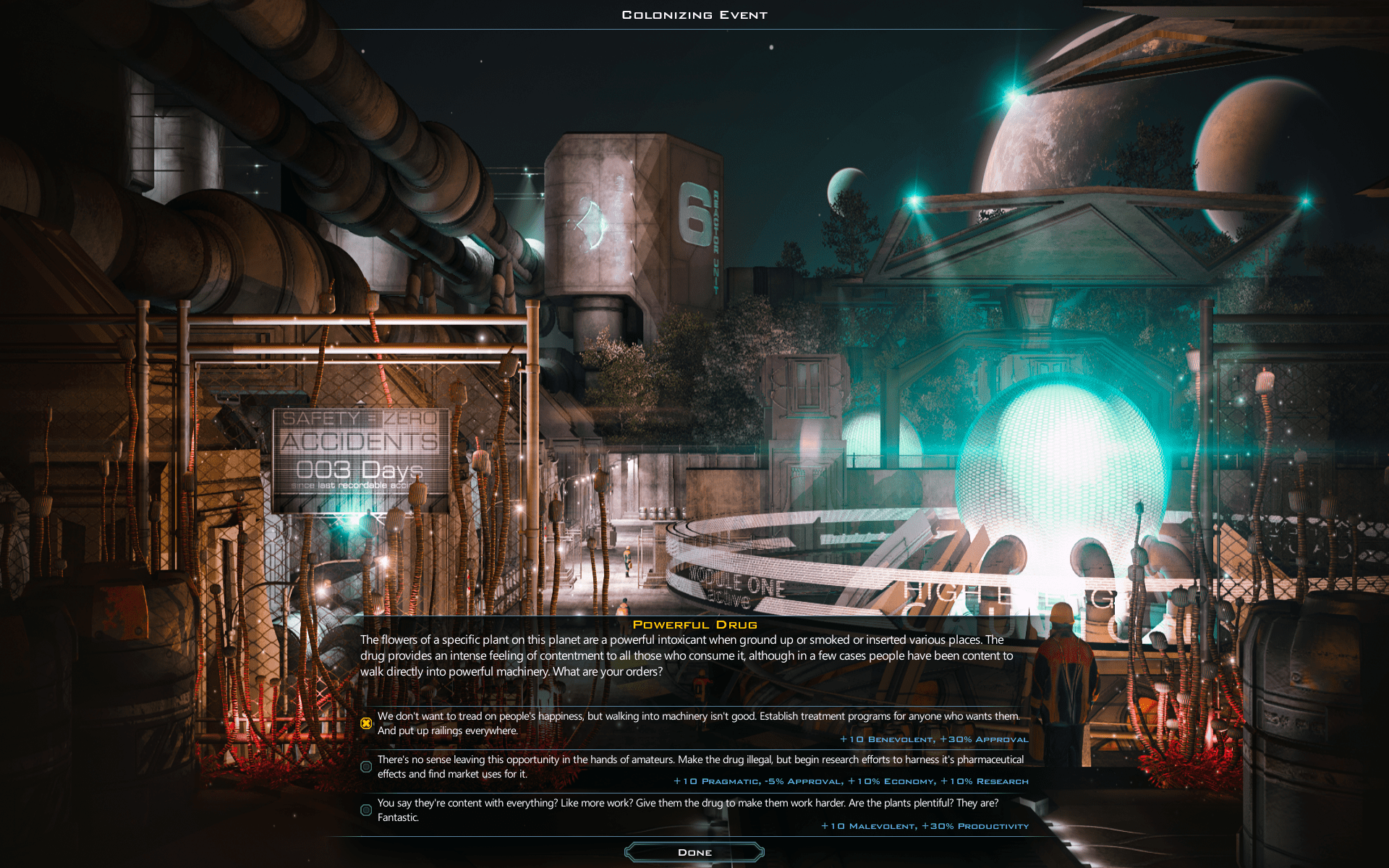Five Easy Ways to Improve Your Workflow with Fences 4
Getting Started with Fences is Quick and Easy
Tuesday, March 8, 2022 by bdsams | Discussion: Stardock Blog
Fences is a powerful application that can help you keep your desktop organized and also make it easier to access your frequently used content. While the application does have a first-run experience to help you get started, I'd like to share five ways that you can get the most out of Fences 4 .
Access Your Downloads on Your Desktop
Folder Portals are a powerful feature that are simple to use. Portals allow you to access any content that is usually found inside of File Explorer, and the easiest way to get started is to create a portal to your Downloads folder.
When you create a portal, any item that is saved in that folder will appear inside the folder portal on your desktop. It’s a simple concept, but it’s incredibly useful for making it easier to access everything you download right from your desktop.

To create a folder portal to your Downloads folder, click and drag anywhere on your desktop. Then, in the drop-down menu that appears, click Folder Portal, and select your Downloads folder.
Once the portal is on your desktop, you can adjust its size and move it to a new location by clicking and dragging the title bar.
Roll-Up
If you like the idea of Fences but don’t want to see your content at all times, there is a helpful feature called Roll-Up that does exactly as the name suggests. It allows you to “roll-up” your fence so that you only see the header.

To enable this feature, double click on the header and it will roll up to create a clean view of your fences and your desktop. To unroll the fence, hover your mouse on the header or double-click it to expand the fence to reveal all the content once again.
Peek
Peek is new to Fences 4 and is an incredibly powerful tool for improving your personal productivity. This easy-to-use feature makes accessing your content only a keystroke away.
Using Peek, you can make Fences appear on top of any content you have on the screen. Better yet, you can also interact with any Fence that appears, which makes it convenient for accessing new files without having to minimize the application you are using.

To access Peek, hold down the Windows key and press/hold the spacebar. If you want to change the hotkeys for this feature, you can do so in the settings menu by launching the Fences application.
Quick Hide
If you have ever scrambled to clean your house because guests are coming over, Quick Hide is the feature for you. As the name suggests, it allows you to quickly hide your desktop icons and folders.
To temporarily clear your desktop, double click on any blank space on the wallpaper and all of your content will disappear. To bring it back, double-click again and all of your content will return to its previous locations.
This is a simple feature, but when you need to clean things up quickly it’s the perfect solution.
Changing Appearance
For your first fences out of the box, we have selected by default the most popular color and arrangement. However, if you want to make them a bit more personalized, you can change many aspects of how the fences appear on your desktop.
After opening up the Fences application, click “Color and appearance”. In this section, you can adjust the color of all your fences, but you also have the option to change the color of individual fences too.

Once you are satisfied with the color options, you can also adjust how and when the labels for each fence appear, whether they will have rounded or squared corners, and many more options.
The key with Fences is that while the default settings are good for most users out of the box, you have the ability to tweak settings to make the application fit your workflow and personality.
Bringing Fences 4 to the Office
Fences 4 is ready to transform your corporate desktop into a productivity powerhouse for both Windows 10 and Windows 11 users
Tuesday, March 1, 2022 by bdsams | Discussion: Stardock Blog
Keeping your Windows desktop organized is a key part of staying productive at work. After all, if you spend hours looking for a document - or worse, you can't find it at all - that’s lost time that you can never recover.
Fences is the premier application for enhancing your productivity and keeping your desktop organized. Utilized by companies large and small, Fences has transformed how desktops can evolve from being a place to store shortcut icons to being a fully deployed interface for quickly accessing content on local and shared drives. Fences makes it possible to efficiently organize content on your desktop, and also makes it faster to access your content with the peek feature.
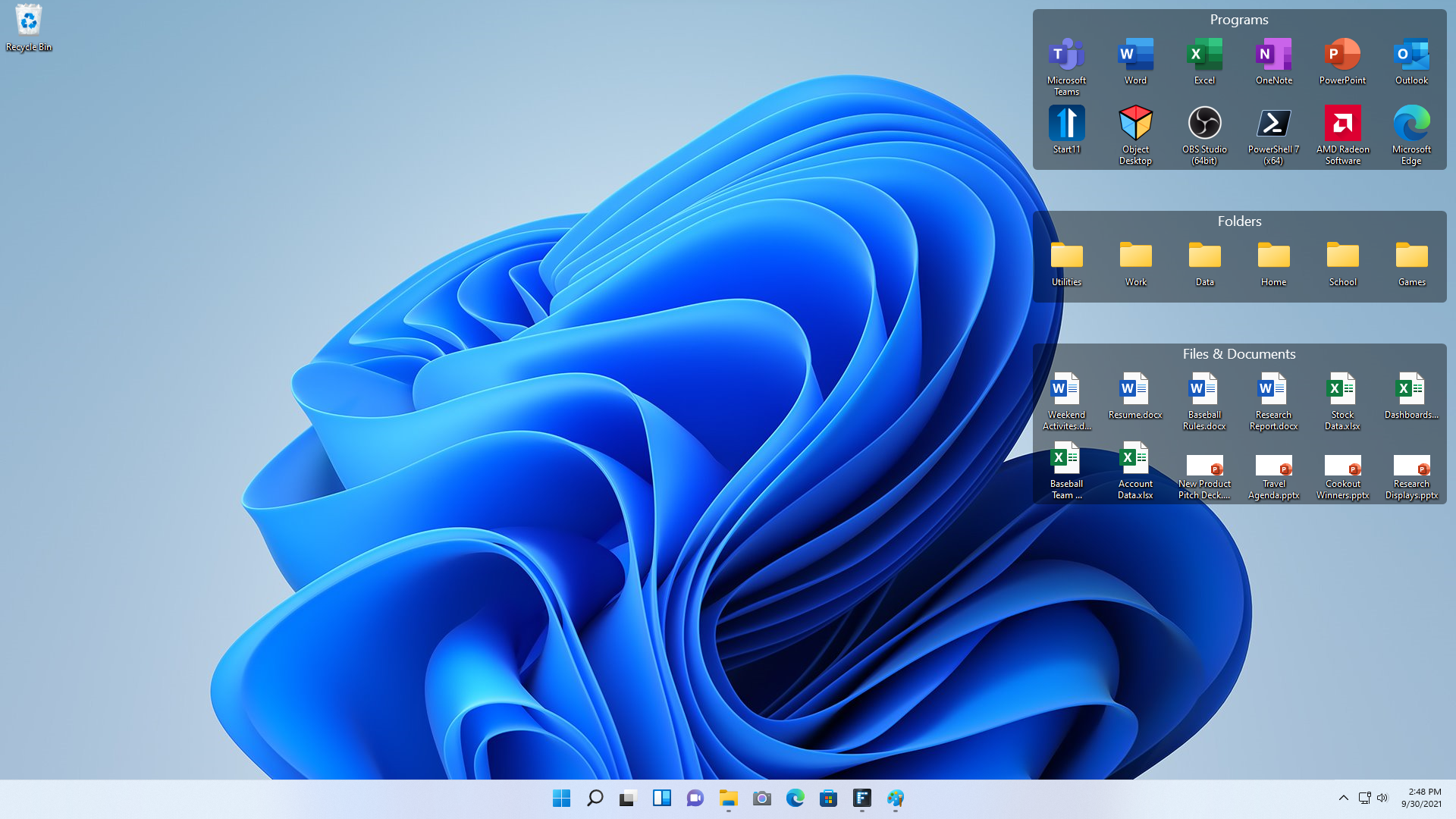
This month, we have been working to make Fences 4 ready for corporate deployments and we are happy to announce that the product is now ready for your office. You can purchase Fences 4 with single or multiple key activations, which eases the friction of deployments - and, of course, we continue to support advanced configurations for even easier fleet management.
For organizations thinking of upgrading to Windows 11, Fences 4 is the only version of the software that supports Microsoft's newest OS. Like our other corporate software, Fences 4 purchases include 1 year of premium support and maintenance.
We see Fences used in all types of industries, from manufacturing all the way to kiosk-like environments where clients need a Windows desktop to remain static with respect to where icons and files are located. One of the unique ways that Fences is used is with a shared OneDrive folder portal on the desktop – this allows you to easily sync files across several devices, but always have the content visible on every desktop.
To learn more about Fences 4, you can check out the product page; corporate pricing starts at $14.99 for a perpetual license with volume discounts available as well.
Microsoft Paints a Bright Future for Windows
Windows is back, not that it ever really left though
Thursday, January 27, 2022 by bdsams | Discussion: Stardock Blog
Several years ago, it was claimed that we were in the post-PC era - but this week, Microsoft announced a new renaissance for the PC. The company says that there are now 1.4 billion active devices running Windows 10 and Windows 11, and Microsoft seems optimistic that this figure will continue to climb.
In a blog post following the company’s earnings call, Microsoft highlighted how the momentum of the PC and Windows 11 contributed to the largest growth in the segment in a decade. And it’s true: PCs are seeing a strong resurgence as consumers are upgrading their machines to faster and more capable hardware.
Of course, keep in mind that Microsoft raised the baseline configuration for a device to be able to run Windows 11. Since the new baseline is considerably higher, this likely pushed some consumers to upgrade their devices. That being said, the bigger news here is that Microsoft is once again giving Windows the attention that it deserves.

That might sound like a bold statement; you could say that the company has always cared about Windows…but that’s not quite true. After Terry Myerson left Microsoft following the release of Windows 10, Windows as an organization no longer had a seat on the Senior Leadership Team (SLT). After several years without a single point of leadership for Window, the company re-organized and Windows found itself back with a representative on the SLT with Panos Panay.
That’s the short version of why Windows appeared to have stagnated the past few years – in Microsoft’s eyes, it was not a growth business unit, and as such it was effectively left to sit idle for several years. Sure, the company tried to spin up new iterations of Windows 10X, but it never made it to market.
So, what did Microsoft do? It took the UI elements of Windows 10X, slapped them on top of Windows 10, and called it Windows 11. This change in direction happened quickly and Windows 11 was crafted in less than a year, which is why there were many elements that felt rough around the edges.
One such area was the Start menu, which is why we built Start11 – an app that enables extensive customization of the Start Menu and the Taskbar. And we wouldn’t be Stardock if we didn’t enable this app to run on Windows 10, too – for those of you who want the look of Windows 11, but don’t want to or can’t upgrade, Start11 can make Windows 10 look like Windows 11.
You might wonder, "what’s the point of all this?" For fans of Windows like yours truly, Microsoft is showing that they see the OS as a growth opportunity once again. This means that we will continue to see Microsoft make investments to enhance the operating system and hopefully widen its appeal.
While Microsoft won’t share how many people are running Windows 11, it’s safe to assume that Windows 10 is retaining the largest slice of the Windows market share pie at this time. But as we progress through the next few years, Windows 11 will become the dominant OS for consumers and businesses, and Stardock will be right there to help you make your iteration of Windows more personal and more productive.
The Easy Way to Navigate Multiple Teams Tenants
When Teams lacks a feature, Groupy steps up to deliver
Tuesday, January 25, 2022 by bdsams | Discussion: Stardock Blog
Microsoft’s Teams application is one of - if not the most - widely used chat applications by corporations both big and small. With hundreds of millions of daily users, Teams has cemented itself as a cornerstone of corporate communication, but it’s far from perfect.
Aside from missing features like being able to import third-party calendars or the ability to change the default download location, if you have to use multiple tenants, it can be a serious challenge to work in both environments. The reason for this is that, on the desktop, Microsoft’s app does not support fast account switching; if you want to access a different tenant, you must log out and re-authenticate to switch tenants.
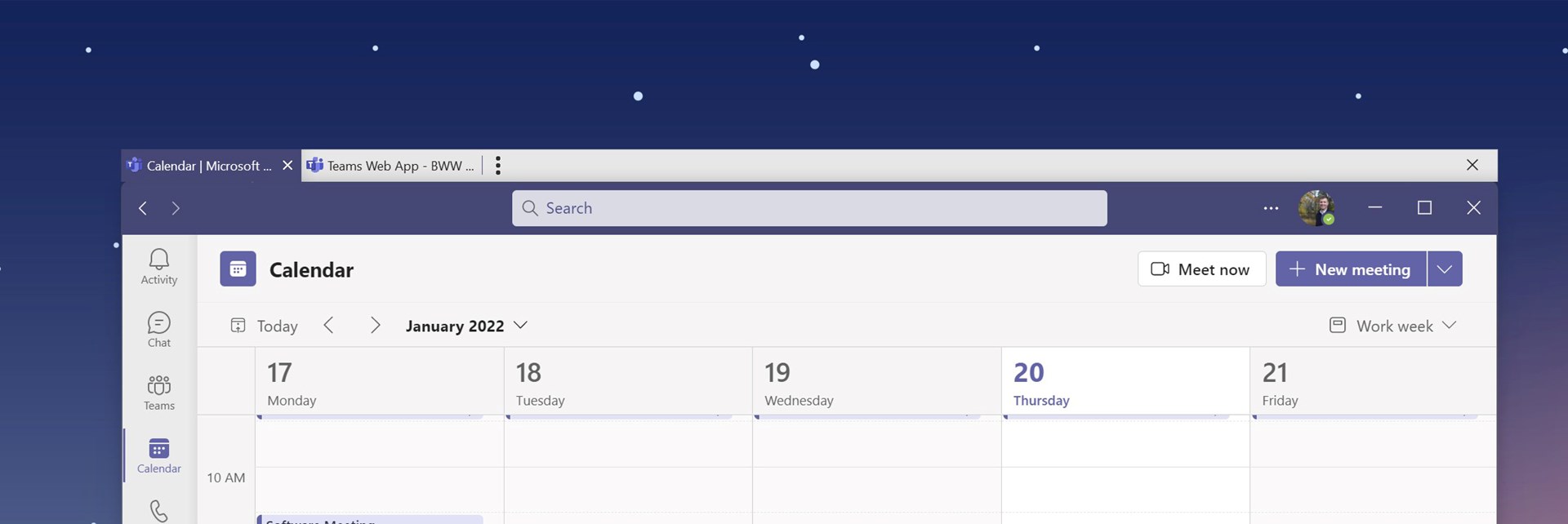
I jump frequently between two tenants which was the reason for writing this post. Seeing as Microsoft makes this task a challenge, there are a number of workarounds that make the process a bit more palatable.
One such way is to have multiple web versions of Teams open in an incognito window of your preferred browser and assign each window as a tenant. But the problem with this is that you need a new instance of the browser for each tenant, which isn’t that big of a problem with two tenants - but add three or four and the process becomes messy.
There is a solution that makes the process of tenant-jumping much easier: Groupy. Using Groupy, you can create a tabbed layout of all your tenants, making it significantly easier to jump between instances of the chat application. In the picture above, you can see my two tenants sitting happily side-by-side, making it easy for me to hop between the two.
Groupy makes it possible for you to add tabs to any application in Windows. One of the most popular ways to use the application is with File Explorer, but I have found grouping similar apps - like communication and productivity apps - works well for my workflow.
I fully expect Microsoft to eventually enable an optimized desktop experience to jump between tenants for Teams. But considering that the app was released in 2017 and five years later we still don’t have many basic features, you could be waiting a long time for a feature like this to arrive.
Bringing folders to the Windows 11 Style Start Menu
New functionality for the Start menu helps keep you organized
Thursday, January 13, 2022 by bdsams | Discussion: Stardock Blog
This week, we released version 1.1 of Start11, and with it several new features and updates that make the app the best Start experience for users of Windows 10 and 11. But, bringing a feature like this to life requires a bit more thought and attention than you might expect.
On the surface, it seems easy: just add folders. But once you start digging through the UI complexity and various icon sizes, the experience requires more consideration than what meets the eye.

As an example, the logical process for creating a folder is to drag the icon on top of another and, voila - a folder is created. But that’s also how you rearrange icons on the Start menu, which can lead to accidentally making a folder when you didn't intend to. While we could have enacted a timer delay to create a folder, the latency this introduces into the process is not optimal.
The next logical step is to introduce a modifier key to the process, and for Start11 we chose to use the shift key. To create a folder, drag an icon while holding shift, and drop it onto another icon to create the folder inside the menu.

If you find yourself wanting to create many folders, you can right-click in a blank area of the Start menu and select the option to simulate that the Shift key is always held down. This process makes creating multiple folders faster, but the setting is not enabled by default.
Folders in the Windows 11 style menu was one of the top requests we received after the launch of Start11 last year. While we still have additional updates already being developed, with the introduction of folders it’s now even easier to keep your Start menu organized with pages and folders.
Open World Exploration in Games
Thursday, December 2, 2021 by Tatiora | Discussion: Stardock Blog
I love open exploration.
This fact is actually relatively newfound information for me. I have always enjoyed RPGs and the “exploration” they offer - by that, I always meant whatever new world tidbit or experience I had as I progressed through a linear storyline.
But as open world exploration started to permeate several different game genres, I found myself finally at a place where open-world sandbox and RPG intersected: Skyrim.
As far as my immediate recollection goes, Skyrim was the first for me. My love for the thrill of a wide open world with endless possibilities that I could experience at my leisure was only further cemented when I played Zelda: Breath of the Wild. While at times I missed having a tight and linear story to follow, the allure of being able to go wherever and do whatever I wanted during a game was becoming stronger.

Open-world exploration is far from a new concept, but as I said above, I was far less aware of it until it strongly intersected with my preferred game genre. The primary downside for someone like me who is a very story-driven gamer is that the story often needs to take a bit of a backseat in an open world game. The emphasis is all on exploration and the freedom of choice. There are, of course, exceptions to this - Mass Effect, for example, balances plot and exploration fairly well - but in general the focus has to be put more on one or the other rather than both.
If we’re looking at open-world exploration in genres outside of RPGs, then 4X is absolutely one of the biggest proponents of this idea. Games like Stellaris or the Galactic Civilizations series put emphasis on exploration - heck, it’s literally one of the very foundations of what makes up 4X as a genre (which stands for eXplore, eXpand, eXploit, and eXterminate, in case you were unaware!).
I have often said that I find the more administrative side of 4X games to be daunting for me personally. While that still is largely true, I’ve found that I’ve become more comfortable with it as I’ve spent more time playing.
I realized recently that what really excites and compels me about these games is finding out what’s out there. I frequently forgo the important stuff - like managing my governments, oops - because I am so wrapped up in sending my vessels out into the galaxy to find out what’s lurking beyond the fog of war.
In a game like GalCiv, there’s just so much out there to encounter, from new worlds to colonize, to drastic events that might alter the course of my entire civilization (I’m sure it’s completely fine to accept those genetic enhancements and implant them in my people!), to encounters with pirates or other enemy civilizations who are tired of my nonsense. It’s always a good feeling when I’m able to decimate a pirate fleet - we’ll call that revenge for the numerous times they used to beat me up before I finally figured out what the heck I was doing.
The thing about exploration in 4X games is that it is also unfettered. I can go out and do as much as I want and explore as far as I’d like - though, certainly, there are some consequences for not being careful! I find it really interesting how the exploration in GalCiv actually becomes a part of the story you tell, along with the kinds of interactions you have with other civilizations, the ideological choices you make, and so on.
Is exploration a favorite aspect of gameplay for you? Do you love open world games? Share your thoughts with me!
Thankfulness (AKA: A Sappy Post)
I get to do this once a year on paper, but I feel it year-round.
Thursday, November 25, 2021 by Tatiora | Discussion: Stardock Blog
The weather in Michigan has started to turn colder, though for the time being we've dodged any real abundance of snow (I know, I know - I just cursed us). As we enter into the holiday season, I find it impossible not to reflect a bit on how fortunate I am to have become friends and share so many experiences with my inredible colleagues at Stardock.
The last two-ish years have been a bit strange, to say the very least. The pandemic forced us all into remote work and kept us from seeing each other for a long while - but, we managed to get around the loneliness by holding frequent online game nights. One night, we even organized a trivia competition, which turned out to be quite a lot of chaotic fun.

Since we've added several remote coworkers to our roster lately also, we still find time to run online game nights so that we can spend time with them, too! Of course, I'm not sure how effective it is as a team building activity when you're betraying each other in Among Us for hours on end...
Anyway, as vaccines started rolling out, we slowly and surely started returning to doing things together in the office. Our first big in person event was - surprise, surprise! - a board game night in our studio's cafe. It was the first time I had met a lot of our new hires at the time, and the energy in the room was joyful and excited as we got to connect with each other in person for the first time in ages.
What followed was a slew of other fun activities together - it's almost like we crammed a year's worth of gatherings into the month of October alone! Our annual chili cook-off was hugely successful and ended with us trudging back to our desks with bellies full of chili and smiles on our faces. The competition was fierce, but only three of us could take home the coveted prizes while everyone else plots on how to overthrow us next year.

We also had a trip to a local Cider Mill for some cider and donuts - plus a really toasty bonfire! - followed by our big Halloween party at the end of the month. Everyone here at Stardock loves Halloween and our array of costumes this year definitely didn't disappoint!
We may have burned the candle at both ends that day, since later in the evening we held our first ever Stardock D&D night. Most of us didn't leave the office until close to 1am - but it was more than worth it. Our adventure went off without a hitch and everyone had an amazing time.

We have a short break for Thanksgiving today and tomorrow, and then it's back for a couple of weeks so we can wrap up projects before our holiday! Stardock will be closed from December 24th - January 2nd so we can have a little vacation before we start ramping up for all of the great stuff we've got planned for 2022.
I hope your holiday season is safe and filled with joy. Thanks for reading!
What ho, a quest? It's a Stardock D&D Night!
Thursday, November 11, 2021 by Tatiora | Discussion: Stardock Blog
I have long known that I work with plenty of people who love games - that's not news to me, and if you've been reading these blogs at all, it isn't to you either! What did surprise me, however, was just how many of my colleagues actually love Dungeons & Dragons and other table-top RPGs.
About two months ago, we were coming off the high of having a fantastic in-person game night. Raeann - a member of our amazing operations team - said in one of our chats "Stardock D&D night, when?", two of us game masters (GMs) raised our hands, and the rest is history.
What commenced after that conversation was about 6 weeks of careful planning and plotting. We could have just grabbed any old module and run it, but we had grander ideas in mind. I pitched the idea of running a Stardock-inspired adventure, Jacob (the other GM) suggested we run two tables and play with some cross-table meta stuff, and we went running from there.
The three of us met frequently to design the adventure, which is called a "one-shot." This means that the entire thing, start to finish, should be contained within a single night of play. We had 12 of our awesome coworkers sign up and split them into two teams of six. Since we had a mixture of experienced players and people who were brand new, we hosted a character creation night at the office to get everyone prepared!

Each encounter and aspect of the adventure was designed to be evocative of life and culture at Stardock in some way. The brave adventuring parties were sent to investigate some strange going-ons at an ancient temple. When they arrived, they discovered that the temple was devoted to a six-headed dog god that we called Astracanum ("Star Dog" in Latin). We have an amazing dog-friendly culture here and we know our players were delighted to see some of their beloved dogs referenced in the game.
The mid-boss fight was actually designed after the little Roomba that vacuums the carpet downstairs in the "pit" - which is the nickname we have for where most of our developers sit. It is affectionately called "Doomba" and is known for causing minor inconveniences like running into people's desks or pulling their headphones out of their PCs.
The players also had the pleasure (some of them would tell you misfortune) of interacting with Yargen the Goblin, an NPC that, I will admit, Jacob and I didn't really want to include at first. In the end, Raeann's insistence that he be added won out and Jacob and I had to admit that we were wrong to have ever been in doubt. The interactions our players shared with him were hilarious and only added to the greatness of the game.
The final fight was against Ceresa, the Fallen Enchantress - who, lo and behold, was twisting and shifting the dimensions between worlds and trying to merge one world into another in order to invade it with undead armies. If you've been playing our games for a while then you'll know exactly who she is and why this was an exciting surprise to everyone at the table.
Because I can't help myself, I wanted to make props for this adventure - and thankfully, Raeann and Jacob were both on board for doing so! I think the potions that Raeann and I made turned out perfectly. We filled them with Gatorade and luster dust, which meant they were 100% edible and that our players could drink them when they used them - which they did!


We had so much fun crafting together - and Jacob even took the first test drink of our concoction. Success! Our players were beyond delighted when these hit the table.
The adventure was designed to run simultaneously so that both groups would unknowingly interact with each other to solve some certain puzzles. Eventually, they figured out that the mysterious "person" they were communicating with via the magical tablet was the other party, and there were definitely some antics that ensued after this discovery. Their actions at each table even affected the final boss - we had designed her with a dimensional rift ability that allowed us to zap players to the other table for the duration of the fight.

One of the benefits of running the game on the day of our Halloween party was that the game masters sort of got (and stayed!) in character. After about 13 hours in that wig, though, I was more than ready to rip it off when I got home! The game ended at midnight and I didn't get home until probably close to 2:00AM, but it was absolutely worth it.
In all, everything went off with barely a hitch. Our coworkers had a blast and the three of us are immensely proud of ourselves. We are definitely going to do some more D&D in the future - just probably not quite as elaborate as this.
Are you a table-top role player? If you have any fun stories to share, I'd love to hear them!
Stardock's Halloween Spook-tacular!
Thursday, November 4, 2021 by Tatiora | Discussion: Stardock Blog

We absolutely love Halloween here at Stardock! Frankly, there are a whole bunch of us who will jump at any excuse to dress up in a costume and have fun - Halloween just happens to be the time when everyone else is doing it, too. ![]()
Our operations team here is amazing and they always make sure that we have everything we need to have a good time! They played Monster House on our big TV downstairs and had lunch catered from a local company - everything was absolutely delicious. We all forgot about work for a little bit as we admired each other's costumes, threw a few jokes back and forth, and fueled up on the delicious goody bags filled with sugary sweets that were provided.
We had some pretty fabulous costumes this year and it was so hard to pick our contest winners! But, these four people ended up going home with our coveted trophies:

Most WTF? Costume: Derek as Cousin It
Scariest Costume: Jay as Cosmic Horror Astronaut
Funniest Costume: Cari as a Magical Unicorn
Most Original Costume: Nathan as a Cthulu Investigator
Later that evening, after our work day was done, we held our first ever Stardock Dungeons & Dragons night - which is a whole different blog that you can look for later! In all, I was at the office in costume for somewhere around 13 hours that day, but I don't regret a single second of it. I definitely couldn't wait to get out of my wig, though!
What did you do for Halloween this year? Share some stories and pics with us!
Stardock's Cider Mill Trip!
Thursday, October 28, 2021 by Tatiora | Discussion: Stardock Blog
I am in a unique and wonderful position here at Stardock in that I genuinely enjoy spending time with my colleagues. Many of us spend time outside of work hours playing board games, slaying monsters in Dungeons & Dragons, or critiquing new and popular films out at the theater together.
Once in awhile, our amazing operations team plans an outing for us so we can all get out of the office and enjoy some teambuilding activities. Autumn is widely celebrated in Michigan as cider season, and since we are blessed with so many beautiful apple orchards here we're lucky enough to be able to go and enjoy all of the fun that goes along with it.
What does "fun" look like at the apple orchard? It comes in many forms, but in the case of our trip it was a hay ride, a trip through a corn maze, and then roasting marshmallows and eating sugary cider donuts around a toasty bonfire. You can check out a video of our cider mill trip here if you like!

If you're unfamiliar with the concept of a corn maze, it's pretty much just what it sounds like: several paths are made in a corn field at the end of the corn harvesting season and people are turned loose within to find hidden stations. When you reach a station, you punch your card with the associated symbol and then enter it into a drawing for a prize later.

After the tractor picked us up again, we headed back to our bonfire pit. We had an hour or so to just relax and visit with one another while we roasted marshmallows, drank delicious fresh-pressed cider, and devoured cinnamon-sugar cider donuts - a beloved delicacy here in Michigan!

After we sugared ourselves up, we headed home so that we could start our weekend! The first thing I did when I got back (aside from flurry-cleaning my house before my company arrived) was put some cider in a pot on the stove and heat it up with some mulling spices. It's one of my favorite treats for when the weather starts to turn cold! If you can get your hands on some good apple cider, you should absolutely try this - my recipe is below.
Kristy's Mulling Spice Recipe
- 3-4 cinnamon sticks
- 4 whole nutmeg
- 1/4 cup star anise
- 1/4 cup dried orange peel, coarsely chopped
- 3 tablespoons whole allspice
- 3 tablespoons whole cloves
- 1 tablespoon crystalized ginger, finely chopped (add more ginger for a bit more zip!)
Combine the cinnamon sticks and nutmeg in a plastic bag together. Smash the bag with a rolling pin or meat tenderizer to break them up into smaller pieces.
Combine the contents of the plastic bag with everything else and mix well. Store in an air-tight container. You can also opt to separate the mixture into small cheesecloth pouches or pre-made teabags, but I prefer to just toss it all into the cider loosey-goosey.
To make mulled cider:
Add 1-2 tablespoons of the mix to about 3 or 4 cups of fresh cider and bring to a boil.
Reduce heat and let simmer for about 20 minutes.
Remove from heat and pour into mugs. You can strain out the spices if you prefer, but I usually leave them in.
I also like to add fresh orange slices, cranberries, and/or apple slices if I'm feeling fancy.
Add a splash of bourbon or whiskey if you're of age and feeling spicy!
These spices also taste absolutely delicious when combined with a bottle of red wine and heated up over the stove.

Are you a cider mill fan? Tell me about what kinds of autumn traditions are alive in your area!