Comment #2 Thursday, January 29, 2004 3:20 PM
Comment #4 Thursday, January 29, 2004 4:22 PM
Thanks for the work!
Comment #5 Thursday, January 29, 2004 6:21 PM
Comment #6 Thursday, January 29, 2004 6:27 PM
fivesballs - thx alot mate
cheers Travis - I take that as a positive comment
Aleatoric - my pleasure, glad you like it. I will upload some wallpapers soon to help complement your desktop
Comment #7 Thursday, January 29, 2004 6:34 PM
the more dx scripting I do the more I like it, although it is painful at times after the umpteenth crash of the day...but I hope to do more. In fact there is one project that's been in my intray for quite a while now that fairly soon I may find some time for...
Comment #8 Thursday, January 29, 2004 7:42 PM
I see things like this I and I think soooooooooooooo far to go
Excellent work Tiggz. And you know I'm going to look close at this script and learn!
Comment #9 Thursday, January 29, 2004 9:51 PM
The scripting in this object is actually surprisingly simple. When I conceived it I thought it was going to be a struggle but using some of dxscripts built-in functionality most of it was achieved in a few simple lines of code. Feel free to peruse it at your leisure
Comment #10 Thursday, January 29, 2004 11:55 PM
Top Notch all the way around.
Comment #11 Friday, January 30, 2004 12:42 AM
As to a recycle bin, the last time I tried that it kept crashing dx, mind you that was a few versions ago. I shall explore that avenue tomorrow
Comment #12 Friday, January 30, 2004 2:31 PM
Nice meters. I wish it would run, I would use it.
Good work.
Comment #13 Friday, January 30, 2004 2:44 PM
Comment #14 Saturday, January 31, 2004 4:10 PM
Comment #15 Sunday, February 1, 2004 10:50 AM

Comment #16 Sunday, February 1, 2004 11:56 AM
Comment #17 Sunday, February 1, 2004 12:12 PM
If you need to amke the text a little darker then make sure desktopX is in edit mode, right click on a text object, and select properties, go to the states tab and at the bottom you can change the font size, colour and style.
To change the network type, right click on a network object (there are 4 altogether, 2 sliders and 2 text objects) right click it, select configure peromance meters 2. Go to the data source tab, click the change button next to system perfomance meter and in the performance object drop-down box choose network interface instead of RAS - then select the appropriate counter from the counters list below (make a note of what was being counted previously before you change to network interface).
Good luck with your configurations
Comment #19 Monday, February 2, 2004 6:13 PM
Thanx for sharing Tiggs. This rocks!
Comment #20 Monday, February 9, 2004 6:36 PM
Please login to comment and/or vote for this skin.
Welcome Guest! Please take the time to register with us.
There are many great features available to you once you register, including:
- Richer content, access to many features that are disabled for guests like commenting on the forums and downloading files.
- Access to a great community, with a massive database of many, many areas of interest.
- Access to contests & subscription offers like exclusive emails.
- It's simple, and FREE!













































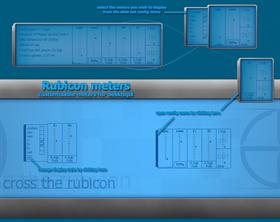







Comment #1 Thursday, January 29, 2004 3:13 PM