Comment #4 Wednesday, April 21, 2004 9:57 AM
Great work!
Comment #5 Wednesday, April 21, 2004 12:58 PM
Just OUTSTANDING - as always!
Just keep up this great job!!
Comment #6 Wednesday, April 21, 2004 3:02 PM
If you are still unemployed, I think Stardock should have you in their future plans.
Comment #7 Wednesday, April 21, 2004 5:38 PM
okily dokily Wildharp LOL
Thanks Antonio
Aleatoric, well, dx is an interesting thing
I will try 4letterword, thanks for your support, as always
Sounds good to me Marcelo
Comment #8 Wednesday, April 21, 2004 5:56 PM

Comment #9 Wednesday, April 21, 2004 6:00 PM
Comment #10 Wednesday, April 21, 2004 10:13 PM
Just OUTSTANDING! I rated it a 10!
Comment #11 Thursday, April 22, 2004 1:30 AM
Comment #12 Thursday, April 22, 2004 5:32 AM
hehe, thanks Hus - cash in a plain brown envelope will do just fine
thankyou jord043
Mitchell, boo at the vagaries of dx. First thing is to check you have the latest build of desktopX. If it''s still problematic, start a new, blank, theme and load the object into that. I was working on, and using this object for a number of weeks before I uploaded it and have to admit I never saw anything like you are describing. Does it happen on every preset or is there a specific one that is causing troubles? Earlier in the development cycle I was using a particular font that appeared to interfere with the object, and had to conclude that some fonts are "bugged" in some way, at least as far as dx is concerned. I am currently using the same version of the calendar that is available for download and after reading your comment, have given it a damn good workout, pushing the navigation buttons in a frenzied manner etc, it all appears to be working ok.
Anyway, let me know how you get on...
Comment #14 Thursday, April 22, 2004 11:37 AM
Mitchell's problem is happening to me too. (
Comment #15 Thursday, April 22, 2004 2:39 PM
Comment #16 Thursday, April 22, 2004 2:49 PM
Comment #17 Thursday, April 22, 2004 11:18 PM
Thanks.
Comment #18 Thursday, April 22, 2004 11:18 PM
Thanks.
Comment #19 Friday, April 23, 2004 3:37 AM
To InsensitivePoet - in Stardock Central you need to click the view menu and make sure "show pre-release versions" is checked, the list should then show dx ver 2.19
Comment #20 Friday, April 23, 2004 4:20 AM
I am happy to report that my calendar is once again fully functional.
I hope this is your solution too InsensitivePoet
Please login to comment and/or vote for this skin.
Welcome Guest! Please take the time to register with us.
There are many great features available to you once you register, including:
- Richer content, access to many features that are disabled for guests like commenting on the forums and downloading files.
- Access to a great community, with a massive database of many, many areas of interest.
- Access to contests & subscription offers like exclusive emails.
- It's simple, and FREE!













































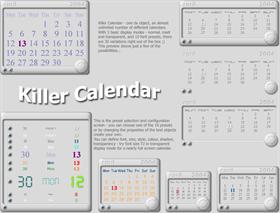







Comment #1 Wednesday, April 21, 2004 12:38 AM