Comment #2 Wednesday, July 17, 2002 3:36 PM
Comment #3 Wednesday, July 17, 2002 3:40 PM
Comment #4 Wednesday, July 17, 2002 5:03 PM
Comment #5 Friday, July 26, 2002 5:00 AM
Has anyone that has downloaded this found a WindowBlind skin that matches nicely?
Comment #8 Thursday, October 10, 2002 1:47 PM

Comment #9 Friday, October 11, 2002 11:33 AM
Please login to comment and/or vote for this skin.
Welcome Guest! Please take the time to register with us.
There are many great features available to you once you register, including:
- Richer content, access to many features that are disabled for guests like commenting on the forums and downloading files.
- Access to a great community, with a massive database of many, many areas of interest.
- Access to contests & subscription offers like exclusive emails.
- It's simple, and FREE!















































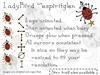





Comment #1 Wednesday, July 17, 2002 10:27 AM
When clicking on the Clock tab, the Windows date options will open.
When clicking on a blank space of the System Tray Tab, a system panel will open which contains the Taskbar as well as an expanded Systray.
If you wish to use Windows Taskbar, modify the theme settings...the same can be done to show shortcuts on the desktop.
All folders are configured as containers, and you may drag and drop your shortcuts into them.
Clicking on the User Picture in the Start Panel will take you to the SimplyMad website. You can modify this object to open any website or program that you choose. Replace the picture with your own. Modify the user name to your own.
The folders can be configured to be "Always on Top" which adds functionality, but slows the system down.
The Favorites popout menu shows an empty selection at the bottom, and the first selection is not active in DesktopX v1.2 build 296. I do not know how to fix this, it appears to be a bug in DesktopX.
The folder positions are not locked and may be moved to where you'd like to have them appear on your desktop.
This is my first uploaded theme, so if it's buggy in anyway, I apologize.
There are only a couple of plug-ins used, and they appear to be stable.
There is no Window Blinds, or Web Blinds theme to correspond with this DX theme at this time, and I don't forsee creating any in the future.
All graphics are original except the icons of course, and a couple of PhotoImpact objects, such as the globe, and telephone etc.
The graphics on each tab open a control panel applet that I fealt coresponded with the tab. You can change them to any that you feel are more appropriate.
I had a great time making this theme and enjoy learning about DesktopX. I hope you can get some use out of it.