Comment #3 Wednesday, January 26, 2005 11:54 AM
(Ask your parent's permission before using their credit card
 )
)If I have time, I will try to figure an easy way of getting this to work for those of you that can't display the default resolution. I'm in the process of moving to Australia within the next couple of weeks so I won
Comment #4 Wednesday, January 26, 2005 12:58 PM

as i was saying, for now you can either manually edit the positions of the object (move top-right toolbar object to the left 256 pixels) or you can wait until I have enough time to create one. Also, since wincustomize takes, on average, a week to approve a theme I have had to resort to uploading updates to DeviantArt.com
Edit: This theme (4.1) is an old release, a new version is available here Link
Sorry for the inconvience but I figured redirecting would be easier than having it taken down completly for a week.

Comment #7 Sunday, January 30, 2005 3:57 PM
Coupled with BZ's Milk windowblinds theme, Sascha's Snow E2 icon set, ObjectDock, Flyakite's OSX system modifaction and ObjectBar this theme completely changes the look and feel of the standard Windows XP to match the Apple Tiger release.
Comment #8 Sunday, January 30, 2005 8:20 PM

Sascha's Snow E2 Icon Set : Link
BZ's Milk Windowblind Theme :
Link
FlyaKite System Modification:
Link
ObjectDock: Link
ObjectBar: Link
Use your own ObjectDock Background or a plain white backround set to 85% transparency. As for Objectbar, I'm in the process of releasing my 'Graphite' Version. BZ is currently has a graphite update to Tiger OSX windowblinds which I'm really looking forward to. Check over
Comment #9 Thursday, February 3, 2005 2:17 PM
Other than that it's a very nice theme.
Comment #10 Thursday, February 3, 2005 2:18 PM
Comment #11 Friday, February 4, 2005 10:31 AM
Thanks
Comment #12 Friday, February 4, 2005 1:03 PM
Although this skin is beautiful, Im finding it basically unusable. I cant put icons on the desktop, I cant access my taskbar if needed, otherwise the other features of this are very nice like the toolbar shortcuts, Spotlight Google search, media player buttons, and even the iAnnounce is very nice. Id just like to see all of these things seperate so I can pick and choose what I want (and dont want) becuase right now its not user friendly not being able to put icons on the desktop. The whole dashboard is GREAT but if those objects/widgets were seperate it would be nice also.
Comment #13 Friday, February 4, 2005 1:51 PM
Levdave: if you would like to use your desktop icons you can with this theme. you can also use your taskbar. just go into the DesktopX configuration and de-select the options 'Hide Icons' and 'Hide Taskbar'. (i would put the taskbar along the bottom set to autohide but you can do as you like). the next release will have more option for the user to choose from - ie; different quick media buttons, text color, postit colors, toolbar skins, and will include a 'help desk' feature that will guide you through setup and some basic customizations.
thomassen: thankyou for poiting that out to me. i will be releasing an updated version addressing those problems now. as for the address book, the only way you can enter a new entry, as of right now, is to manually edit the script (it's fully noted where to copy). hopefully i'll be able to make this easier in the next r
Comment #14 Friday, February 4, 2005 3:11 PM
Comment #15 Saturday, February 5, 2005 11:28 AM
How do i do it?



Please help me!!!
Comment #16 Saturday, February 5, 2005 11:48 AM
I'll end this on a positive note... The graphics are well
Comment #17 Saturday, February 5, 2005 1:45 PM
The graphics are very well designed, in fact beautiful. The Menu Bar on top is excellent and well integrated. The search will be well used. Smart idea. The E2 Media player is cool and the iAnnounce feature blends well. The Calendar, Calc, Clock, Stickies, News, Music, Webcam & Weather will all be used, all the time. Nice work on all of these things on the dashboard... Before I get cut off again, I hope a new version comes out soon as Id love to run this theme 24/7. I (we) owe many thanks to Sranshaft for his numerous efforts to date. Thanks!
Comment #18 Saturday, February 5, 2005 5:32 PM
The shifting you are experiecing is due to the workspace area begin adjusted to account for the toolbar when windows are maximized. I believe, if you have the taskbar running along the bottom edge before you runn DesktopX it should work. Also, you might want to have your taskbar set to auto-hide. This might fix that problem. I will go ahead and address this as well.
Comment #19 Saturday, February 5, 2005 5:32 PM
I am very glad you like this theme and appreciate all your comments and encouragments. This little project of mine has taken on a life of it's own and i'm glad that it has. It's the one theme that i'll stick with for quite some time i
Comment #20 Saturday, February 5, 2005 5:33 PM

anyway, as i was saying...in the future and will be the one that gets the most updates and added features. There will be a short hiatus though as i am moving but I will continue development for this theme once i get settled in Australia.
Many thanks to you and everyone else that has downloaded my themes in the past. It's been a fun year and will continue into the future.
Please login to comment and/or vote for this skin.
Welcome Guest! Please take the time to register with us.
There are many great features available to you once you register, including:
- Richer content, access to many features that are disabled for guests like commenting on the forums and downloading files.
- Access to a great community, with a massive database of many, many areas of interest.
- Access to contests & subscription offers like exclusive emails.
- It's simple, and FREE!














































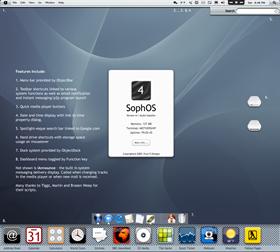








Comment #1 Tuesday, January 25, 2005 11:15 PM
I'm on a laptop that can only do 1024x768 and the interface doesn't fit on the screen. A warning of this nature appears when the theme is loaded. So I guess you already know about this. Is there any way though to get this theme to work with lower resolutions?
- Jason