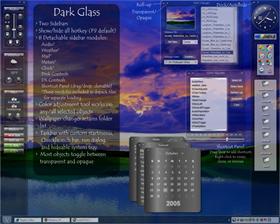
|
Dark GlassUpdated Nov 06, 2005 by MountainDragon |
||||||
Comment #3 Wednesday, October 26, 2005 4:46 PM



Comment #6 Wednesday, October 26, 2005 5:24 PM
 )
)Comment #7 Friday, October 28, 2005 6:13 AM
Very good work!
Comment #8 Friday, October 28, 2005 10:16 AM
I found a few problems with the theme. The objects are not grouped to the auto-hide bars. I changed the property to be a child of the parent so they would work correctly. The weather object does not update correctly to display my location and current weather_image although the forecast window does operate correctly. I tried to modify the script to reference vweatherlocation2 instead of weatherlocation2 and vweatherimage2 instead of weatherimage2, but the objects would not update. Also the position of the parent would jump to the top of the audio object, and I could not change it from the properties menu. Something strange is going on with this object. The mail account labels don't update until I configure them again. These seem like porting issues. Drag-and-drop doesn't work to any of the containers. The container object grows but an icon never appears. Maybe I am doing this wrong, but I thought that I could drag-and-drop any file and folder icon to these containers and it would create a shortcut.
This theme has a lot of utility, but I don't have the time to fix it all right now. Maybe you can provide some suggestions on what is happening. I assume that it is working correctly for you. I am not real crazy about the font you chose for your themes so I always change them to something else. What would be great is if you could make it easy to change the font. Now it is tedious to change every text object.
Mark
Comment #9 Saturday, October 29, 2005 3:53 AM
1) I keep getting an error on script line 126 and at the momment I just press continue since I am not that skilled in script editing.
2) The other thing is that the them takes all my CPU for some reson and it some point it just get stuck and I have to unload it.
maybe it is my pc - what are the minimum requirements for this them to run smoothly?
3) Is there a way to make the bottem bar opaque? I cany hardly see my taskbar.
Any way, thanks for this them, I realy do like it.
Comment #10 Saturday, October 29, 2005 3:53 AM
1) I keep getting an error on script line 126 and at the momment I just press continue since I am not that skilled in script editing.
2) The other thing is that the them takes all my CPU for some reson and it some point it just get stuck and I have to unload it.
maybe it is my pc - what are the minimum requirements for this them to run smoothly?
3) Is there a way to make the bottem bar opaque? I can hardly see my taskbar.
Any way, thanks for this them, I realy do like it.
Comment #11 Saturday, October 29, 2005 9:26 PM
Now, as to your issues:
1. The modules are not supposed to be grouped to the auto-hide dockbars. They float, or dock. The script is set up so the dock is the parent of any module which is docked, and when you drag it off the dock and drop it it has no parent. This has worked okay here. When the modules are not docked they are not supposed to auto-hide with the dock.
2. The weather object, my bad. I had changed those object names but forgot to change the script in the main image. Not sure why your changes didn't seem to fix, but when I changed the references in the script to the correct object names and ran the set location dialog, it seemed to work.
3. Also not sure about the object jumping on top of the audio module. The dock object is supposed to keep track of it's children. There could be an issue with editing the properties of a module when it's docked. I always undock them first, so they have no parent. Try dragging all modules off of a dock, and then putting them back one at a time. When a module is not docked it should have no parent - you could check that easily.
4. The mail account labels should update when you set the account info with the Mail Setup dialog.
5. The shortcut panel should accept any file, it does that here, although I had some problems recently with it not working when I was trying it out on my laptop. The problem resolved when I when from DX client to builder mode. Not sure why that would be. I have found, thought that dropping folders does NOT work. I will be doing some more work to enhance this object. One thing that I would like to do is to have it auto-arange the contained objects, but there is a DX bug that when you change the position of a contained object with a script and it has a label, the label doesn't move. Until that's fixed, auto-arrange is a no-go.
6. Fonts - Well, I just discovered yesterday that the font I was using for a lot of the labels is not one that comes with Windows, so it was something else that was substituted. If you look at the preview you'll see what I mean. The font I used must have come with CorelDraw, or something. I will include it in the next update. Also, your suggestion for changing fonts is a good one, and would not be hard at all, very much like what's done for the color adjuster.
Comment #12 Saturday, October 29, 2005 9:35 PM
1. If you could note what object the error you're getting is in reference to I could better diagnose what is happpening.
2. As far as CPU usage, one of the reasons I'm using this theme instead of my last one is that the CPU usage was less. With all of the objects showing my CPU meter is between 0, 1, and 2%. One way to check this is to have DesktopX running, load a NEW desktop, with nothing in it, and bring up the Windows Task Manager. Look at the performance tab to see your CPU usage. Then load the theme and check again. One thing that will use more CPU in the theme is the audio player, which uses Windows Media Player, which always uses quite a few cycles.
.3 To make task bar opaque, right-click it, and uncheck Transparent.
Let me know how it goes.
Comment #13 Saturday, October 29, 2005 10:20 PM
Obviously, an update is in order. It will be forthcoming, as soon as I can figure a better way to arrange things and get it back up here.
Bear with me, people.

Comment #14 Sunday, November 6, 2005 4:10 PM
Comment #17 Monday, November 14, 2005 1:11 AM
For another, maybe I'm dense, but what is the object navigator supposed to do?
For a request, can you possibly idiotproof the create new object? I wished to add in a couple tiny things from the objects & widgets sections, and darned if I can see how to do so without risking blowing up this hemisphere. (yes, overstated dramaticism) The only technical skills I have which would actually pertain here, is the theoretical ability to edit images in photoshop... but trying to modify any of these themes has proven over my head by miles so far. This theme of yours seems to actually endeavor to idiotproof, so I am hopefull you might actually achieve this? Perhaps simple "choose widget or object file" "choose image from this theme to use (to call up this new addition from)" "enter new label" "arrows to move image where you want it" sort of user interface?
*crosses fingers*

Comment #18 Monday, November 14, 2005 1:37 AM
Comment #19 Monday, November 14, 2005 3:24 AM
1. The wallpaper in the preview is not mine, so I cannot include, but you can find it here: Link
2. The object navigator is a DesktopX feature that lists all of the objects in your current open desktop, along with many of their parameters.
3. It would theoretically be possible to produce a theme with an interface such as you suggest. However, it would be fairly ambitious and I don't see myself taking it on any time soon. A better direction might be to start with some very simple objects that you want and create them yourself. There are a fair number of tutorials available on the subject here: Link and here: Link
4. After loading the theme you can simply hit the hotkey to hide all, and the next time the taskbar opens, it will be with the start menu closed.
5. To add items to the quick launch bar, just drag and drop from windows explorer.
Comment #20 Tuesday, November 15, 2005 5:54 AM
Please login to comment and/or vote for this skin.
Welcome Guest! Please take the time to register with us.
There are many great features available to you once you register, including:
- Richer content, access to many features that are disabled for guests like commenting on the forums and downloading files.
- Access to a great community, with a massive database of many, many areas of interest.
- Access to contests & subscription offers like exclusive emails.
- It's simple, and FREE!





















































Comment #1 Wednesday, October 26, 2005 4:06 PM