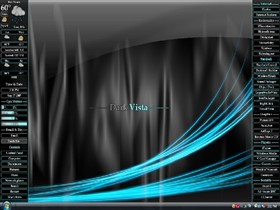
|
Dark Vista DesktopUpdated Sep 18, 2007 by WeatherBound |
||||||
Comment #5 Sunday, November 4, 2007 4:34 PM

Comment #7 Friday, December 7, 2007 12:11 PM
Comment #8 Sunday, December 9, 2007 7:47 PM
Any freeware thing I can use?
~psyche~
Comment #9 Sunday, December 9, 2007 8:06 PM
Comment #10 Monday, December 10, 2007 1:18 PM
Comment #11 Monday, December 10, 2007 1:44 PM
How to configure Email
How to change weather location
The rest is pretty basic, If you want to go to wincustomize website just click on Wincustomize button. then it will take you there.
If you you are trying to configure buttons to your own liking. You will need to right click on desktop X icon and switch it to Desktop X Builder.
Feel free to email me and i will try to help you understand desktop X.
Comment #13 Wednesday, February 13, 2008 11:31 AM
also how do you set the weather for a specific part of england?
looks really good tho
Comment #14 Thursday, February 14, 2008 10:33 AM
1. First thing I would do is Right click on DX icon in system tray.
2. click on list.
3. right click on button you want to change and click properties.
4. That will highlight that button in the list.
5. So right click on the list right underneath that highlighted list and select properties.
6.click on the appearance Tab. Then change the name to what you want. click apply.
That should do it.
Here is a example of one more way of changing name of a button.
1. follow step 1 and 2 from above.
2. look for the name of the button you want to change. Lets say DesktopX button in the list.
For Example (DesktopX Button) It should look something like that in the list under object name.
Now to look for the print for that button. Example (Desktop X Print)You just need to right click on this in list and follow step 6 above.
I hope this helps.
I am from The USA so not sure about other countries. I know their are a lot of info on this in the forums.
I will look more into this and post once I find it.
Good luck
If you need more info from me. Just send me a PM
Comment #15 Thursday, February 14, 2008 11:03 AM
Comment #17 Wednesday, March 12, 2008 12:05 PM
Comment #18 Tuesday, April 8, 2008 7:18 PM
Please login to comment and/or vote for this skin.
Welcome Guest! Please take the time to register with us.
There are many great features available to you once you register, including:
- Richer content, access to many features that are disabled for guests like commenting on the forums and downloading files.
- Access to a great community, with a massive database of many, many areas of interest.
- Access to contests & subscription offers like exclusive emails.
- It's simple, and FREE!





















































Comment #1 Friday, September 28, 2007 7:01 PM