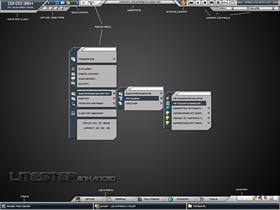
|
litestep enhancedUpdated Jan 09, 2004 by normanbates |
||||||
Comment #2 Friday, January 10, 2003 10:58 PM
Comment #3 Friday, January 10, 2003 11:55 PM
Comment #5 Monday, January 20, 2003 2:13 PM
Comment #6 Wednesday, January 22, 2003 11:41 AM
i don't know how to install the theme? who can tell me how to do? thanks....
Comment #7 Friday, January 24, 2003 2:33 AM
Comment #8 Tuesday, January 28, 2003 7:09 PM
P.S. Keep up the good work!
Comment #9 Monday, February 3, 2003 8:31 PM
Comment #12 Tuesday, March 18, 2003 1:23 AM
After i had down;loaded litestep and this skin i didn't like it so i deleted litestep but wen i deleted it my old skin was gone and my screen remains blank.
Comment #13 Tuesday, March 18, 2003 4:37 AM
Comment #14 Monday, April 7, 2003 12:23 PM
 , If anyone knows why and how to fix plz tell me c0rny@awdz.co.uk
, If anyone knows why and how to fix plz tell me c0rny@awdz.co.ukComment #15 Sunday, May 11, 2003 7:41 AM
Comment #16 Saturday, June 7, 2003 4:24 PM
But i have a few problems with it. I need to know how to move the lower shortcut-tray, because the systray is covered when there are too much symbols in it.
Comment #17 Wednesday, January 21, 2004 5:18 AM
Comment #18 Thursday, February 5, 2004 10:33 AM
mr bates a nice theme.
Comment #19 Thursday, February 5, 2004 10:59 AM
Comment #20 Thursday, March 4, 2004 8:41 PM
Please login to comment and/or vote for this skin.
Welcome Guest! Please take the time to register with us.
There are many great features available to you once you register, including:
- Richer content, access to many features that are disabled for guests like commenting on the forums and downloading files.
- Access to a great community, with a massive database of many, many areas of interest.
- Access to contests & subscription offers like exclusive emails.
- It's simple, and FREE!




















































Comment #1 Friday, January 10, 2003 3:10 PM