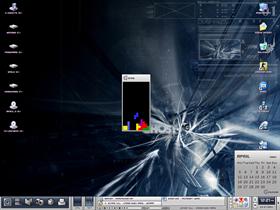
|
GHOST v.1.11Updated Aug 28, 2004 by normanbates |
||||||
Comment #2 Saturday, January 17, 2004 4:33 PM
Unfortunately, it takes at least 20% of my CPU! (P4-2.4)

Comment #3 Friday, February 6, 2004 12:37 PM
Comment #4 Monday, March 29, 2004 1:22 AM
Comment #5 Monday, March 29, 2004 2:36 PM
Comment #7 Friday, April 23, 2004 11:08 AM
I have a couple of minor complaints and one question.
Complaints:
- Default language is German. I had to dig through the rc files to figure out how to change it.
- Default font is Hooge. I freakin' HATE hooge. It sucks so bad. Why did someone purposefully create an unreadable font and why does EVERY Litestep theme use it by default?!?!?
Question:
- Where is the VWM? I NEED my VWM.
Comment #8 Saturday, April 24, 2004 8:13 AM
Comment #9 Sunday, April 25, 2004 2:01 AM
I found the VWM and am golden. This is the most professional and most functional Litestep theme I have ever used. Litestep, in conjunction with this theme and the "Stroke It" gestures plug in, help create the most intuitively usable UI I have ever had. It makes my computer sooo much more fun.
Thanks for your hard work.
pblanton
Comment #10 Sunday, April 25, 2004 2:10 AM
Comment #11 Tuesday, April 27, 2004 2:32 AM
Comment #12 Tuesday, April 27, 2004 11:39 AM
Comment #13 Tuesday, May 11, 2004 12:48 PM

Comment #14 Friday, May 14, 2004 10:01 PM
Comment #15 Monday, June 28, 2004 6:37 AM
Comment #16 Tuesday, August 17, 2004 1:54 AM
Comment #17 Tuesday, August 17, 2004 11:26 PM
www.normanbates.net
Comment #18 Sunday, August 29, 2004 12:01 PM
Comment #19 Friday, September 10, 2004 10:17 AM
This theme is extremely powerful yet it is the most elegant theme I have ever used.
You have raised the bar for themes.
Comment #20 Tuesday, October 19, 2004 8:20 PM
Please login to comment and/or vote for this skin.
Welcome Guest! Please take the time to register with us.
There are many great features available to you once you register, including:
- Richer content, access to many features that are disabled for guests like commenting on the forums and downloading files.
- Access to a great community, with a massive database of many, many areas of interest.
- Access to contests & subscription offers like exclusive emails.
- It's simple, and FREE!





















































Comment #1 Wednesday, January 7, 2004 2:28 PM