Comment #2 Monday, June 21, 2004 11:02 PM
Comment #3 Tuesday, June 22, 2004 7:53 AM
Comment #4 Tuesday, June 22, 2004 2:42 PM
Comment #5 Thursday, June 24, 2004 12:19 AM
Comment #6 Thursday, June 24, 2004 2:12 AM
Comment #7 Wednesday, June 30, 2004 12:55 AM
Comment #9 Wednesday, June 30, 2004 5:27 AM
If you've tried to edit the config and there was no meter, quit objectdock and re-install the config.
Should've put this in the description - but it takes *so* long for dock stuff to get approved
Comment #11 Wednesday, June 30, 2004 11:38 AM
Comment #12 Friday, July 2, 2004 10:45 AM
Does the Artwork need to have the same name as the album for it to automatically appear, or does one have to confiure each individual mp3?
Comment #13 Sunday, July 4, 2004 1:08 PM
Comment #14 Tuesday, July 27, 2004 12:12 PM
when i load the .ini all it does is place the icon in my dock but whatever i play it doesnt change to the artwork
are there any settings i have to change?
Comment #15 Saturday, August 7, 2004 11:35 AM
Comment #16 Monday, August 9, 2004 5:58 PM
Comment #17 Tuesday, September 14, 2004 2:24 PM
Comment #18 Wednesday, September 15, 2004 11:39 PM
My laptop did not install it correctly, but my desktop did. Enjoy.
Comment #19 Monday, October 18, 2004 7:46 PM
One thing you might want to consider when using this docklet is to make sure that you use the iTunes interface to add artwork to your songs.
Nice work, Judge! Please continue to make updates and improvements.
Comment #20 Tuesday, November 2, 2004 8:43 AM
Please login to comment and/or vote for this skin.
Welcome Guest! Please take the time to register with us.
There are many great features available to you once you register, including:
- Richer content, access to many features that are disabled for guests like commenting on the forums and downloading files.
- Access to a great community, with a massive database of many, many areas of interest.
- Access to contests & subscription offers like exclusive emails.
- It's simple, and FREE!













































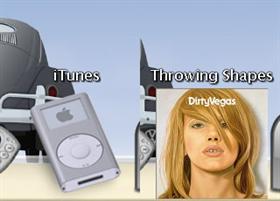







Comment #1 Sunday, June 20, 2004 5:04 PM
Any help?