Comment #2 Thursday, June 24, 2004 3:07 AM
Comment #3 Thursday, June 24, 2004 5:21 AM
Comment #4 Thursday, June 24, 2004 6:55 AM
Comment #6 Thursday, June 24, 2004 7:50 AM
Comment #7 Thursday, June 24, 2004 8:02 AM
Comment #8 Thursday, June 24, 2004 8:22 AM
Comment #9 Thursday, June 24, 2004 8:25 AM
Comment #10 Thursday, June 24, 2004 8:29 AM
Comment #11 Thursday, June 24, 2004 10:39 AM
Comment #12 Thursday, June 24, 2004 11:25 AM
Comment #13 Thursday, June 24, 2004 12:59 PM
First one is setting colors....anywhere that you can set a color, usually happens with black, if the 0,0,0 isn't showing the skin will show the previous skin's color setting. You have this problem with the Text-Normal under the Window attribute in colors. The little square showed it was supposed to be black, but everything was white on my system, because of the last skin I was using.
Second one is a color issue with the control panel header color not being set so it's magenta with a dark blue gradient.
Also, crissy14 made a good point about reducing the shutdownflag to a 1x1 pixel. A trick I didn't learn until after I did my first skin.
About the startmenu, don't worry about it. Set it up the way you use yours. It doesn't work with 16x16 icons or 48x48 icons, the two other options here. Alternative, if you want would be to include a single substyle with the default startmenu size showing text.
About the color, I agree with IR about the color blue, but that's a personal thing and it doesn't take away from the overall quality of the skin
For future skins, if you haven't created toolbar icons or animations, delete them and the skin will use the default on the user's system. It'll shrink yoru file size around 250K. Hep us poor folk who still be on dial-up and save WC a little bandwidth costs
The graphics are great, the clean and everything is easy to read and use. Has a nice classic look to all the buttons and scrollbar. This skin is very minimalistic and I can see you put a lot of work and thought into it. Good Job. BTW....hope your apetite is up for eating a few floppies LOL you know skinners are going to take you up on it....at least I might, if I can dig up one of the big old floppies, maybe one of those one's you find stuck to the bottom of some mildewy old box, where some little rodent made it's home for the past 10 years
Comment #14 Thursday, June 24, 2004 1:46 PM
Comment #16 Thursday, June 24, 2004 4:20 PM
Nice job Cerebro.
Comment #17 Thursday, June 24, 2004 5:15 PM
Comment #18 Thursday, June 24, 2004 5:19 PM
1.) Hacker Purple
2.) Hacker Green
Comment #20 Thursday, June 24, 2004 5:49 PM
Please login to comment and/or vote for this skin.
Welcome Guest! Please take the time to register with us.
There are many great features available to you once you register, including:
- Richer content, access to many features that are disabled for guests like commenting on the forums and downloading files.
- Access to a great community, with a massive database of many, many areas of interest.
- Access to contests & subscription offers like exclusive emails.
- It's simple, and FREE!













































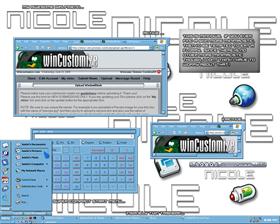
 @ My typing
@ My typing 
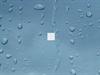



Comment #1 Thursday, June 24, 2004 2:10 AM
Opps, I guess that was one.