Comment #22 Thursday, June 24, 2004 8:13 PM
Bugs update: So far, I've managed to halve the file size, and fix the Please Wait dialog thinger. Havent uploaded it yet, since I'm fixin a couple other things first. Thanks for the help!
Comment #23 Thursday, June 24, 2004 8:54 PM

Comment #24 Thursday, June 24, 2004 10:44 PM
No title bar-aah finally someone got it right. This is great.
I ask you if you could include a few more color options as the blue is a little hard on the eyes at times but.....this is a GREAT skin!!! my favorite
Comment #25 Thursday, June 24, 2004 10:49 PM
Comment #26 Friday, June 25, 2004 9:36 PM
Comment #27 Monday, June 28, 2004 5:20 AM
Can you tell me, as this is supposed to support colour changing, why can I not force a colour like black? When I try to, it changes it's hue to red, kinda mauve to be honest? And any other colour I choose it's very pastel?
Any help would be greatly appreciated!
Comment #28 Monday, June 28, 2004 8:41 AM

Bugs: Anyone know how to solve the margin problems with the More Programs menu?
Comment #29 Tuesday, June 29, 2004 1:54 PM
Comment #30 Wednesday, June 30, 2004 1:47 AM
Comment #31 Wednesday, June 30, 2004 8:18 AM

Comment #34 Sunday, December 19, 2004 8:04 AM

A bit bright for the eyes though,well there is WB Custom coloring for a more subtle tone i pressume.

Btw,are you serius about that floppy???

Please login to comment and/or vote for this skin.
Welcome Guest! Please take the time to register with us.
There are many great features available to you once you register, including:
- Richer content, access to many features that are disabled for guests like commenting on the forums and downloading files.
- Access to a great community, with a massive database of many, many areas of interest.
- Access to contests & subscription offers like exclusive emails.
- It's simple, and FREE!













































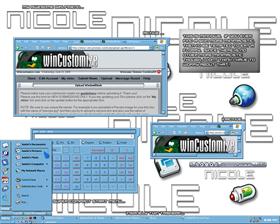


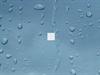



Comment #21 Thursday, June 24, 2004 6:16 PM