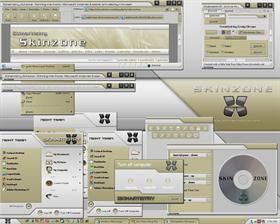
|
SkinartistryUpdated Nov 07, 2004 by Skinartistry |
||||||||
Comment #42 Tuesday, November 9, 2004 7:07 AM
Tony (Omegatec), TNBrat, and Tiggz. To the folks that don't use alternate browsers, I suggest not downloading this version as the system text setting will be more consistant (matching text in the start panel). You must delete the old version before installing the new otherwise the text settings may not get overwritten.
I also forgot to add earlier that you should have the user picture enable for the text to line up in the start panel.
TNBrat.. I was trading emails with Cliff trying to get to the bottom of the problem with your skins and I got sidetracked. I will get back on it. As you know Cliff is a skinning machine and rarely comes up for air.
Thanks again to everyone for all the help. This community is awesome. If the real world were anything in comparison we would all be living happily ever after.
Comment #43 Tuesday, November 9, 2004 7:11 AM
Comment #44 Tuesday, November 9, 2004 7:35 AM
The Car!~
Comment #45 Tuesday, November 9, 2004 8:23 AM
Comment #46 Tuesday, November 9, 2004 8:42 AM
And BTW...I did catch you much earlier comment. Please, look for an email from me.
Also if you look at a few of my other scraps at DA, you can see a few other skins that don't give me any of the troubles as this one did...But I'm on my way to give the update a try. I'm sure it'll be fine, and the issue with the start panel, os something minor I'm used to....
robynjh...I've not any issues with PSP, personally...
Comment #47 Tuesday, November 9, 2004 11:36 AM
Comment #49 Tuesday, November 9, 2004 5:17 PM
Comment #50 Tuesday, November 9, 2004 6:24 PM
MS Outlook 2003 works fine for me now after installing update. Thanks NT
Comment #51 Tuesday, November 9, 2004 9:46 PM
Comment #52 Wednesday, November 10, 2004 7:52 AM
Comment #54 Thursday, November 18, 2004 6:10 AM
Awesome! Also works perfectly with all my applications, Firefox and Thunderbird included.
The only thing I would like to be changed is the progress bar, which I woudl like more "solid", but this is only my personal taste.
Again thanks for your work.
Comment #55 Thursday, November 18, 2004 3:37 PM
I hope the Outlook issue gets addressed, as I really want to use this skin.

Comment #56 Thursday, November 18, 2004 3:54 PM
Comment #57 Thursday, November 18, 2004 4:11 PM
Comment #58 Wednesday, November 24, 2004 1:22 PM
Again thank for this useful skin!
Comment #59 Wednesday, November 24, 2004 11:50 PM
Comment #60 Tuesday, November 30, 2004 3:41 PM
Flashing taskbar item felt like it was an afterthought compared to the rest of the skin.
Complete, consistent, and polished. Very good skin.
Please login to comment and/or vote for this skin.
Welcome Guest! Please take the time to register with us.
There are many great features available to you once you register, including:
- Richer content, access to many features that are disabled for guests like commenting on the forums and downloading files.
- Access to a great community, with a massive database of many, many areas of interest.
- Access to contests & subscription offers like exclusive emails.
- It's simple, and FREE!




















































Comment #41 Tuesday, November 9, 2004 3:08 AM
I had never even heard of those other browsers. I had always used IE..even when I had AOL...the only other choice I though I had was Netscape. But as I started downloading icons and pngs, I noticed that there were a bunch of icons available for Firefox, Opera, Thunderbird...etc, so I decided to see what all the hype was about. And after learning that Firefox was a browser, and seeing what it could do compaired to IE, I wanted to give it a try...
Anyway, on to my issues Links to screen shots below...
For Firefox
-First my font is REALLY REALLY big.....
-And my Bookmarks Toolbar is missing.
-When I click on the Bookmarks button there is no menu and the same goes with when I try to highlight text to copy and paste.
-And the screen constantly jumps, which is what I think is causing my text to appear late while typing this.
And then with Thunderbird
Again the font size.
Also I don't think my start panel is right, but I have that problem with most skins...not all, and I know it's fixable, because when CLiff send me a skin to test, I usually have to send him a screen shot of it and he always manages to set it straight.
http://www.deviantart.com/deviation/12148172/ Firefox
http://www.deviantart.com/deviation/12148200/ Thunderbird
http://www.deviantart.com/deviation/12148239/ Start
And while I know I use large font to begin with...because otherwise I can't read anything using the 1280by1024 res...it's not supposed to be that large...OH, and it's 120 DPI.
Thanks and I hope this helps...I'm getting sea sick because of the terrible jumping of the screen....lol